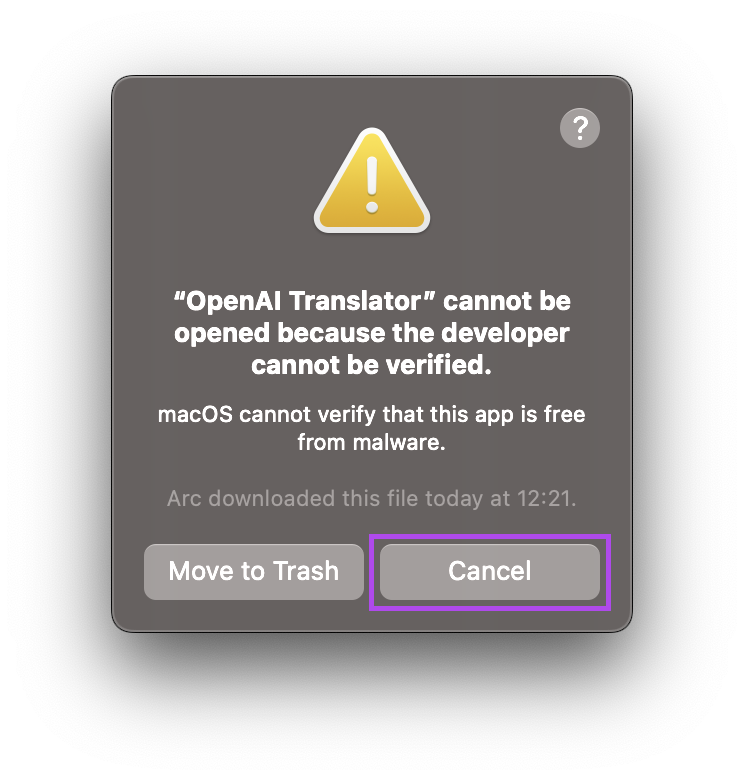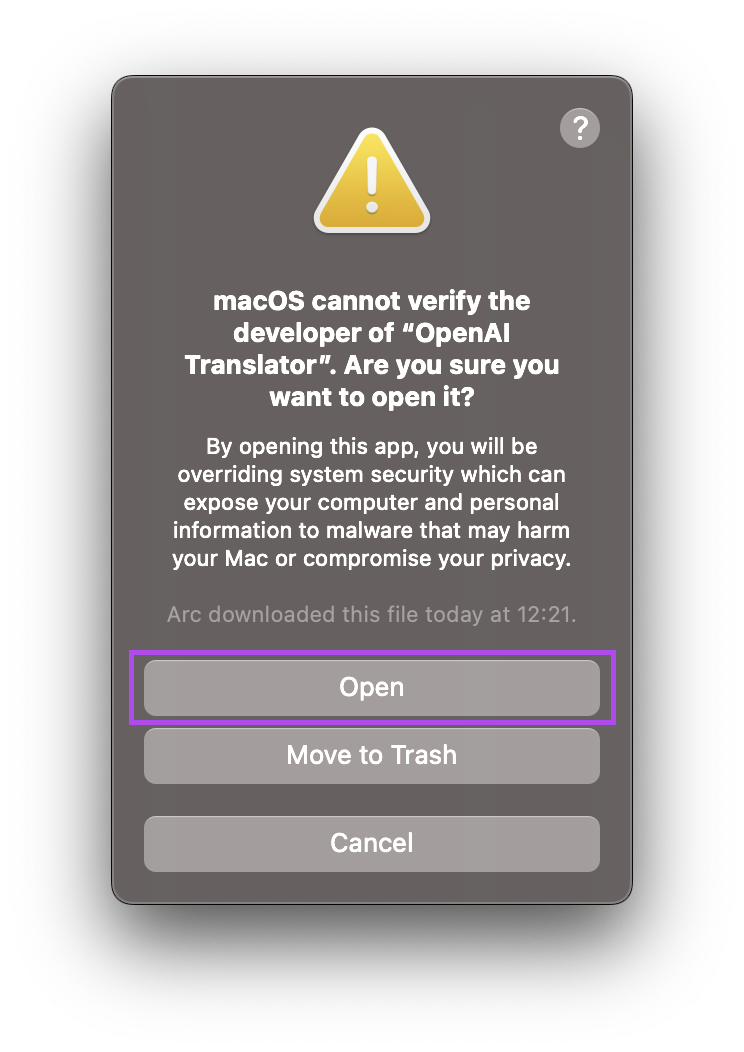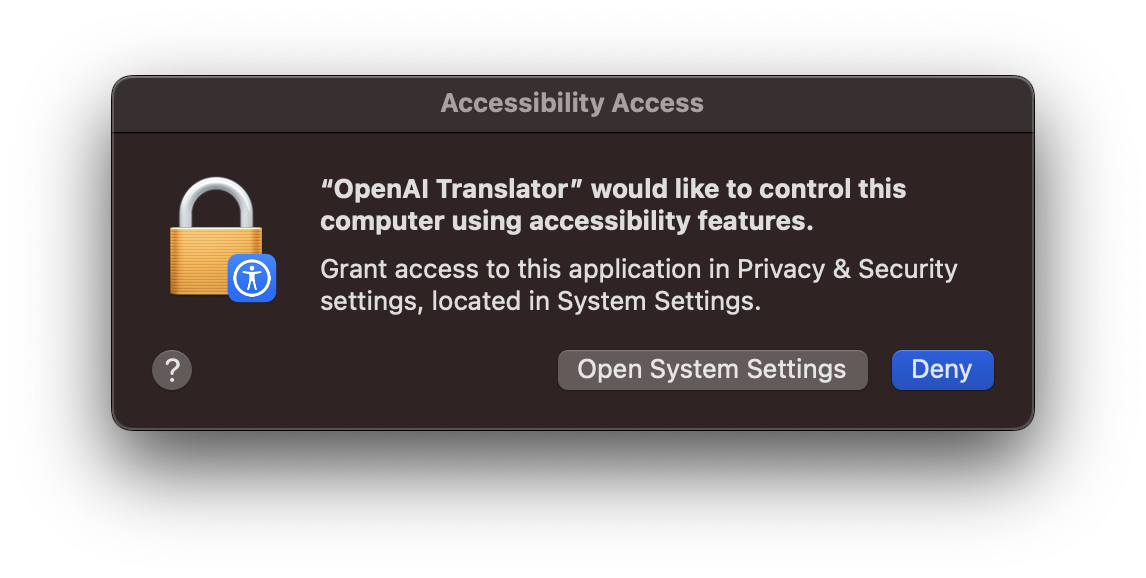OpenAI Translator is aChatGPT API-based word translation browser plug-in and cross-platform desktop application.
Unlike common translation plugins, OpenAI Translator includes very effective word polishing and summarization features.
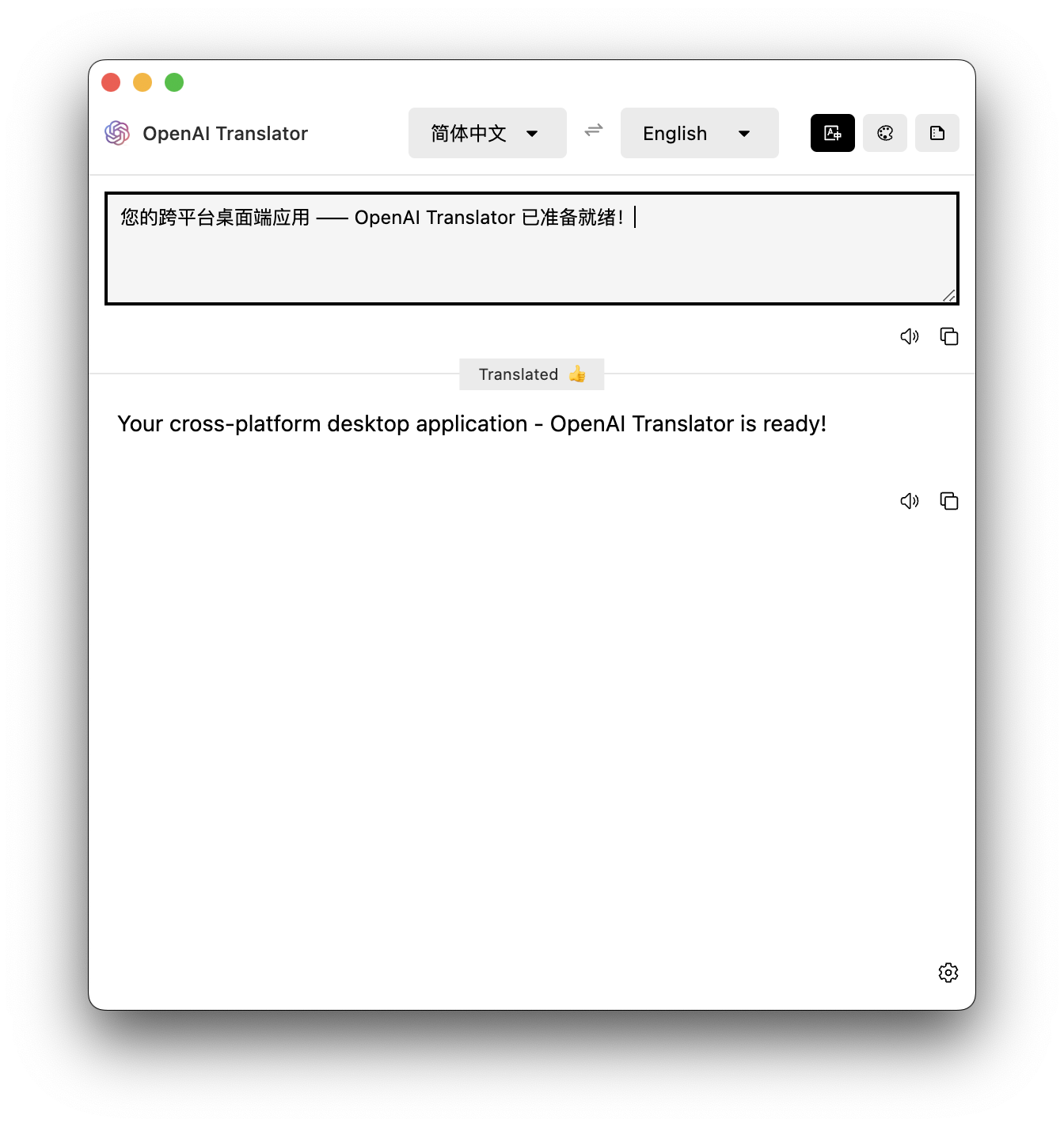
characteristic
- Support three translation modes: translation, polish, summary
- Mutual translation, polishing and summarization functions supporting 55 languages
- Supports real-time translation, polishing and summarization, and responds to users at the fastest speed, making the process of translation, polishing and summarization unprecedentedly smooth and smooth
- Support for custom translation text
- Support one-click copy
- Support TTS
- There are desktop applications, full platform (Windows + macOS + Linux) support!
Please note!The desktop application does not support the pop-up icon after the word is drawn, and the shortcut key must be pressed after the word is drawn to trigger the translation of the word
use screenshot
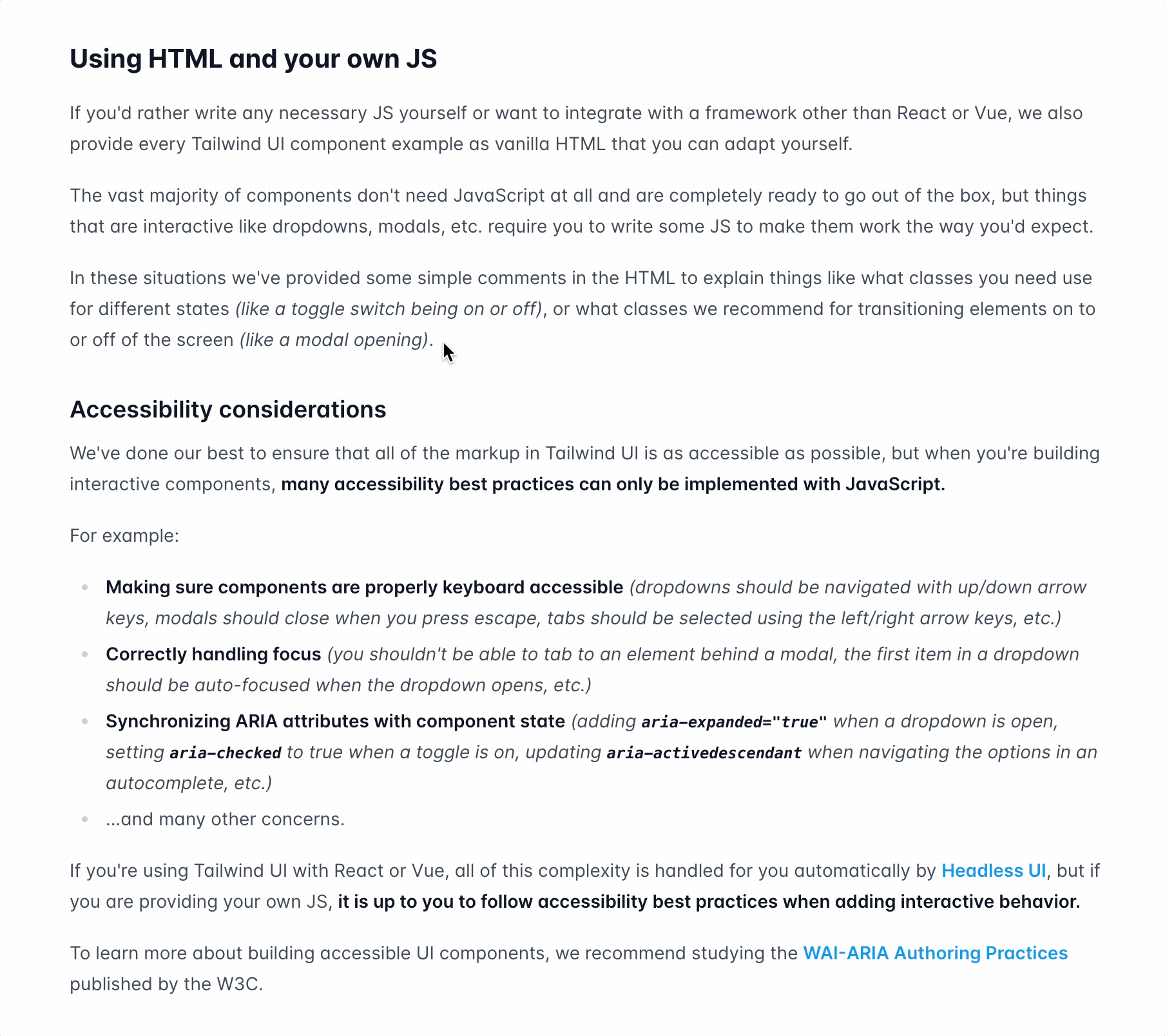
Ready to use
- (required) to apply OpenAI API Key
- (Optional) If OpenAI is not accessible, you can use OpenAI API Proxy
Install
Windows
pass winget Installation (only supports windows)
winget install yetone.OpenAITranslator
pass Scoop
scoop bucket add extras
scoop install openai-translatormanual installation
- exist Latest Release page download with
.msipackage at the end - After the download is complete, double-click the installation package to install
- If the prompt is not safe, you can click
更多信息->仍要运行to install - Get started!
macOS
manual installation
- go Latest Release Download the corresponding chip on the page to
.dmginstallation package - After the download is complete, double-click the installation package to install it, and then
OpenAI Translatordrag toApplicationsfolder. - Get started!
troubleshooting
-
“OpenAI Translator” can’t be opened because the developer cannot be verified.
-
click
Cancelbutton and go设置->隐私与安全性page, click仍要打开button, and in the pop-up window click打开button, open laterOpenAI TranslatorThere will be no more pop-up warnings ????
-
if in
隐私与安全性The above options are not found in the .OpenTerminal.appand enter the following command (the password may be required in the middle), then restartOpenAI TranslatorYou can:
sudo xattr -d com.apple.quarantine /Applications/OpenAI\ Translator.app
-
-
If you encounter a permission prompt every time you open it, or cannot perform shortcut key word translation, please go to
设置->隐私与安全性->辅助功能Remove OpenAI Translator from , then re-add OpenAI Translator:
browser plug-in
-
Visit your browser’s add-on marketplace to install this add-on:
-
Click the OpenAI Translator icon in the browser plug-in list, and fill in the obtained API KEY into the pop-up configuration interface of this plug-in
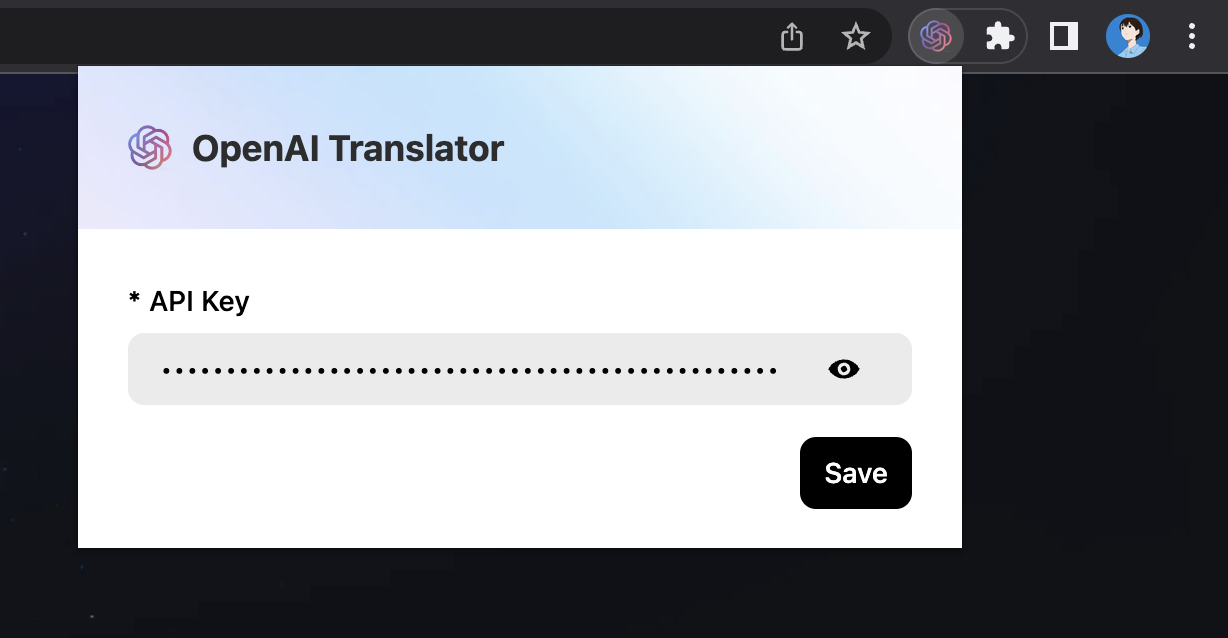
-
Refresh the browser page to enjoy a silky word translation experience ????
#OpenAI #Translator #Homepage #Documentation #Downloads #AIpolished #word #translation #tool #News Fast Delivery