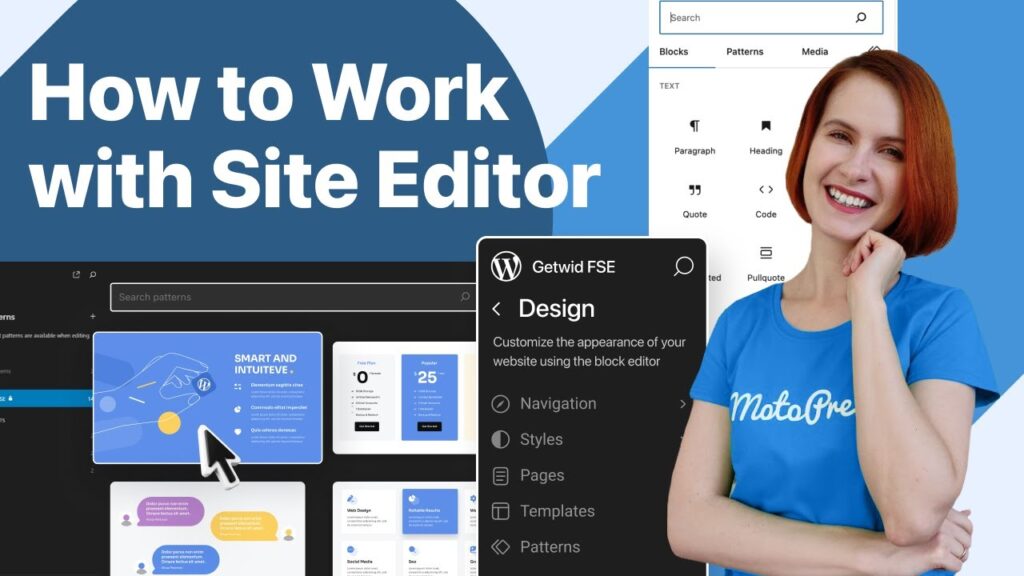Subscribe to our channel
It’s high time to start using the latest and most powerful WordPress customization experiences with the Site Editor and blocks! This video tutorial will help you get familiar with all the tools in the WordPress Site Editor and full site editing experiences, including headers, footers, and navigation.
00:00 Intro
00:59 Basic requirements for WordPress Full Site Editing
02:31 Accessing the Site Editor
02:51 The Site Editor interface
03:42 Navigation
04:34 Pages
04:46 Templates
06:19 Patterns
07:04 Template parts
07:47 Command Palette
08:21 The Site Editor workspace
10:10 Styles
10:50 More options
11:12 How to return to the dashboard
11:26 Outro
WordPress FSE theme used in the video:
Video review of the free WordPress FSE starter site:
—-
Join us on social media:
► Video teaching:
► Video tutorial:
► Learning course: