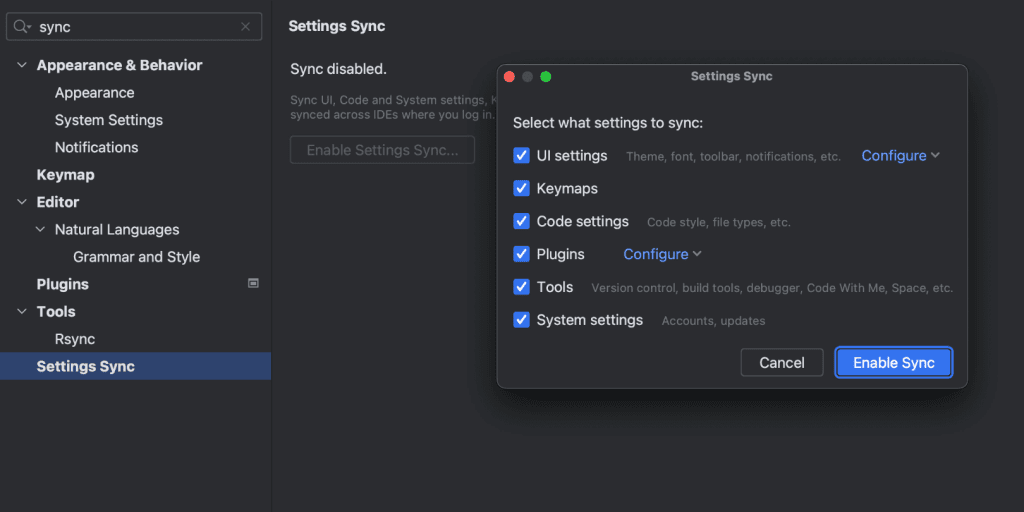PyCharm 2022.3 was officially released a few days ago. The new version brings a new Settings Sync solution, a new way to manage Conda packages, and an enhanced user experience for pandas DataFrames.
user experience
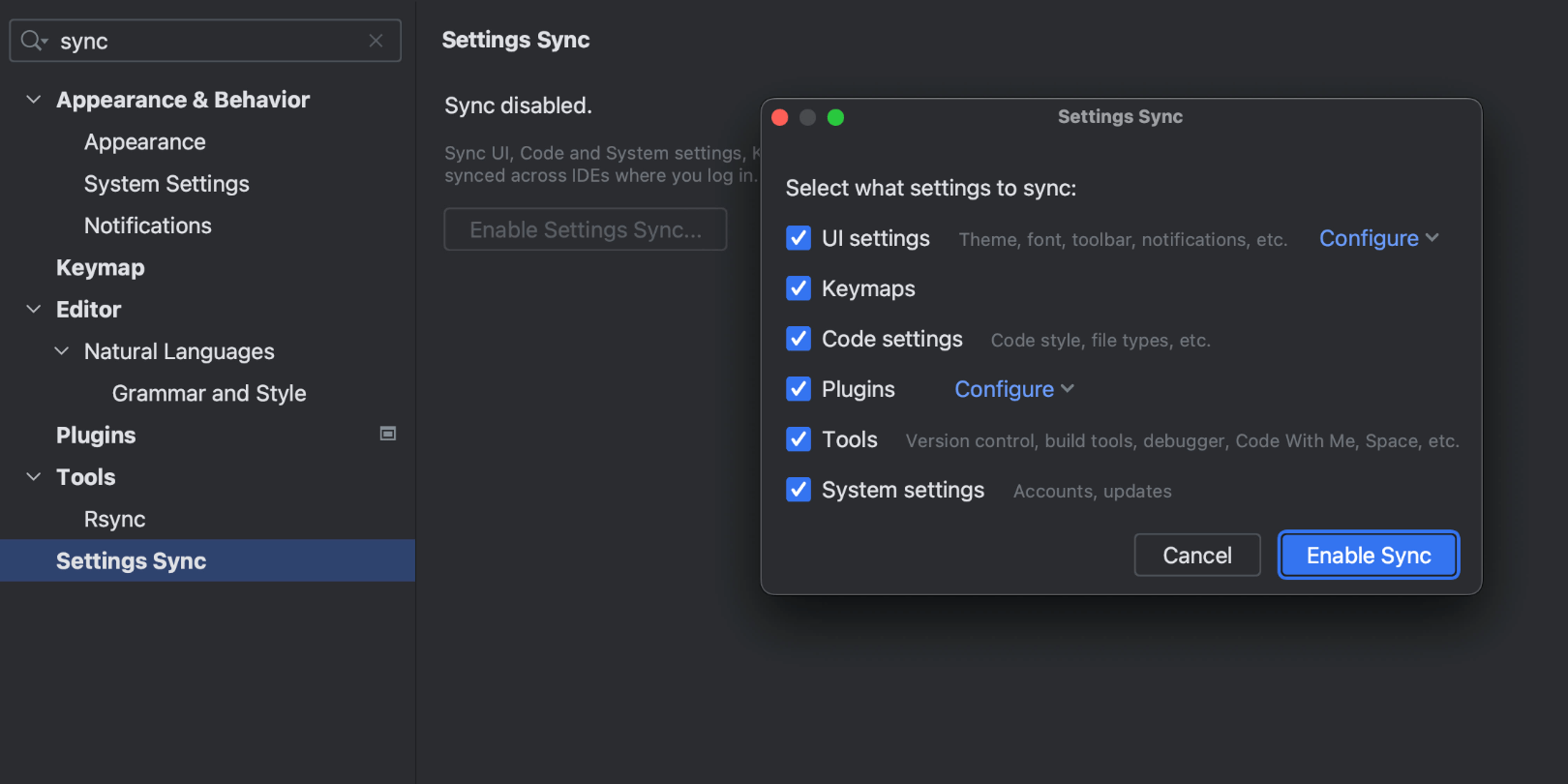
New Settings Sync solution
A new Settings Sync plugin is now available for PyCharm. The new solution is capable of syncing most shareable settings from platforms, bundled plugins, and some third-party plugins. Please note that we will stop supporting the old IDE Settings Sync plugin and unbundle the Settings Repository.
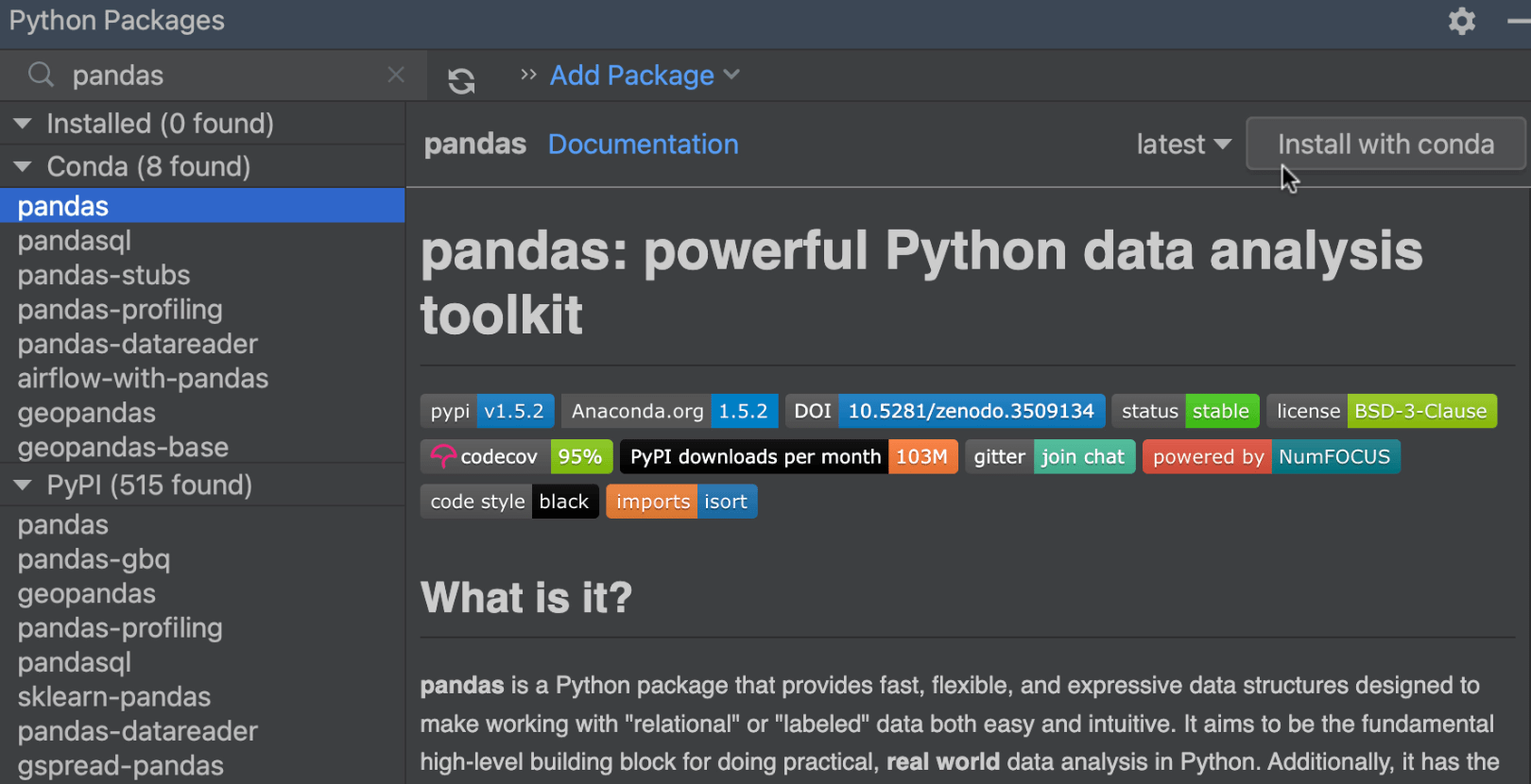
A New Way to Manage Conda Packages
Search, install, and remove Conda packages without leaving the Editor window. The Python Packages tool window now works with the Anaconda package repository, allowing you to customize the Conda interpreter directly while writing code.
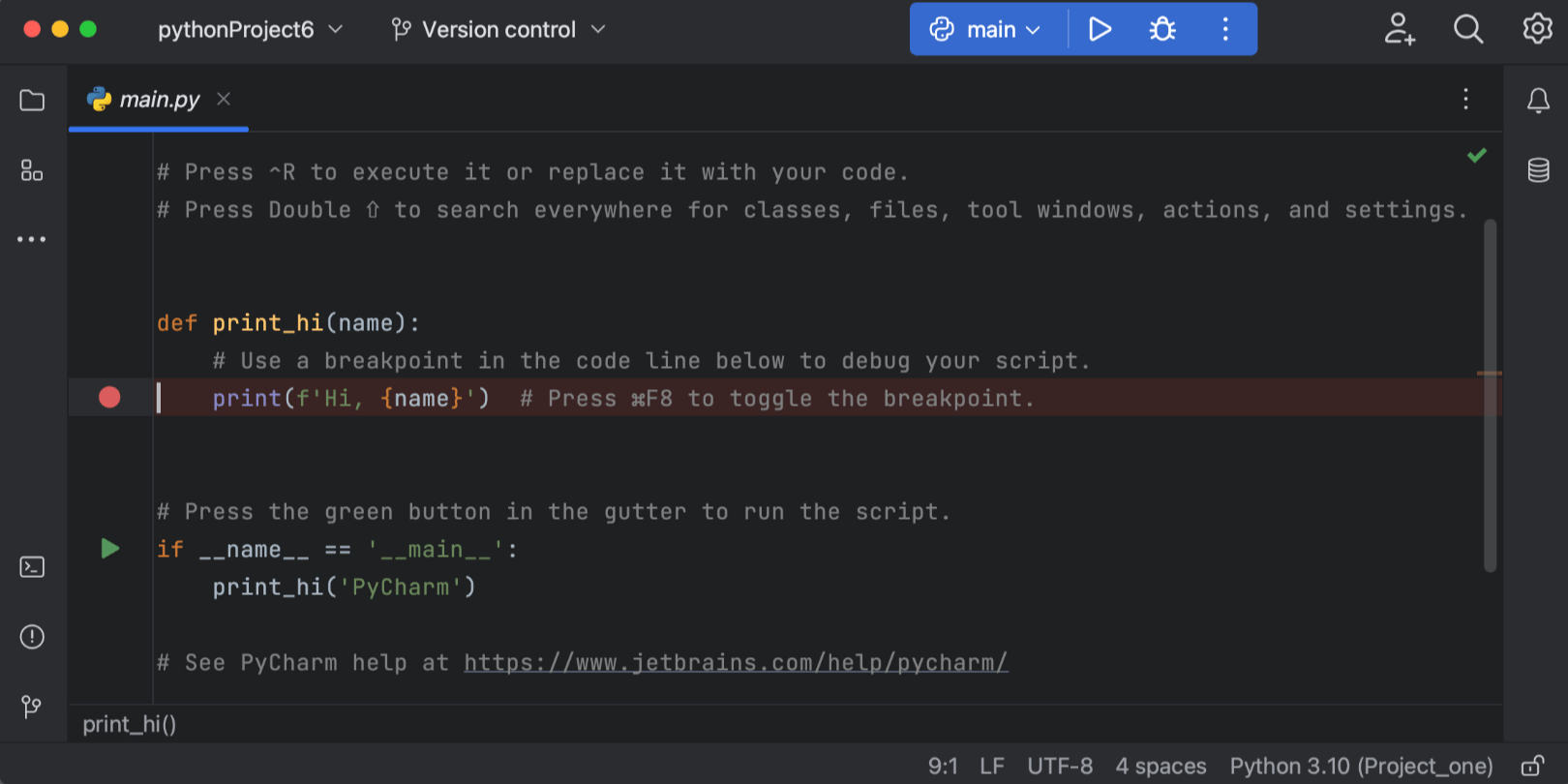
Use the new PyCharm UI by setting
Switch to the new UI to preview the completely reworked look of PyCharm. Check the New UI preview box in Settings/Preferences | Appearance & Behavior to try it out in your project.
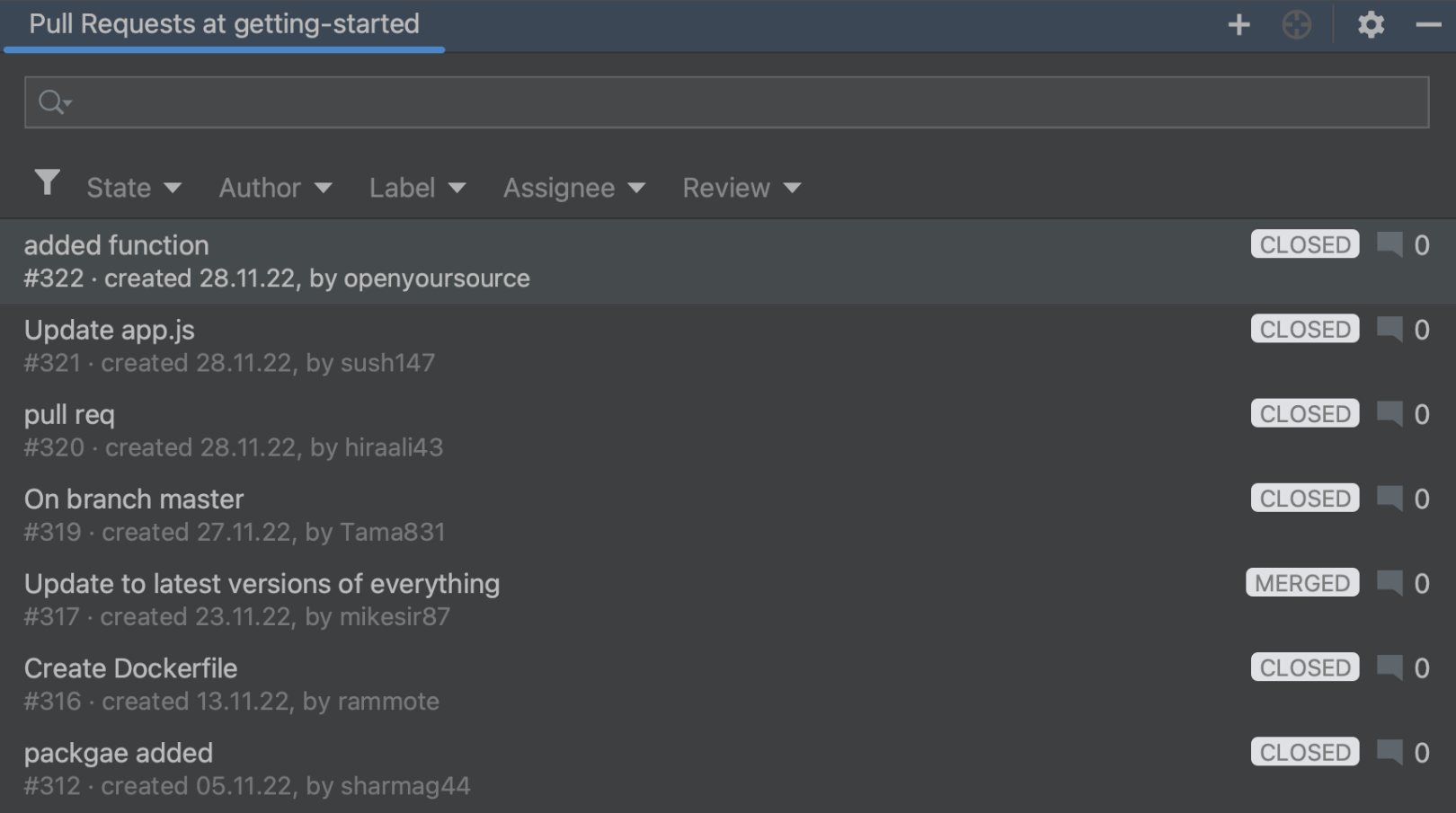
Redesigned Review list for GitHub and Space
We’ve reworked the Review list UI to help reduce cognitive load and clearly present the most important information about requests. Among the improvements, we’ve also ensured a consistent look and feel across all supported review platforms.
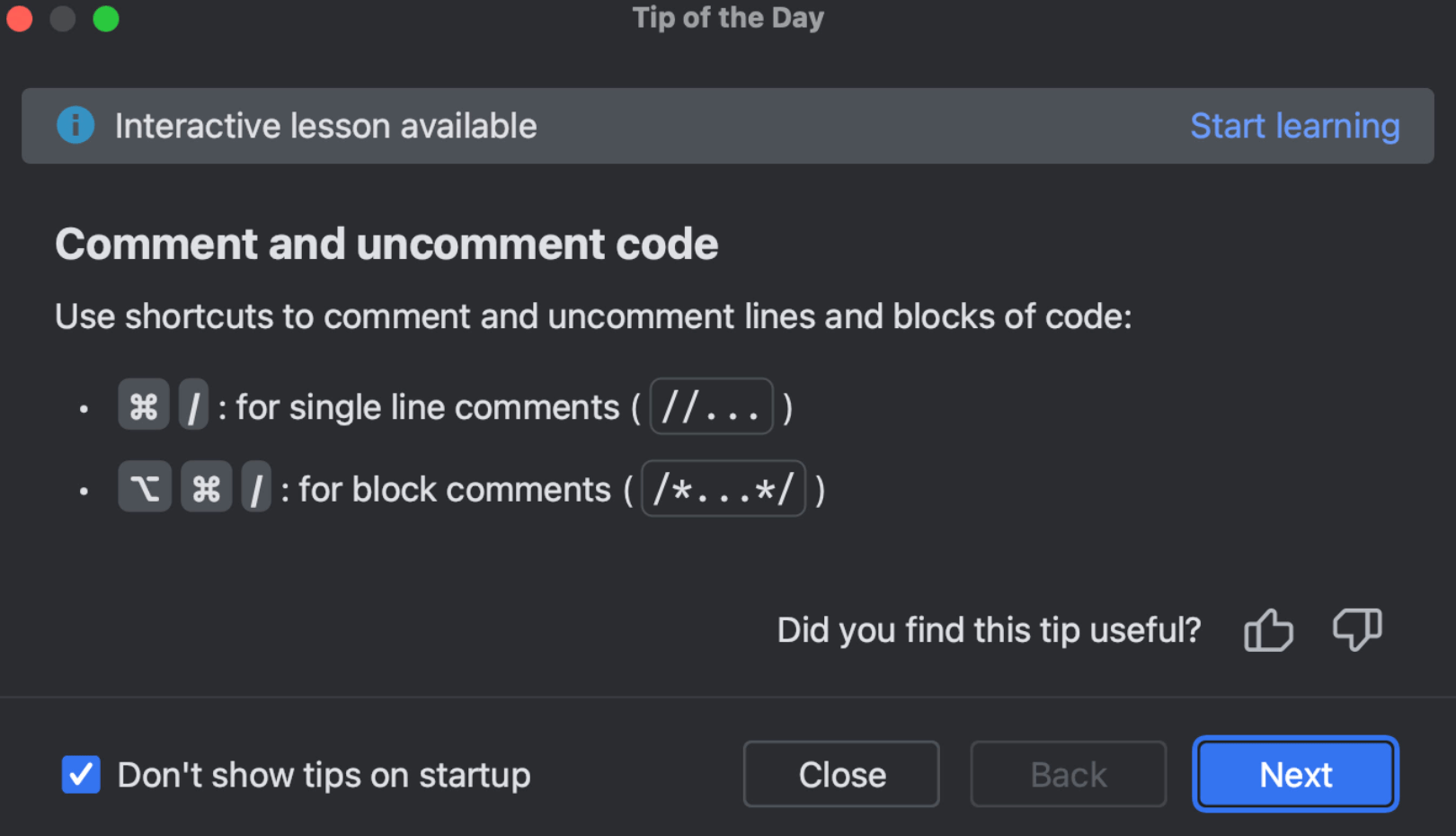
Improved Tips of the Day
We’ve made several changes to the appearance and behavior of Tips of the Day to make it more useful and understandable. We’ve updated the design of the dialog and implemented a skill scoring feature to gather feedback. We’ve also fine-tuned the algorithm that determines which hints to display, so you can see the ones that are most relevant to your IDE experience and the project you’re working on.
Other improvements:
- To make it easier for you to interact with PyCharm on multiple monitors, we implemented the option to drag tool windows out of the main window and dock them to floating editor tabs.
- We’ve made some UI improvements to Bookmarks: right-click on a tab to invoke the context menu, then select Bookmarks to bookmark files from within the editor tab. You can also add all files in all open tabs to Bookmarks.
- PyCharm enables you to read code in your preferred style without reformatting the actual code. You can apply new visual formatting layers in Reader mode.
- We fine-tuned the algorithm behind the Search Everywhere results list. The IDE will freeze the first search result and will not reorder it when it finds more options. Additionally, ML ranking is now enabled for the Files tab, providing more accurate search results.
editor
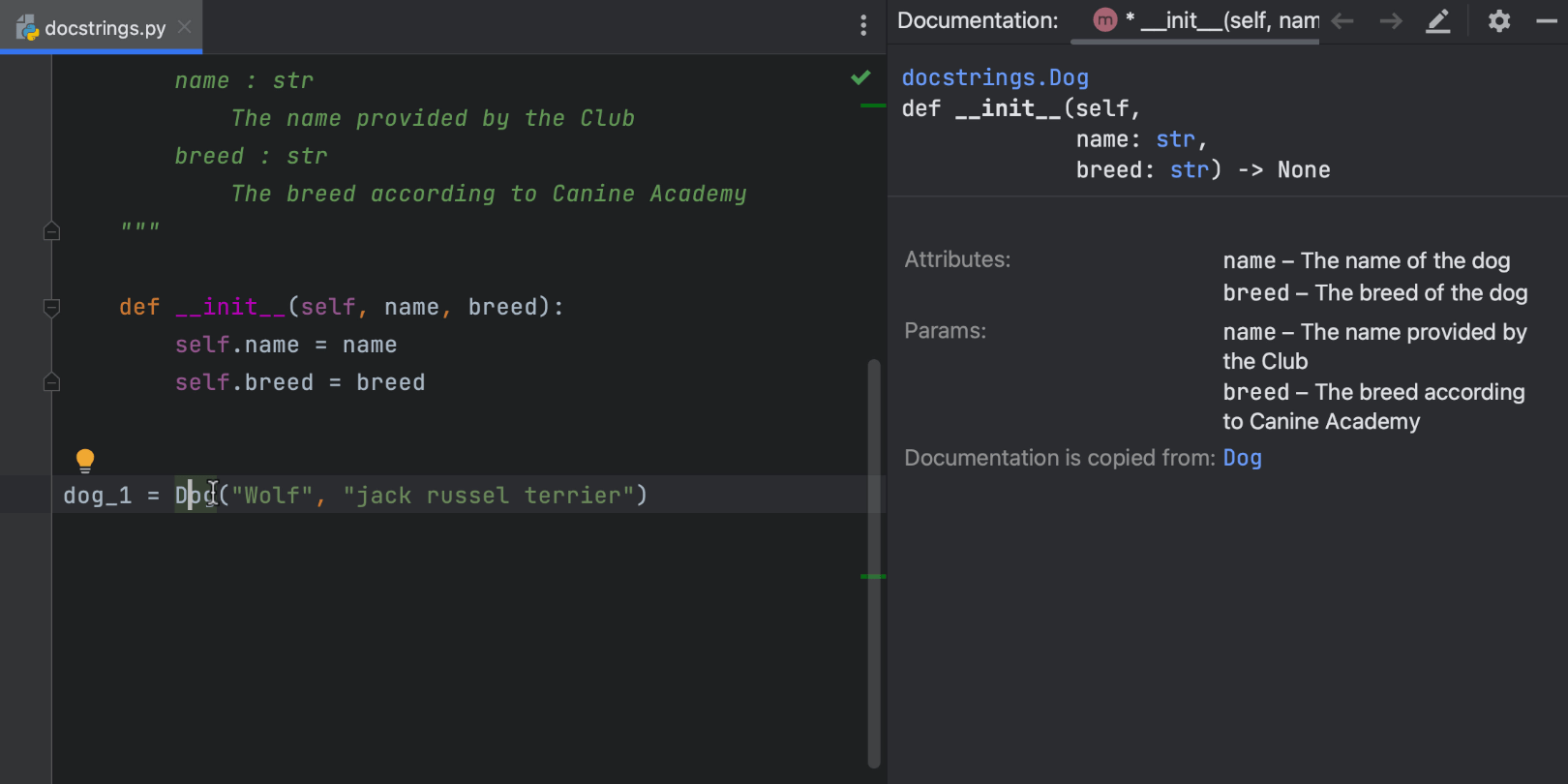
docstring rendering improvements in Quick Documentation
The Quick Documentation popup now displays the Attributes section of the class docstring to help you quickly view class attributes. This also applies to inherited class attributes and attributes of data classes.
Class instances are now easier to read: hover over __init__ parameter, its description will be invoked from the class docstring.
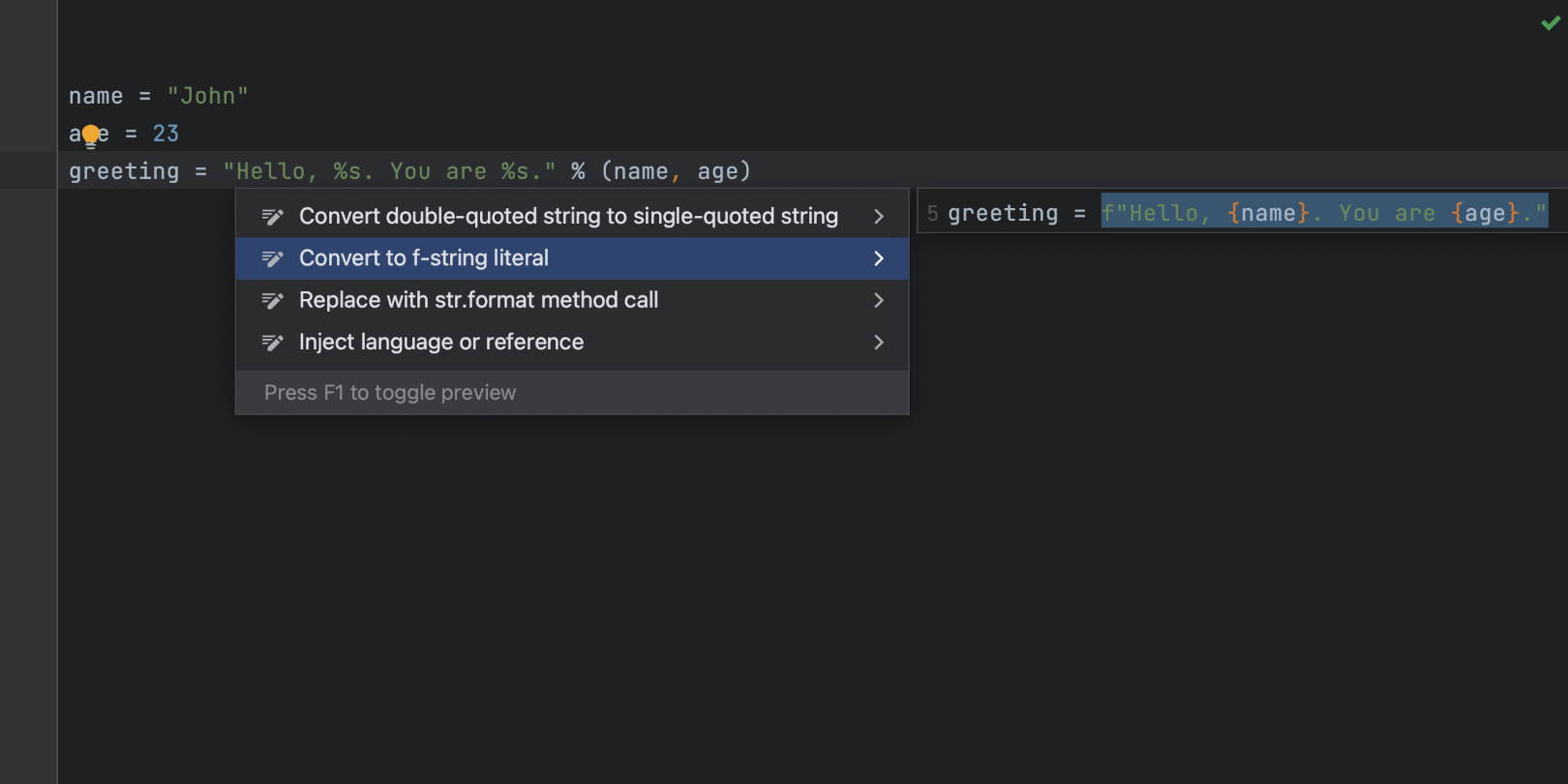
Intent action preview enabled by default
You can immediately see how your code will change when you take the IDE’s suggestions. A preview is shown when opening the list of available intent actions and hovering over the different options.
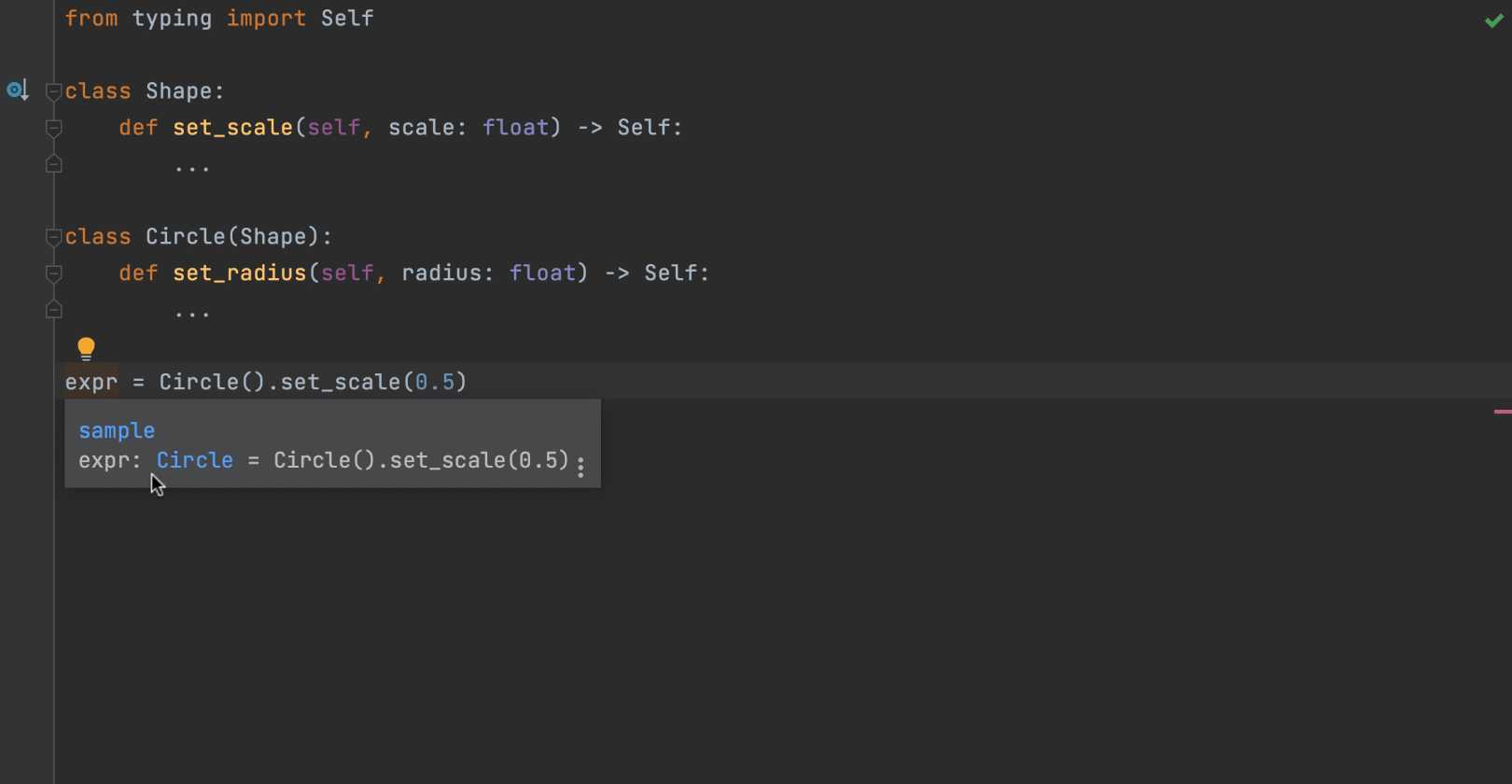
Python 3.11:Self Types of Code Insights [PEP 673]
PyCharm can recognize method or attribute annotations Self type, and suggest the correct type for the class instance.
if specific location Self is incorrectly used, PyCharm will issue a warning.
Other improvements:
- In YAML files (including Kubernetes files, OpenAPI specs, and docker-compose.yml), a new quick-fix can suppress inspections via comments.
asyncio support for Python console
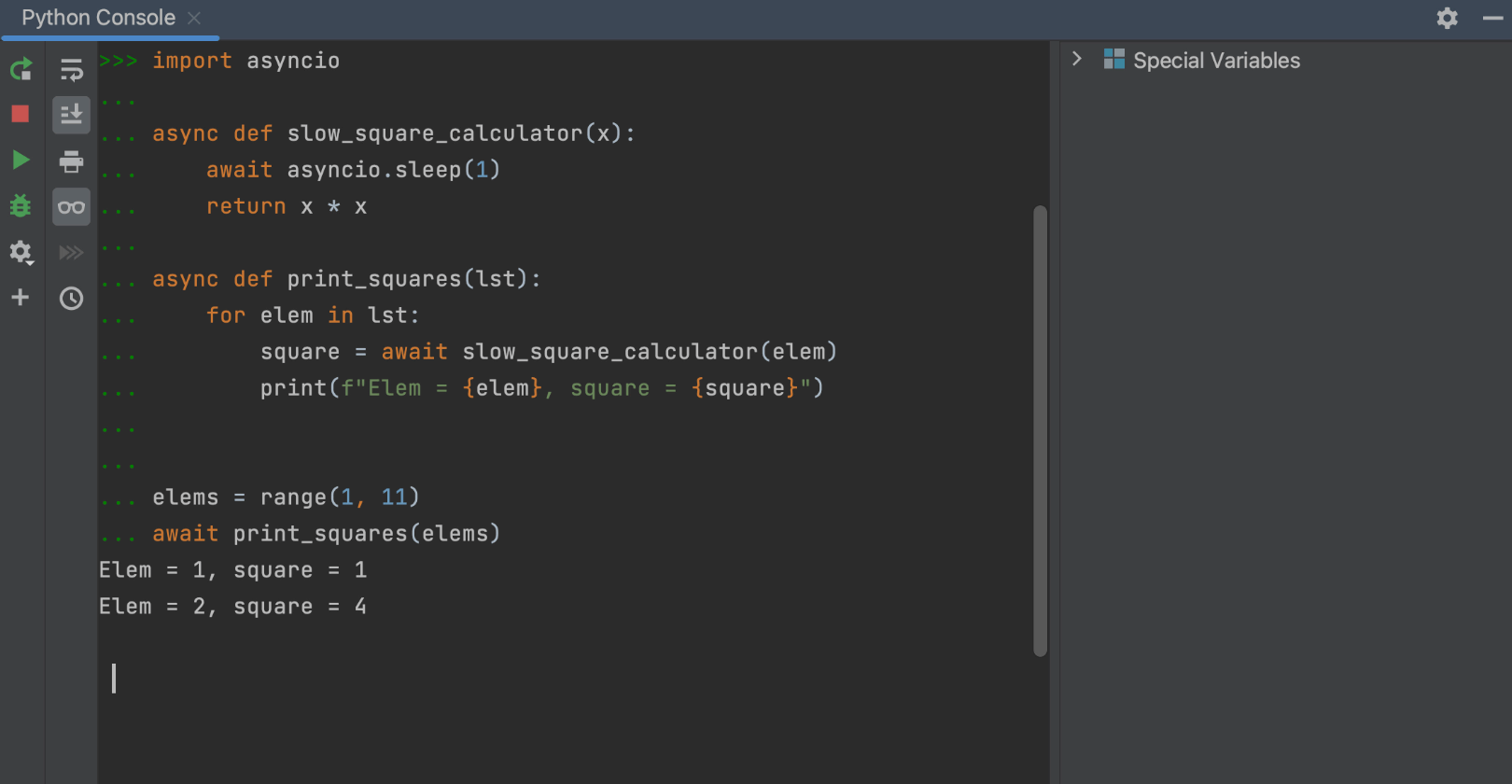
The built-in Python console now supports use outside functions await The keyword fast runs a coroutine. PyCharm 2022.3 also adds asyncio support to the debugger. This feature, while helpful for debugging asynchronous code, is currently experimental and may not be fully stable. To enable it, follow the steps described here.
Integrated Developer Tools
safety
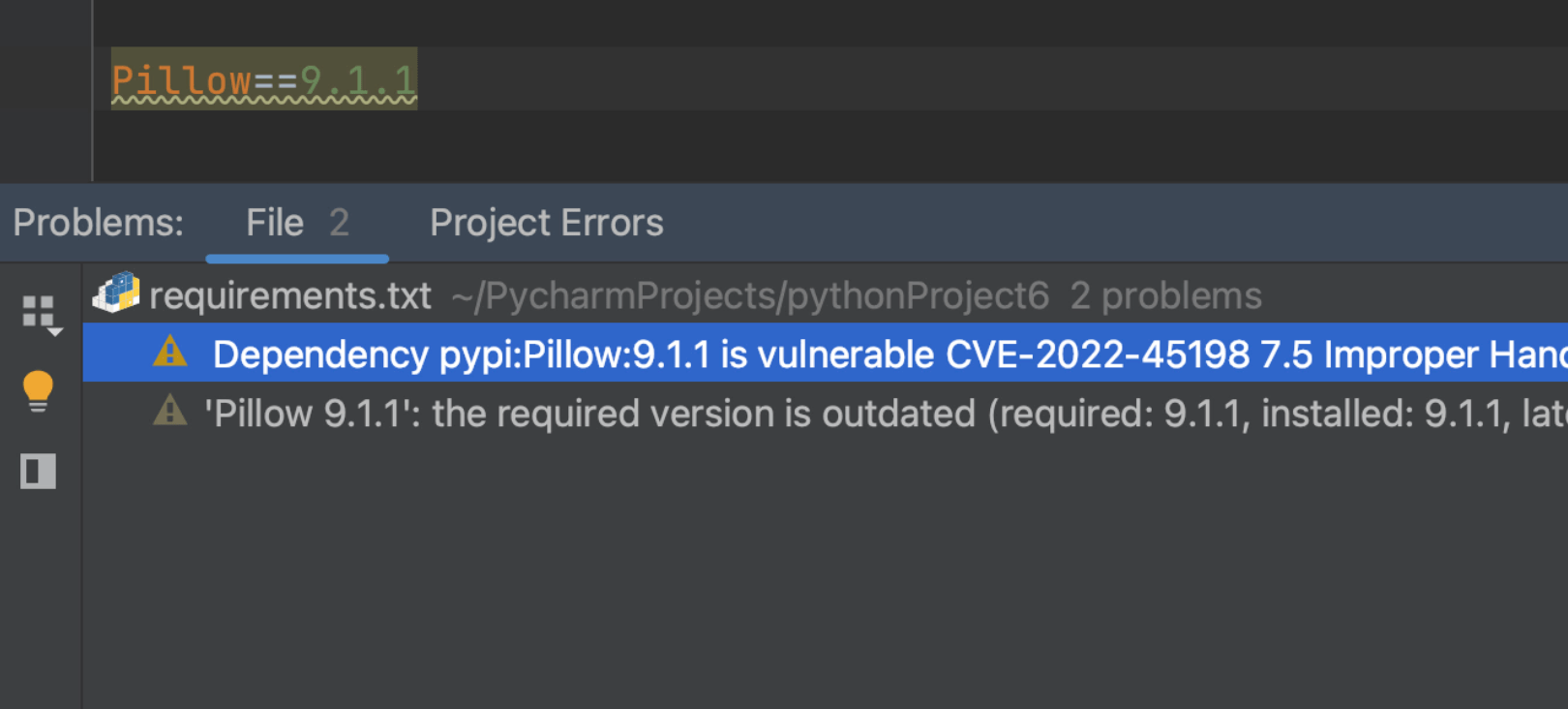
Vulnerability checker for packages
PyCharm will check packages against the Checkmarx SCA Database and the National Vulnerability Database to detect vulnerabilities in packages used in the project. The IDE will highlight packages that are considered vulnerable in package.json, requirements.txt, setup.py files. To see inspections, enable Security Inspections in Preferences / Settings | Editor | Inspections | Security.
installer
Installer for Windows and Linux ARM64 machines (beta)
Now, you can run PyCharm on Windows and Linux machines with ARM64 processors. The IDE installer is currently in beta. For Windows users, installers are available from the website and from the JetBrains Toolbox App. Linux users can only download the installer from the website.
More details can be viewed: https://blog.jetbrains.com/pycharm/2022/12/2022-3/
#PyCharm #officially #released #News Fast Delivery