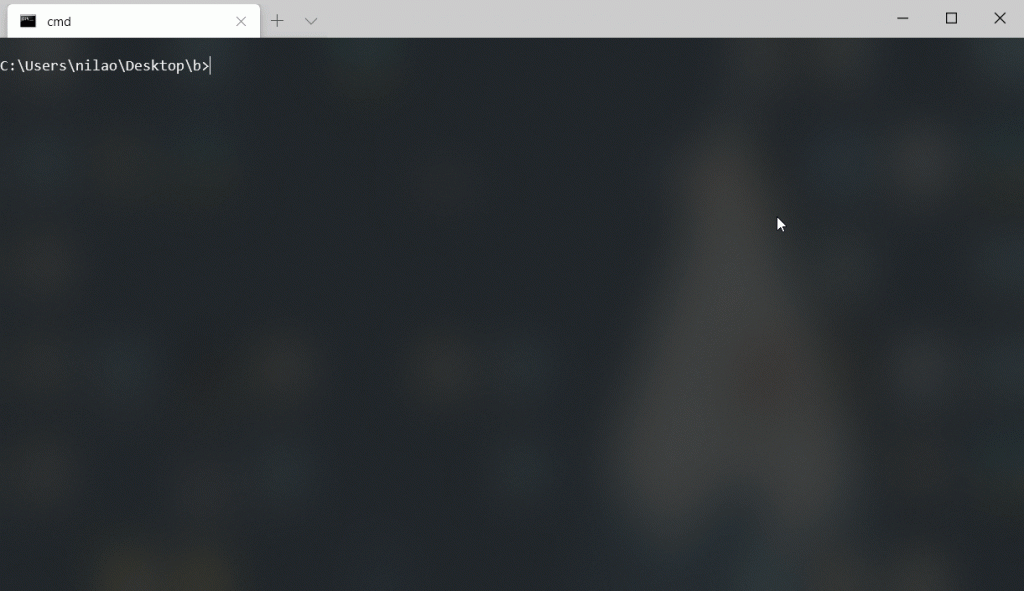BBDown is a command-line Bilibili downloader.
Function
- Fan Drama Download (Web|TV|App)
- Course Download (Web)
- General content download (Web|TV|App)
(TV接口可以下载部分UP主的无水印内容) - Collection/list/favorites/personal space analysis
- Multi-point P automatic download
- Select the specified sub-P to download
- Select the specified resolution to download
- Download plug-in subtitles and convert to srt format
- Automatically merge audio+video stream+subtitle stream+Chapter information
(使用ffmpeg或mp4box) - Download video/audio/subtitle individually
- QR code login account
- multithreaded download
- Support calling aria2c download
- Support AVC/HEVC/AV1 encoding
- Support 8K/HDR/Dolby Vision/Dolby Atmos download
- Custom storage file name
TODO
- Automatically refresh cookies
- Support for more customization options
start using
Current command line parameter support
BBDown
BBDown是一个免费且便捷高效的哔哩哔哩下载/解析软件.
Usage:
BBDown [options] <url> [command]
Arguments:
<url> 视频地址 或 av|bv|BV|ep|ss
Options:
-tv, --use-tv-api 使用TV端解析模式
-app, --use-app-api 使用APP端解析模式
-intl, --use-intl-api 使用国际版解析模式
--use-mp4box 使用MP4Box来混流
--encoding-priority <encoding-priority> 视频编码的选择优先级,用逗号分割 例:"hevc,av1,avc"
--dfn-priority <dfn-priority> 画质优先级,用逗号分隔 例:"8K 超高清, 1080P 高码率, HDR 真彩, 杜比视界"
-info, --only-show-info 仅解析而不进行下载
-hs, --hide-streams 不要显示所有可用音视频流
-ia, --interactive 交互式选择清晰度
--show-all 展示所有分P标题
--use-aria2c 调用aria2c进行下载(你需要自行准备好二进制可执行文件)
--aria2c-proxy <aria2c-proxy> 调用aria2c进行下载时的代理地址配置
-mt, --multi-thread 使用多线程下载
-p, --select-page <select-page> 选择指定分p或分p范围:(-p 8 或 -p 1,2 或 -p 3-5 或 -p ALL)
--audio-only 仅下载音频
--video-only 仅下载视频
--sub-only 仅下载字幕
--debug 输出调试日志
--skip-mux 跳过混流步骤
--skip-subtitle 跳过字幕下载
--skip-cover 跳过封面下载
--force-http 下载音视频时强制使用HTTP协议替换HTTPS(默认开启)
-dd, --download-danmaku 下载弹幕
--language <language> 设置混流的音频语言(代码),如chi, jpn等
-c, --cookie <cookie> 设置字符串cookie用以下载网页接口的会员内容
-token, --access-token <access-token> 设置access_token用以下载TV/APP接口的会员内容
--work-dir <work-dir> 设置程序的工作目录
--ffmpeg-path <ffmpeg-path> 设置ffmpeg的路径
--mp4box-path <mp4box-path> 设置mp4box的路径
--aria2c-path <aria2c-path> 设置aria2c的路径
--delay-per-page <delay-per-page> 设置下载合集分P之间的下载间隔时间(单位: 秒, 默认无间隔)
-F, --file-pattern <file-pattern> 使用内置变量自定义单P存储文件名:
<videoTitle>: 视频主标题
<pageNumber>: 视频分P序号
<pageNumberWithZero>: 视频分P序号(前缀补零)
<pageTitle>: 视频分P标题
<aid>: 视频aid
<cid>: 视频cid
<dfn>: 视频清晰度
<res>: 视频分辨率
<fps>: 视频帧率
<videoCodecs>: 视频编码
<videoBandwidth>: 视频码率
<audioCodecs>: 音频编码
<audioBandwidth>: 音频码率
<ownerName>: 上传者名称
<ownerMid>: 上传者mid
默认为: <videoTitle>
-M, --multi-file-pattern <multi-file-pattern> 使用内置变量自定义多P存储文件名:
默认为: <videoTitle>/[P<pageNumberWithZero>]<pageTitle>
--config-file <config-file> 读取指定的BBDown本地配置文件(默认为: BBDown.config)
--version Show version information
-?, -h, --help Show help and usage information
Commands:
login 通过APP扫描二维码以登录您的WEB账号
logintv 通过APP扫描二维码以登录您的TV账号demo
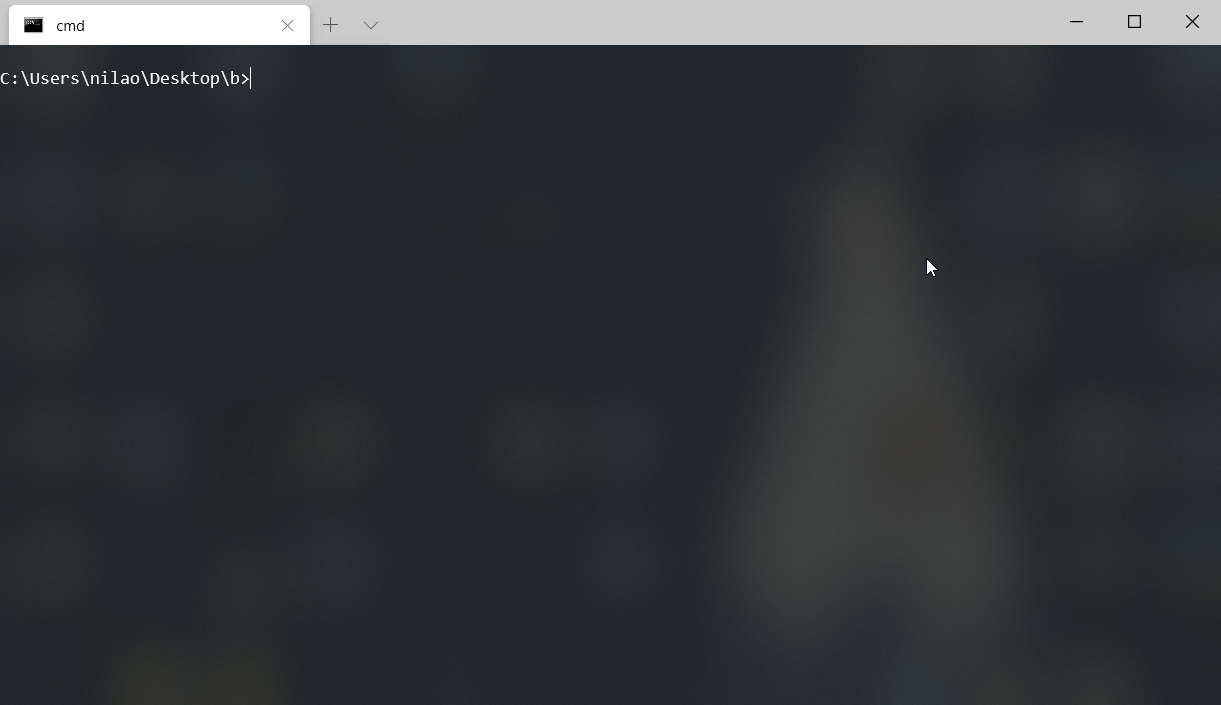
After downloading, view the MP4 file in the current directory:
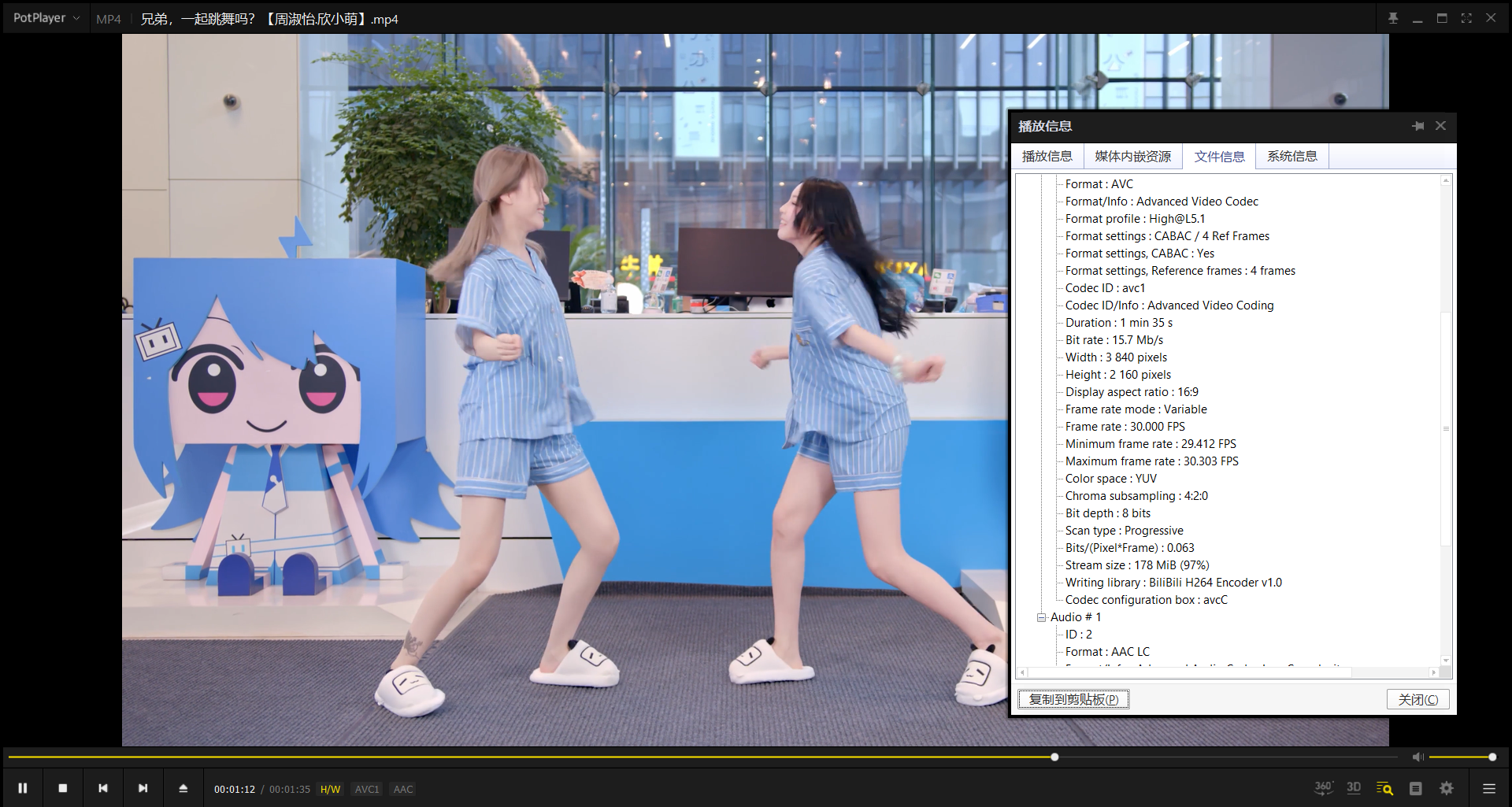
#BBDown #Homepage #Documentation #Downloads #Command #Line #Bilibili #Downloader #News Fast Delivery