xturing provides fast, efficient and easy fine-tuning for LLMs such as LLaMA, GPT-J, GPT-2, OPT, Cerebras-GPT, Galactica, etc. xTuring makes it easy to set up and control LLMs by providing an easy-to-use interface to personalize LLMs to your own data and applications. The entire process can be done on your computer or in your private cloud, ensuring data privacy and security.
With xturing, you can:
- Ingest data from different sources and preprocess it into a format that LLM can understand
- Scale from a single GPU to multiple GPUs for faster fine-tuning
- Take advantage of memory-efficient techniques (i.e. LoRA fine-tuning) to reduce your hardware costs and reduce time by up to 90%.
- Explore different fine-tuning methods and benchmark against them to find the best performing model
- Evaluate fine-tuned models on well-defined metrics for in-depth analysis
CLI
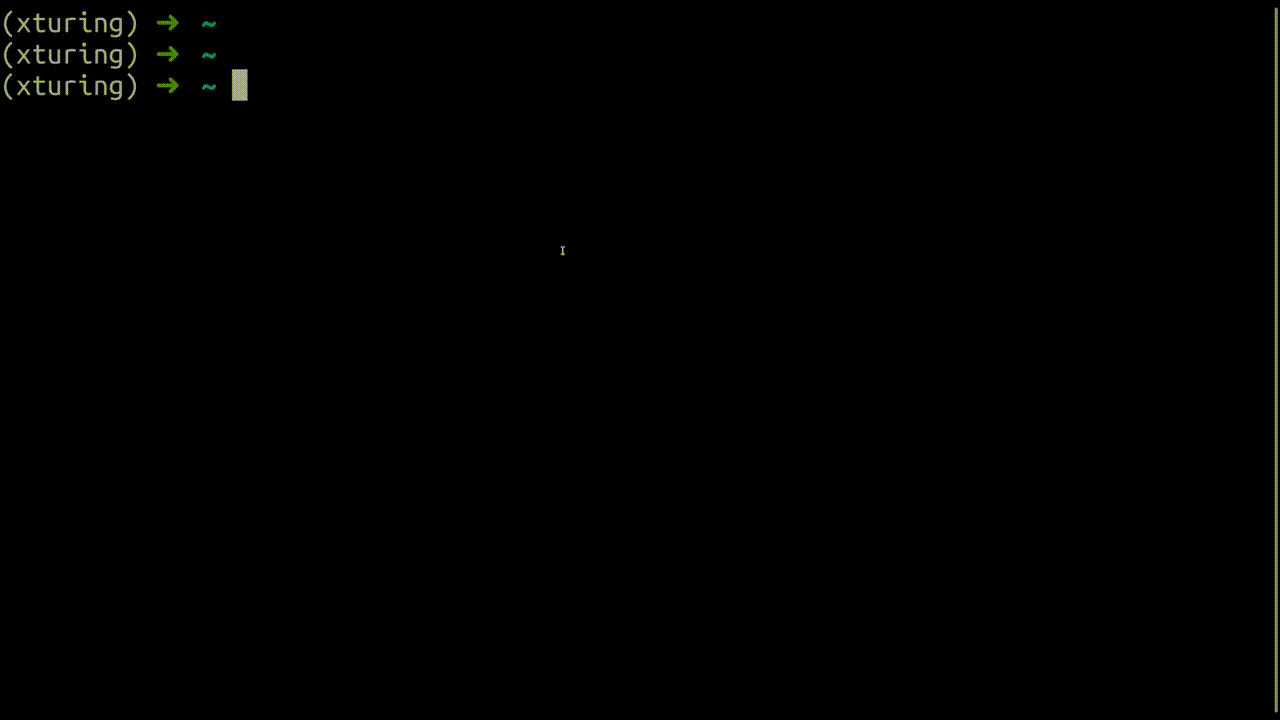
UI

Install
pip install xturing
quick start
from xturing.datasets import InstructionDataset from xturing.models import BaseModel # Load the dataset instruction_dataset = InstructionDataset("./alpaca_data") # Initialize the model model = BaseModel.create("llama_lora") # Finetune the model model.finetune(dataset=instruction_dataset) # Perform inference output = model.generate(texts=["Why LLM models are becoming so important?"]) print("Generated output by the model: {}".format(output))
#xturing #Homepage #Documentation #Downloads #LLM #Personalized #Finetuning #Tool #News Fast Delivery