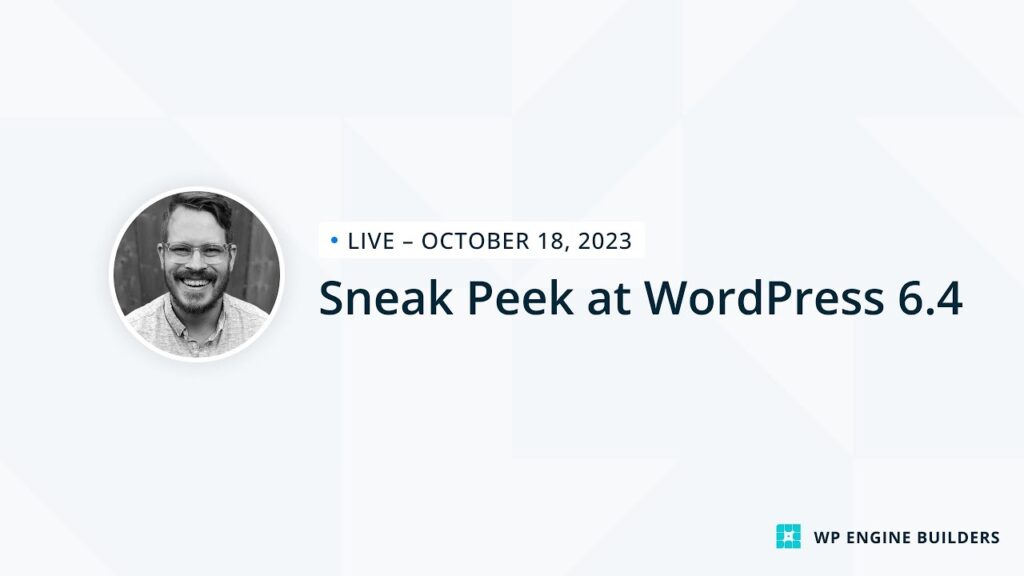It is essential to remain well-informed about the latest advancements in WordPress to ensure that both your team and clients stay on the cutting edge. The eagerly anticipated release of WordPress 6.4, which is slated for an approximate launch date of November 7, 2023, promises to usher in a wave of exciting new features that will significantly enhance your overall experience as well as that of your everyday users. These upcoming features include:
Block Hooks: Dive into the world of enhanced customization with block hooks, giving you unprecedented control over the layout and functionality of your WordPress site’s blocks.
Query Loop Enhancements: Experience improved Query Loop functionalities, enabling you to fine-tune the way paginated content is retrieved and displayed on your site, ultimately enhancing the performance and user experience.
New Twenty Twenty-Four Default Theme: WordPress 6.4 will introduce the stunning Twenty Twenty-Four default theme, offering a fresh, modern design that will captivate your audience and serve as a perfect starting point for your website projects.
This is just a glimpse of what WordPress 6.4 has in store for you. There are many more exciting features and enhancements waiting to be discovered, ensuring that you can take your WordPress-powered websites to new heights of creativity and functionality.
To guide you through this exciting journey of exploration, we invite you to join us for a special presentation by none other than Damon Cook, our esteemed Developer Advocate. Damon will be shedding light on all the fantastic fixes and features that await you in this upcoming release. Don’t miss out on this opportunity to gain valuable insights into WordPress 6.4’s potential to transform your web development endeavors into something truly extraordinary.
Chapters:
00:00 Beginning
00:39 WP 6.4 release details
02:16 Pushed to WP 6.5
04:30 Overview of Local demo site setup
05:18 Twenty Twenty-Four theme overview
09:18 Query Loop: Enhanced Pagination
10:54 Query Loop → Pagination – Page Numbers controls
11:52 Add Button block to Navigation block
13:35 Group block – add a background image
15:30 Vertical text orientation
16:22 Rename Group blocks
17:39 Group block: nested element color supports
19:52 List View preview thumbnails for Gallery and Image
21:54 Image block placeholder aspect ratio
23:20 Create a custom pattern category
25:04 Import/Export patterns as JSON files
26:04 Toolbar pinning for nested blocks (List, Quote, Navigation)
27:27 List block merging
28:29 Command Palette: new commands
30:27 Duplicate blocks in List View with new keyboard shortcut
31:47 Image lightbox
37:24 Columns block stretch alignment (equal heights)
41:20 Disable layout editing for individual blocks in theme.json
43:42 Disable writingMode text orientation in theme.json
44:40 Block Hooks overview
46:48 Block Hooks – Like Button demo
51:47 Please help test
#Sneak #Peek #WordPress