8 Hours Complete Course WordPress Tutorial for Beginners 2023
This course is designed to teach you the basics of WordPress so that you can start building your own website with WordPress. You will learn how to install WordPress and set up a website. You will learn how to create pages and post content, and you will also learn how to install plugins and themes.
/////////////////////////////SKILLLOT//////////////////////////////
🙏🏻 WE NEED: 1 Million Subscribers In 2023
🙏🏻Thanks for watching! Have a nice day!
🙏🏻Don’t forget LIKE – SHARE – COMMENT
🔗Fallow Skilllot On:
👉🏻 Video tutorial |
👉🏻 Video teaching |
👉🏻Tiktok |
👉🏻 Website |
👉🏻 Email: | Info@skilllot.com
——-
🚨Hi there! I’m working hard to bring you great content – how about showing your appreciation with a cup of coffee? Treat me with and I’ll be forever grateful.
-~-~~-~~~-~~-~-
Please watch: “In 2023 Best Plugin For Search Engine Optimization SEO”
-~-~~-~~~-~~-~-
00:00:00 Welcome to the course
00:02:58 WordPress.com VS WordPress.org
00:07:42 What is WordPress
00:10:37 How Much WordPress cost
00:11:27 Damain name
00:12:08 Web Hosting
00:15:19 Install WordPress
00:19:03 Install WordPress locally
00:26:05 Install WordPress on web hosting
00:42:46 Interface Overview
00:49:29 Manage post & Page
00:57:13 Library
01:00:21 Comments
01:02:28 Change theme
01:07:23 Overview plugins
01:14:34 WP default Content
01:16:15 Navigation Interface
01:20:25 Dashboard Nav. Menu
01:22:30 Dashboard Page Customize
01:24:59 Managing Post
01:29:58 Managing Page
01:32:43 Managing Media library
01:35:52 Managing Comments
01:37:58 Overview Themes
01:43:20 Overview Plugins
01:51:58 Overview Users
01:56:30 Overview Genaral Settings
02:00:23 Wrinting Setings
02:04:32 Discussion Setting
02:08:05 Media Settings
02:11:44 Permerlinks Structure
02:15:27 Privacy settings
02:17:09 Managing Users
02:23:26 Start Managing Post
02:52:24 Tips And Tricks
02:58:51 WordPress Default Themes
#Hours #Complete #WordPress #Tutorial #Beginners
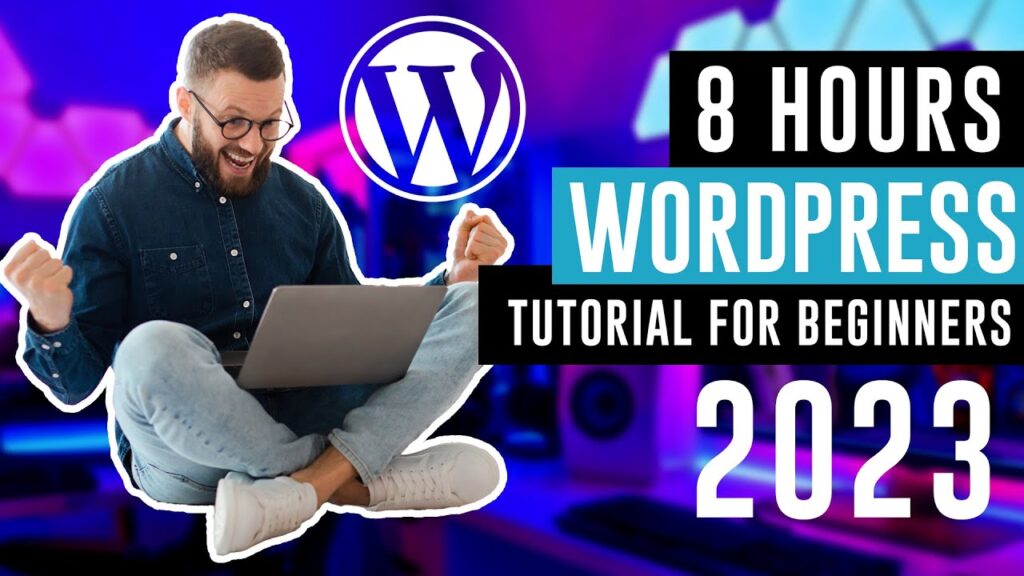
You are a great instructor. Thank you for this content
I am so very curious why the creator of the content didn't removed the repeated parts? like I am curios what happened here in a truly comic fashion. The content however is top notch.
7:13:23 doesnt appear like that. Instead is Active Theme, Site identity, Menus … no colour and fonts….
I followed every step yet WP LOCAL app is not allowing me to access the admin page and I have this error at the top "warning missing hosts entry. this site may be inaccessible. fix it".
when i click fix it, it lets me type n my password and nothing happens. its frustrating.
7. Đừng bao giờ cau mày hay nhăn mặt thậm chí khi bạn đang buồn, chắc chắn sẽ có ai đó yêu bạn chỉ vì nụ cười của bạn thôi. Với thế giới bạn chỉ là một cá nhân nhưng đối với một ai đó, bạn là cả thế giới3. Đừng bao giờ thay đổi mình vì người khác. Nếu họ không thể tiếp nhận một con người nhiều điểm xấu là bạn, thì cũng không xứng để có được một con người @Skilllot
Hi, I have created a website following the video but got an issue after setting the themes. Now all social media icons that are in the footer appear all over the home screen of the website. Has anyone experienced something like this? I would appreciate any help.
Good video but, there is a lot of repetitive content.
Oh My God! Thank God I found you man! You've just saved me $600. Thank you very mych for real!
9.16.2023 Hey there. Just wanted to say, "Hello and thanks for your Post. This is super helpful as-well super insightful for anyone who wants to use WordPress to develop & Manage/Host a Website!" Awesome! I really appreciated that you shared "Things we might be aware of, like the Costs of Domain names and Hosting." We would have been the "Deer caught in the headlights suddenly had we not heard this from you first. (2 points awarded!) Cheers mate! There's nothing better than getting THE REAL INSIGHTS BEFORE WE STEP INTO SOMETHING NEW TO TRY!!! Always Sir Nicholas In Seattle— Highly recommend this post/tutorial!
Thank you for the wonderful time and effort you put into your WP course. You helped me make sense of a lot of things. Especially, when it came to designing my website. And adding pages and posts. It is very generous of you to do it all for free. Before, I found your tutorial, I was feeling overwhelmed because they do not have a lot of resources out there on how to navigate WP. You have really simplified the process. Again thank you, I really appreciate all of your help and hard effort.
This was a comprehensive tutorial. I really appreciate your generosity.
A*** content. Future content idea – deep dives on popular plugins. Elementor, BuddyPress etc
The first 15 minutes cleared up so much for me and answered those questions I didn’t know I didn’t know. I can’t wait to get deeper into the course. Thanks!
Speed up to 1.25 and its all 👍
The presenter pasted a section of the tutorial several times to increase the duration of the video. Not fair. Overall, great video.
Everything was going well until you decided not to tell us how to get around previewing themes. Whenever I preview a new theme on WordPress, the theme appears empty with default WordPress content instead of the desired theme content. How can I reset this?
thank you for your service.
if you are spending 8 hours to watch WordPress tutorial and title reads "For Beginners" then don't watch the video.
Thank You
Hi. First of all thanks for the video.
I tried installing WordPress locally step-by -step and exactly as you said. But after trying to open the site, I face the error "This site can't be reached". So it would be great if you could help me out.
Thanks!
Your exceptional performance is truly commendable. We deeply appreciate the diligent efforts you have put forth.
Thank you so much for this. You've got me started.
Apart from yourube income why give the course for free? Why is everyone giving courses for free?
Sorry, just s question as I've tried a couple of different templates with Kadence. When I try to customize my home page it comes resized already as the customizer takes up some screen size so instead of my navigation menu I get my mobile nav icon. Is there a way to use to use the customizer on a seperate window?
Thanks for the hard work you've put into the production of this WordPress tutorial! I've watched tons of lengthy YouTube tutorials and gained valuable knowledge without being annoyed by a lack of timestamps.
hello, I need help. When I choose and activate a theme, the pages are not generated…meaning the placeholder pages that come with the theme that you would then change and customize the content in.
Help, I need assistance in my word press appearance
If I’m only creating themes to sell should I use the local install or web hosting?
For the local install would I be able to pay for web hosting at another time to allow it to be a live website?