doschgpt is a ChatGPT client for MS-DOS systems.
Released by Yeo Kheng Meng, a reverse computing enthusiast in Singapore, the client runs on Yeo’s 1984 IBM 5155 portable PC, which is equipped with a 4.77Mhz Intel 8088 CPU and MS-DOS 6.22 system.
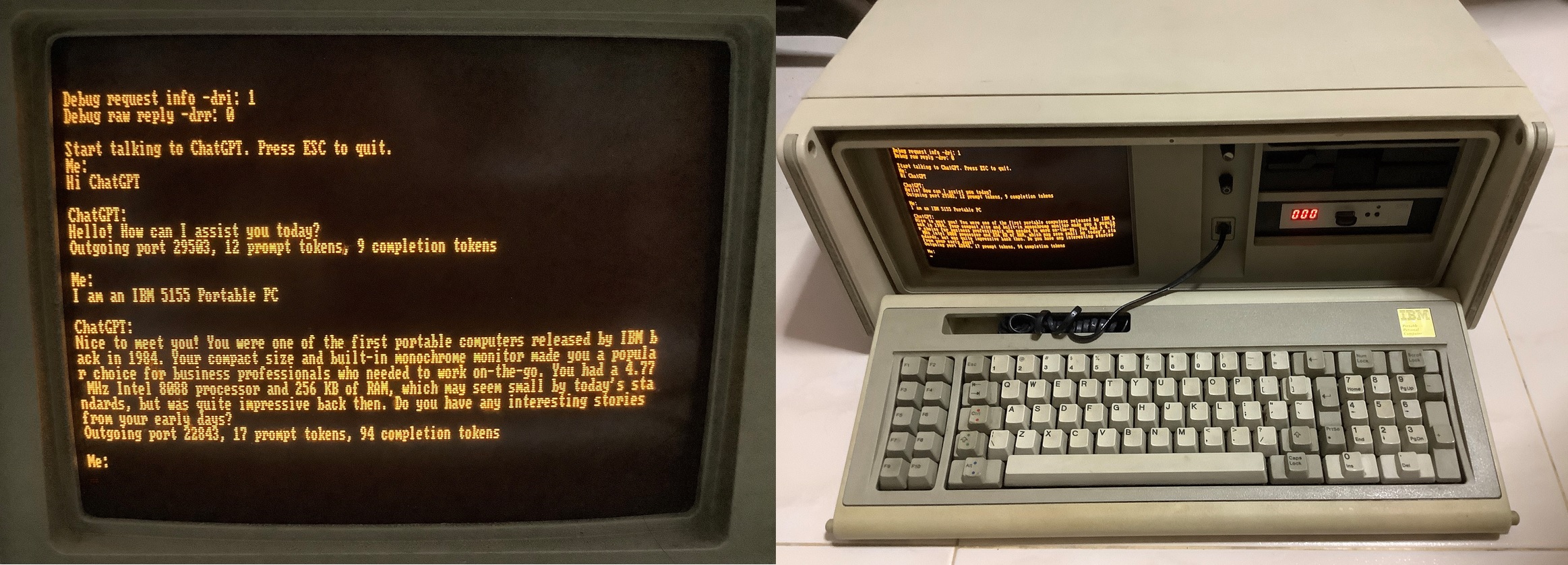
Since DOS doesn’t have native HTTPS, Yeo manually wrote one that runs on modern machines HTTP to HTTPS proxy.also becauseThe client is mainly based on DOS network MTCP libraryThe sample code in , so it also needs to load the DOS packet driver and set up MTCP for the PC/VM.
how to use
Application binaries can be found in the catalog or in the Github Releases sectionreleasesbut do the following first.
OpenAI requires an API key to use its API.
download and start http-to-https-proxy
The application requires a
doschgpt.ini. Configuration file, modify the configuration file in the following order to meet each need, you can find the sample file in the binary file.
- API key: put the key without quotes
- model: the language model to use, you can use
gpt-3.5-turbo - request: A random degree of completion.
- Proxy hostname: The hostname IP of the proxy
- proxy port: proxy port
- Outgoing Start Port: The beginning of a series of randomly selected outgoing ports
- Outgoing end port: the end of the randomly selected outbound port range
- Socket connection timeout (ms): how long to wait when trying to connect to the broker
- Socket response timeout (ms): The time to wait for OpenAI’s server to reply
- Make sure the DOS environment has the following loaded
- packet driver
- MTCP configuration environment variables
- MTCP Config file configured by DHCP
- Just start in your machine
doschgpt.exeAnd just fire. Press ESC to leave.You can debug with the following parameters
-dri: prints out the port, the number of hints, and the completion token used after each request-drr: show origin server return headers and json reply
#doschgpt #Homepage #Documentation #Downloads #ChatGPT #Client #MSDOS #News Fast Delivery