Have you ever liked because there are too many servers and you can’t remember ssh Annoyed that the terminal does not have corresponding server management functions?
tssh supports vim-like methods (including up, down, left, and right arrows) to select ~/.ssh/config Log in to the server configured in , and also support searching and logging in.
tssh also supports trzsz ( trz / tsz ) https://www.oschina.net/p/trzsztogether with the solution to use in Windows trzsz ssh Problem with slow upload speed.
GitHub:https://github.com/trzsz/trzsz-ssh
Gitee:https://gitee.com/trzsz/tssh
installation method
go install github.com/trzsz/trzsz-ssh/cmd/tssh@latest
After installation,tssh The program is generally located in the ~/go/bin/ directory (Windows is generally in the C:\Users\your_name\go\bin\ ).
Instructions
~/ Represents the HOME directory.On Windows, replace the following ~/ replace with C:\Users\your_name\.
The key pair is generated on the client side and generally stored in
~/.ssh/Down:ssh-keygen -t rsa -b 4096Generate RSA’s private key~/.ssh/id_rsathe public key~/.ssh/id_rsa.pub.
Log in to the server and pass the public key (that is, when the key pair was generated earlier
*.pubsuffix file content) is appended to the server on the~/.ssh/authorized_keysin the file.One line represents the public key of a client, pay attention to set the correct permissions
chmod 700 ~/.ssh && chmod 600 ~/.ssh/authorized_keys.Configured on the client side
~/.ssh/configfile, for example:
Host alias1 HostName 192.168.0.1 Port 22 User your_name Host alias2 HostName 192.168.0.2 Port 22 User your_name
use
tsshcommand login server,tssh alias1The command logs in~/.ssh/configmiddlealias1corresponding server.tsshThe command does not take parameters, you can search and select~/.ssh/configConfigured server and log in.
Screen recording demo
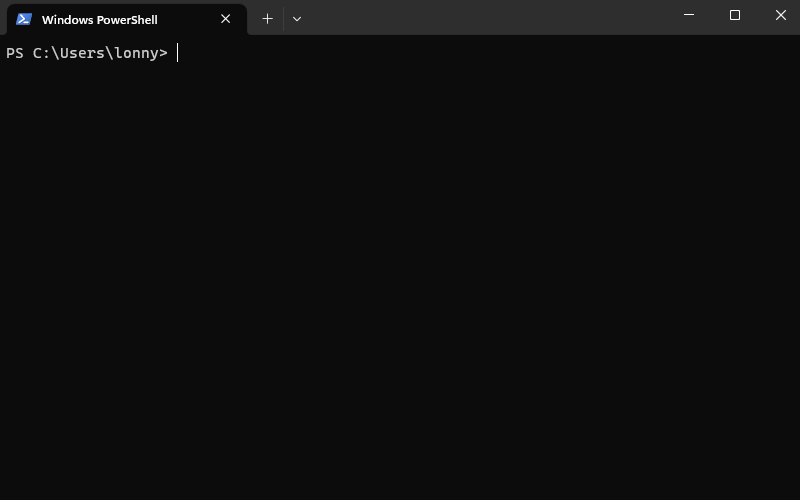
#tssh #home #page #documentation #downloads #ssh #client #supporting #trztsz #News Fast Delivery