
English/English
Copy and translate foreign language assisted reading translation solution
Please update as soon as possiblethis is a brand new version that you haven’t experienced before, in just 3 minutes, you will fall in love with this software like me.
If you think the software is helpful to you, you don’t need to follow or fork, just click the star in the upper right corner and recommend it to your friends, which is a great support for me.
(Online translation resources come from the Internet, the copyright belongs to the relevant website, the software is only for communication and commercial use is strictly prohibited)
This software is free and open source. If you find someone selling this software online, please help report it.
Introduction
foreword
Researchers always read a lot of literature, and understanding the content of the literature has become the norm in scientific research life. When we usually copy the content of PDF and paste it into the web page for translation, there may be redundant line breaks, resulting in garbled translation, and the translation does not match the reading habits of Chinese. The translation results are poor and the newlines need to be removed manually, whileCopyTranslatorIt can help us solve this problem quickly and perfectly.
just openCopyTranslatorcopy PDF text directly,CopyTranslatorMonitor clipboard changes, process the clipboard content (such as removing redundant line breaks, etc.), and display the translation result. The translation effect is greatly improved compared to copying and pasting directly to the web version. At the same time, the time required for translation It is also greatly reduced. With the help of a powerful online translation API (currently supporting Youdao, Google, Baidu, Sogou, Caiyun, Tencent), the translation quality is guaranteed. In addition, there are a wealth of options that can be set, such as automatic copying of translation results to the clipboard, incremental copying, intelligent mutual translation, etc., which can effectively improve the efficiency of people reading and translating foreign documents.
CopyTranslatorAfter many iterations, the functions are getting richer and more user-friendly,It is recommended to read the full user guide to maximize its functionality.
core usage
Open the webpage/PDF, select the paragraph text to be translated, press Ctrl+C/right key to copy the text, CopyTranslator monitors the clipboard change, processes the clipboard content (such as removing redundant line breaks, etc.), translates it, and displays it. As long as the mouse is copied here, no need to paste,CopyTranslatorThe translation result is given immediately, which effectively improves work efficiency.
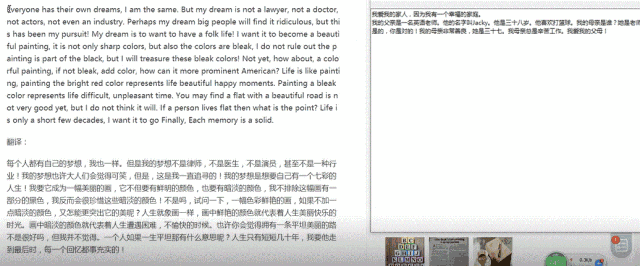
characteristic
Copy is translate
Significantly simplifies the steps required for translationjust copy the text to the clipboard, you can view the translation result in the next second, let you enjoy the pleasure of what you see is what you get, and click the copy mechanism to make it easier for you to copy text.
Solve the problem of PDF copy translation line break
CopyTranslatorIt is specially optimized for line breaks and sentence endings in English and Chinese pdfs, and basically solves the problem of sentence segmentation and line breaks. The following are usedCopyTranslatorBy directly copying the translated result, it can be seen that the translation effect has been greatly improved compared to directly copying and pasting it to the web page. At the same time, with the help of the commonly used online translation API, the translation quality is guaranteed, and the connection speed is also fast, so there is no need to worry about network problems.
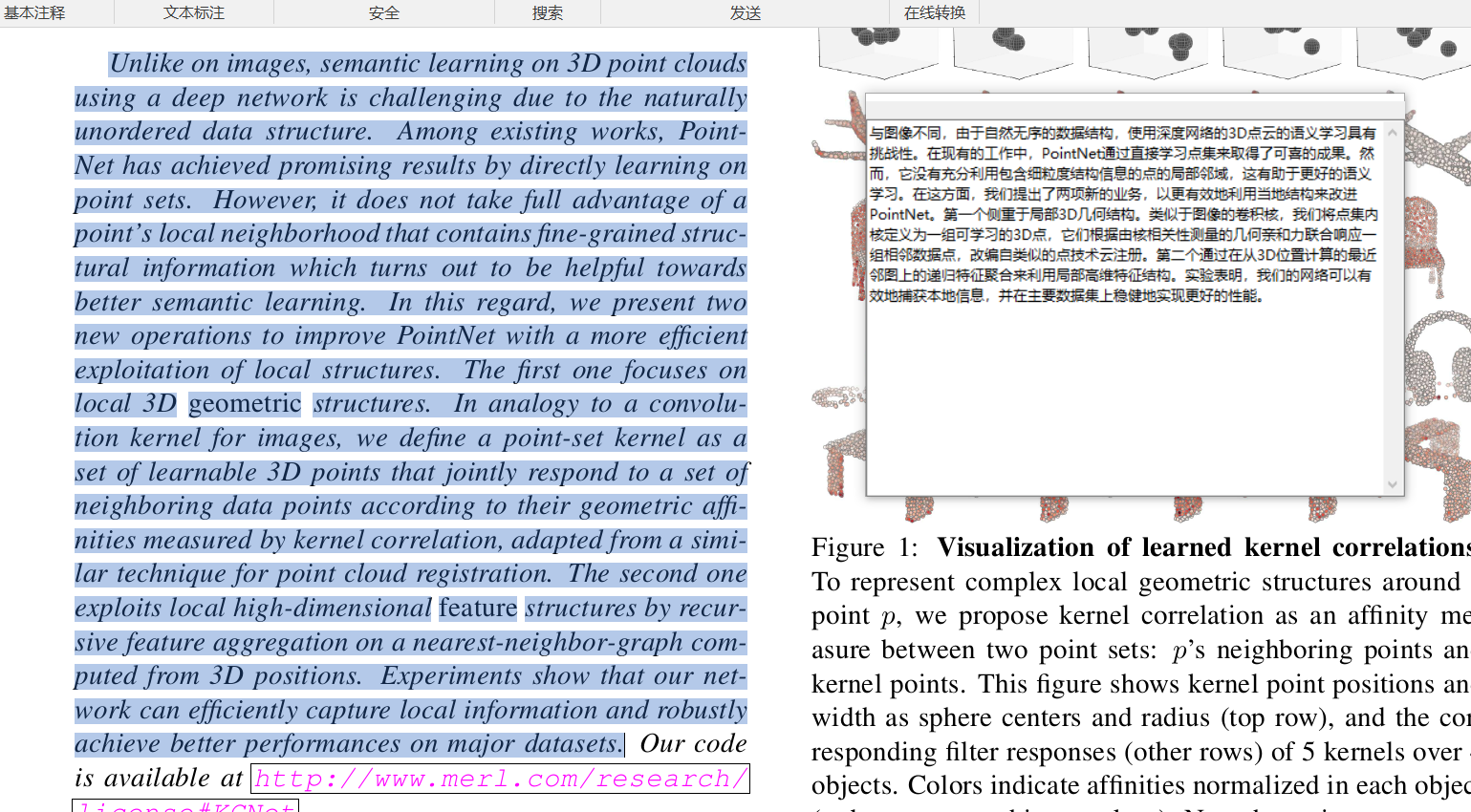
Translate multiple paragraphs at the same time
More efficient, while maintaining the original segmentation as much as possible.
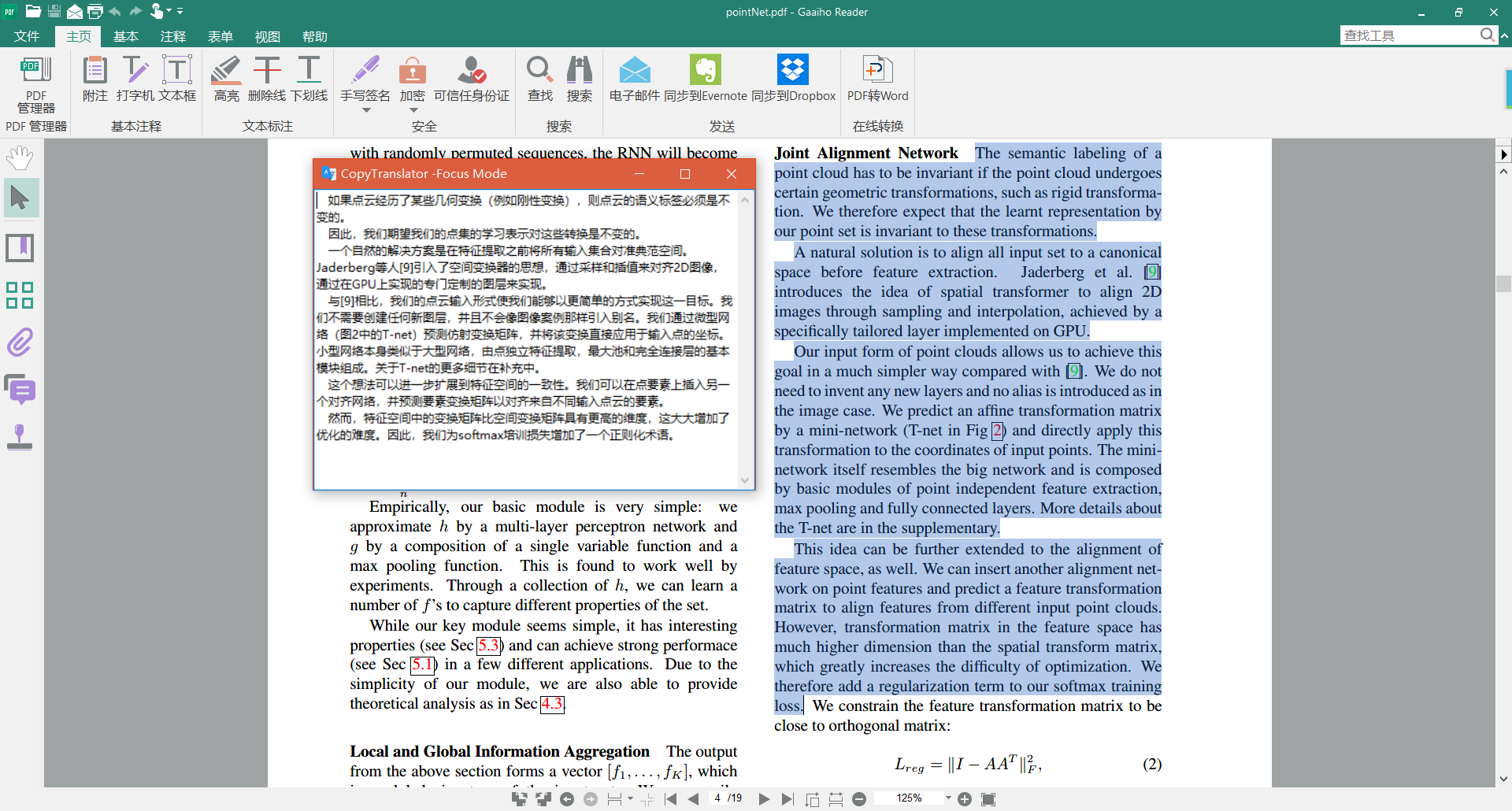
Powerful focus mode
An extremely powerful focus mode, a simple text box, can meet 90% of the needs of daily translation!
- The translations are displayed simultaneously in
专注模式and对照模式among. - Smart Dictionary is only available in
专注模式Middle display, color display helps you to quickly distinguish each content - When the cursor is in the focus mode result box,
Ctrl+EnterThe content in the box can be translated,Ctrl+BRealize the content in the Baidu search box,Ctrl+GImplement the content in the Google search box.
intelligent translation
CopyTranslatorThe copied text will be automatically recognized,According to the set源语言and目标语言Perform automatic intelligent translationfor example, set源语言for English,目标语言For Simplified Chinese, if you copy English, it will be translated into Chinese, and if you copy Chinese, it will be translated into English. (do not worry,自动复制Does not interact with this mechanism. )
smart dictionary
For phrases or words, you’ll see more detailed explanations on Focus Mode.
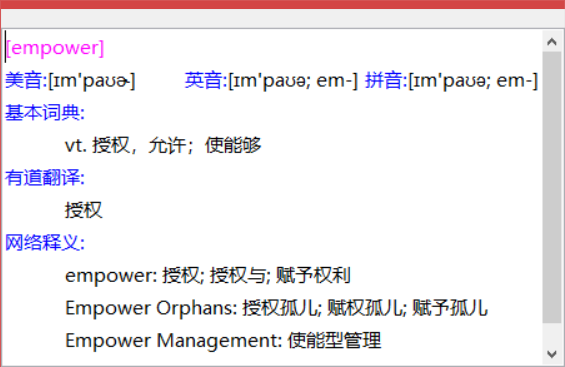
Incremental replication
append the copied text to the original instead of replacing it,Especially useful when paragraphs are separated by pages.check增量复制option to enable it.
Free switching between dual modes to cope with different scenarios
-
对照模式In line with the user’s previous usage habits, the original text and the translated text are displayed in comparison. -
专注模式Only the translation window is provided so that you can pay attention to the translation.Pay attention to check when using focus mode始终置顶and监听剪贴板should be checked if necessary自动复制.
Super playable customization
- The style, font, background and other styles of the interface can be easily customized.
- supportCustomize global hotkeysAnd convenient shortcut key operation
- Internationalization, providing a variety of interface languages to choose from,And support to create or download regional language files by yourself.
Other features
- It supports a wealth of languages, and we support whatever Google Translate supports.
- Cross-platform, currently supports Mac and Windows.
- More automated customization options are available, such as
自动复制,设置记忆,贴边隐藏,自动显示 - With external scripts to achieve similar
OneNoteThe docked desktop feature of -
CopyTranslatorMore new features will continue to be added, so stay tuned.
Please consult the software documentation to learn more
User Guide/Documentation/Official Website
Portal: How to Use
Download and install
Portal: Installation Guide
CopyTranslatorAfter many iterations, the functions are getting richer and more user-friendly. Please be sure to read the complete user guide to maximize its functions.
Reprint Statement
This software is free and open source software, the developer is Elliott Zheng, welcome STAR, PR.Please be sure to include the project address when forwarding. Reprints without the project address/software official website constitute infringement..
Related Links
Thanks
CopyTranslatorThe rebirth is inseparable from everyone’s selfless contributions, and I am grateful. Due to space limitations, the thanks are listed in detail here.
Support CopyTranslator
share
Click star and share with your friends, social network is a great support for CopyTranslator.
sponsor
CopyTranslator is an open source project licensed under the GPL v2 license and is completely free to use.
However, its maintenance also requires a lot of energy, and these tasks are mainly done by the author alone with a lot of personal time and energy😫.
If you want to support the long-term development of this project and keep adding new features, you can choose to reward ❤️ Let me buy a cup of coffee ☕ to restore my vitality and better devote myself to the development.
Thanks to all the friends who support CopyTranslator.
Reward by scanning the QR code on WeChat or Alipay
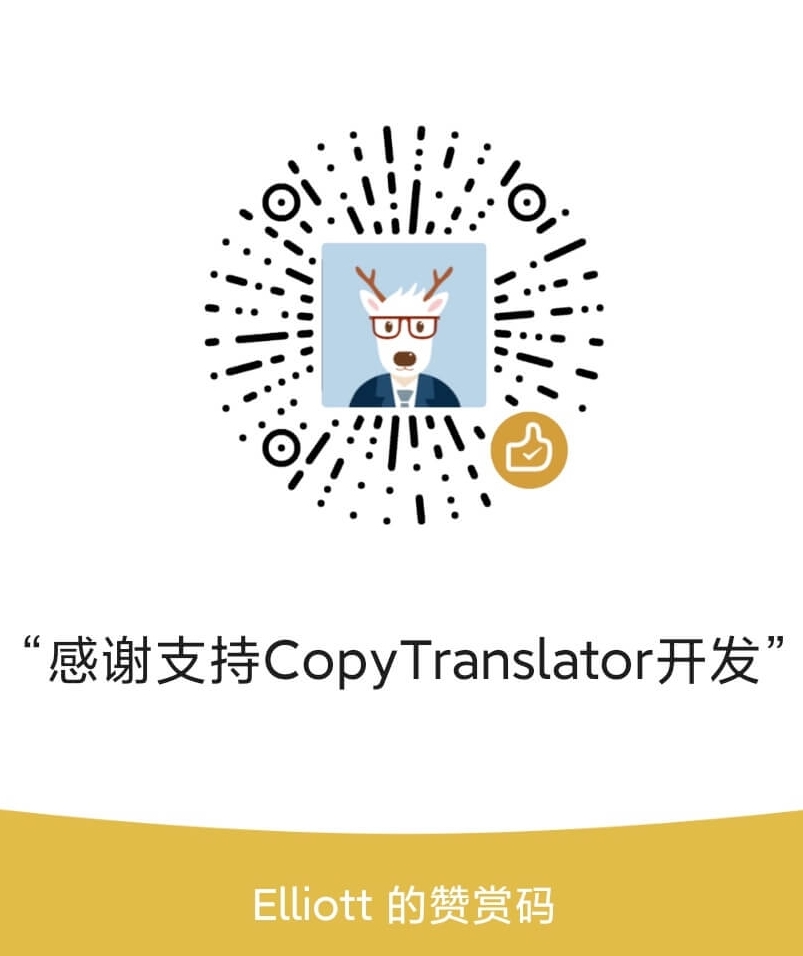
WeChat appreciates

Alipay
open source protocol
The code is licensed under the GNU GENERAL PUBLIC LICENSE 2.0 license. Please consult the LICENSE file for more information.
#CopyTranslator #Copy #translate #foreign #language #assisted #reading #translation #solution
