Microsoft launched Visual Studio for Arm64 architecture in June, the first version of Visual Studio to natively support building and debugging Arm64 applications on Arm-based processors.Recently, they announced that Arm64 support has also been added to the Visual Studio extension, so developers can Arm64 in Visual StudioWrite and use extensions.

development as requiredAdd Arm64 support for new or existing extensionswhich can be done in three easy steps:
- Update the VSSDK Build Kit to the latest version via NuGet Package Manager
- Add the ProductArchitecture tag specifying arm64 in the VSIX manifest, make sure the Prerequisites tag contains VS 2022
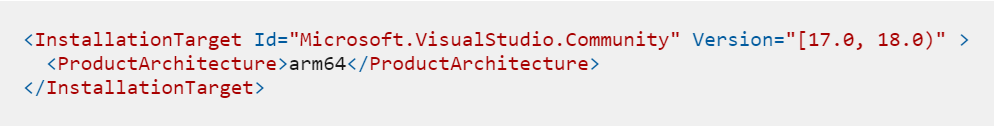
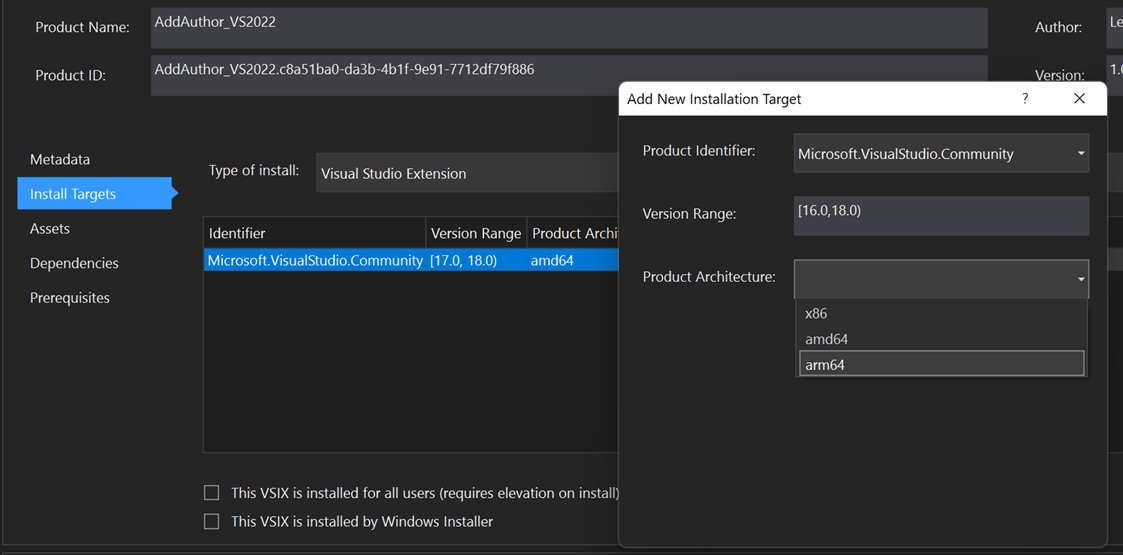
- Set the target CPU architecture: You can choose to build the target to AnyCPU, or choose Arm64 if you want to release an Arm64-specific extension.
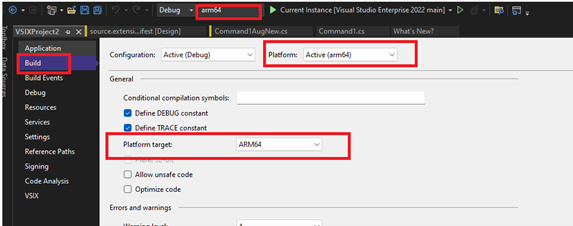
Click here for details.
Microsoft also mentioned that developers will be able to publish their Arm64 and AMD64 version of the extension, and the way to upload and publish the extension remains the same.
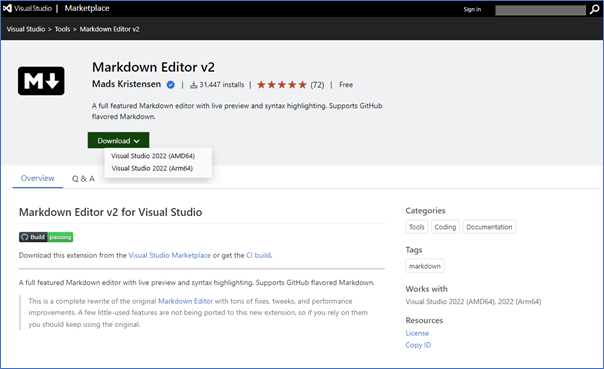
If you want to upload an Arm64 extension to an existing extension entry, you need to follow these steps:
- Go to the Manage Publishers and Extensions page and click Edit.
- Upload a new payload, but also make sure that the workload has the same extension identifier, version, and a different target platform.
- Click Upload and save.
#Microsoft #Adds #Arm64 #Support #Visual #Studio #Extensions