QtScrcpy can connect Android devices via USB / network, and display and control them. No root access required.
At the same time, it supports GNU/Linux, Windows and MacOS three mainstream desktop platforms.
It focuses on:
- delicate (display device screen only)
- performance (30~60fps)
- quality (above 1920×1080)
- low latency (35~70ms)
- Quick Start (You can see the first frame of image within 1s)
- non-invasive (does not install any software on the device)

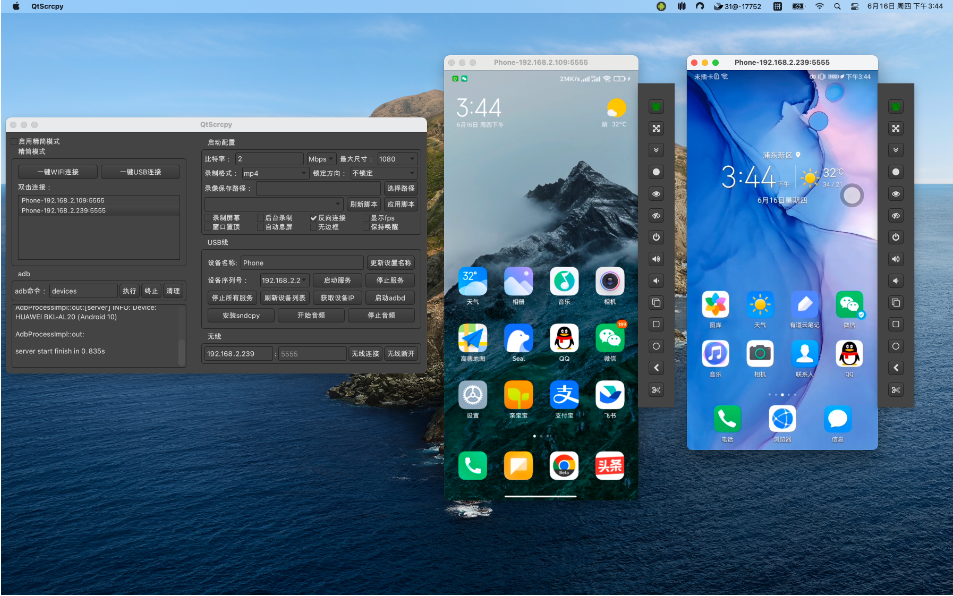
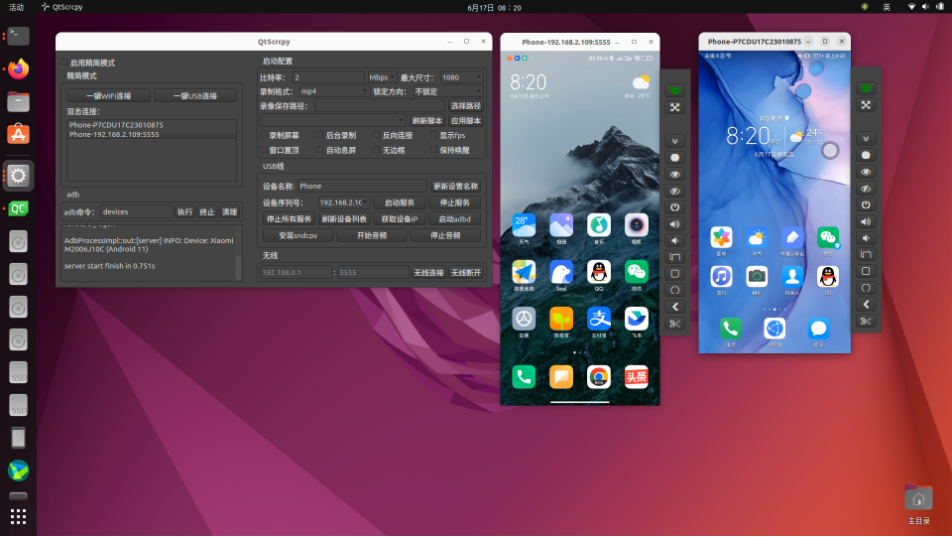
Compare
The differences between QtScrcpy and Scrcpy are as follows:
| key point | scrcpy | QtScrcpy |
|---|---|---|
| interface | sdl | qt |
| video decoding | ffmpeg | ffmpeg |
| video rendering | sdl | opengl |
| Cross-platform infrastructure | Self-encapsulation | Qt |
| Programming language | C | C++ |
| programmatically | Synchronize | asynchronous |
| key mapping | Does not support customization | Support custom key mapping |
| compile method | Meson+Gradle | CMake |
- It is very easy to customize your own interface with Qt
- Asynchronous programming based on Qt’s signal slot mechanism improves performance
- Easy for beginners to learn
- Added multi-touch support
Function
- Display Android device screen in real time
- Real-time keyboard and mouse control Android devices
- screen recording
- screenshot
- Wireless connections
- Multi-device connection and group control
- full-screen display
- window on top
- Install apk: drag apk to the display window to install
- Transfer files: Drag and drop files to the display window to send files to Android devices
- Background recording: only record the screen without displaying the interface
- Clipboard Sync: Sync clipboard between computer and device:
Ctrl + cCopy device clipboard to computer clipboard;Ctrl + Shift + vCopy computer clipboard to device clipboard;Ctrl + vSend the computer clipboard to the device as a series of text events (no support for non-ASCII characters)
- Synchronize device speaker sound to computer (based onsndcpyonly supports Android 10 and above, currently not recommended, you can use Bluetooth connection instead)
#QtScrcpy #Homepage #Documentation #Download #Android #Realtime #Screencasting #Software #News Fast Delivery