The main goal of WingetUI is a project to create an intuitive GUI for the most common CLI package managers on Windows such as Winget, Scoop and Chocolatey.
WingetUI provides a friendly and easy-to-use user interface, so that users no longer need to use Windows Terminal, PowerShell or Command Prompt. With WingetUI, users can easily download, install, update and uninstall any software published on supported package managers.
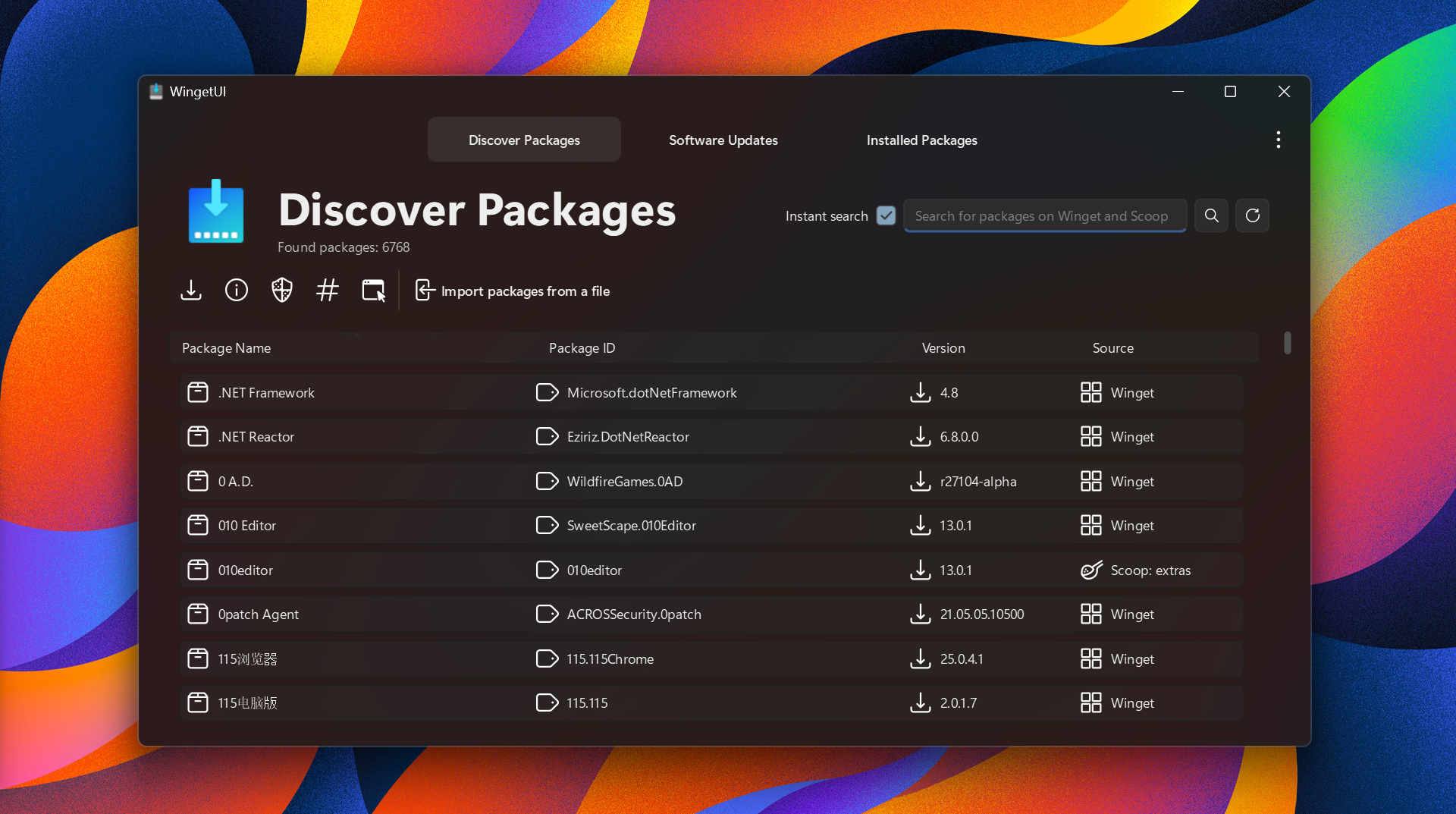

feature
- WingetUI is able to install, update and uninstall packages from Winget, Scoop and Chocolatey. WingetUI also detects if your manually installed apps can be updated!
- It can also upgrade and uninstall previously installed packages, as well as uninstall built-in Windows applications
- WingetUI can import and export selected packages
- Install an older version of the application.
- WingetUI displays a notification when an update is available
- Manage your updates and installed packages from the context menu
- The user will be notified if the installation/update/uninstallation of the application was successfully completed
- Queue installs to prevent conflicts
- Provides a dark theme
- WingetUI is able to display package related information (such as license, SHA256 hash, home page, etc.) before installation
- …
Install
Download the WingetUI installer (recommended):
Click here to download WingetUI
Install WingetUI via Winget:
Install WingetUI via Scoop:
scoop install extras/wingetui
#WingetUI #Homepage #Documentation #Downloads #GUI #Package #Manager #News Fast Delivery