
English | Simplified Chinese
Postcat is a powerful open source, cross-platform (Windows, Mac, Linux, Browsers…) API development and testing tool that supports REST, Websocket and other protocols (soon to support GraphQL, gRPC, TCP, UDP), helping you accelerate the completion of API Development and testing work.
While ensuring that Postcat is light and flexible, we also designed a powerful plug-in system for Postcat, allowing you to use plug-ins developed by others to enhance Postcat’s functions with one click, or develop Postcat plug-ins by yourself, so Postcat is theoretically a As an API product with infinite possibilities, we also visually added a cape to Postcat’s cat, representing its infinite possibilities.
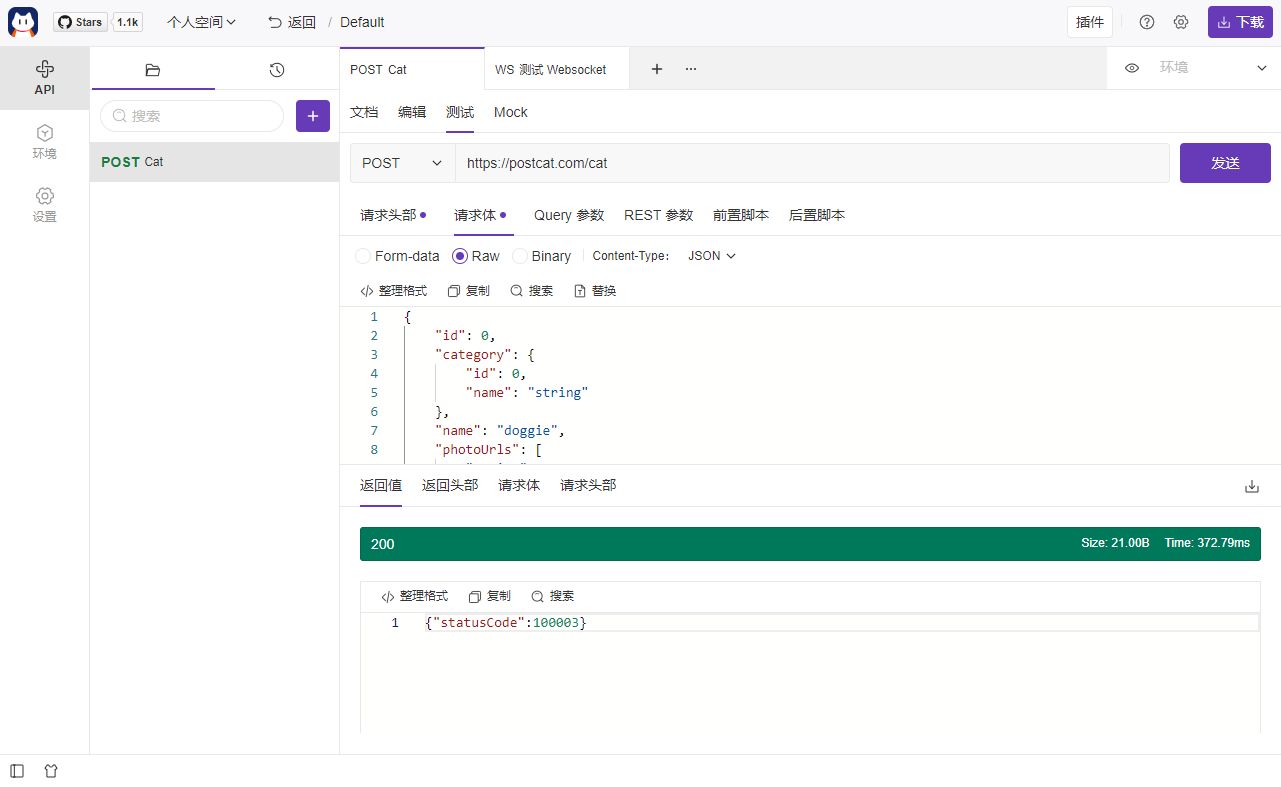
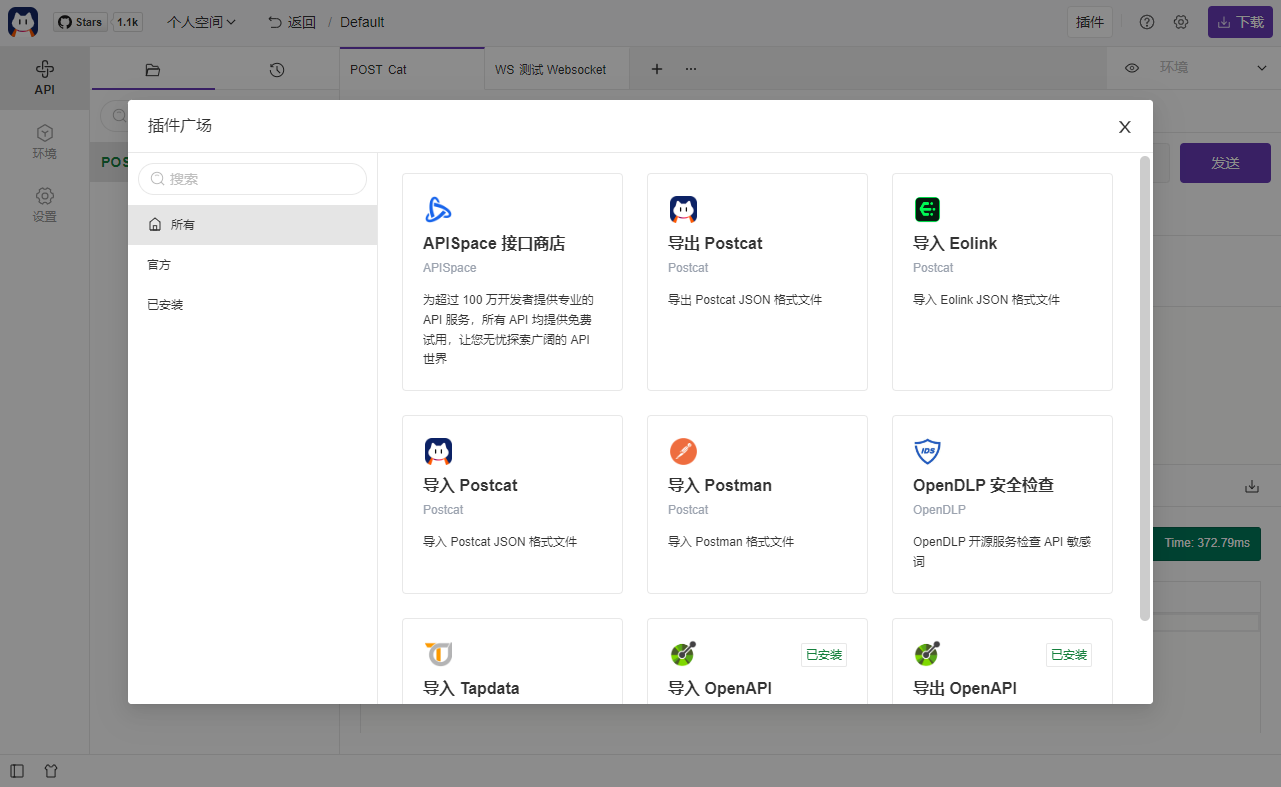
Download and use online
Postcat now supports Windows, Mac, Linux and other systems, you can access and download it through the following address. At the same time, we also provide a web terminal, which is convenient for you to use on any browser.
https://postcat.com/
If you feel good after trying it out, please give our cats a Star and Fork~ Your support is our motivation to continuously improve our products!
Functional characteristics and iteration plan (Roadmap)
- 🚀 Multi-protocol support — Implemented: HTTP REST, Websocket — Coming soon: GraphQL, TCP, UDP, gRPC
- 📕 API Documentation
- ✨ API design
- ⚡ API testing
- 🎭 Mock
- 🙌 Teamwork
- 🎈 Document sharing
- 🗺 environment
- 🧶 Global variables
- 🧩 Custom theme style
- 🌐 Multilingual support: Chinese, English
Learn more about specific iteration plans: Github Project
Bug and request feedback
If you want to report bugs and provide product opinions, you can create a Github issue to contact us, thank you very much!
If you want to communicate closely with the Postcat team, discuss product usage skills and learn more about the latest product developments, welcome to join the following channels.

document
Postcat documentation
Developing Postcat Make sure you have deployed the required development environment: We use yarn as our package management tool for development and builds and strongly recommend that you do the same, but if you want to use npm it’s perfectly fine, it just might take a little longer to install dependencies. Run the desktop program run browser program Improve efficiency If you want to improve development efficiency, you can install the command line Angular-cli officially provided by Angular to quickly generate templates for components, services, etc. run command package build run testrun code
cd src/workbench&&npm install
yarn start
yarn add @angular/cli --globalbuilt-in commands
Order describe yarn start In development mode, it runs on the browser and the desktop side at the same time yarn start: web Only run in the browser, and open the back-end proxy at the same time yarn start: electron Only runs on desktop Order describe sudo yarn build Each system packages Electron application Order describe yarn test Execute unit tests
#Postcat #extensible #API #tools #platform #Postcat #integrates #basic #API #management #testing #functions #simplify #API #development #work #plugins #create #APIs #faster
