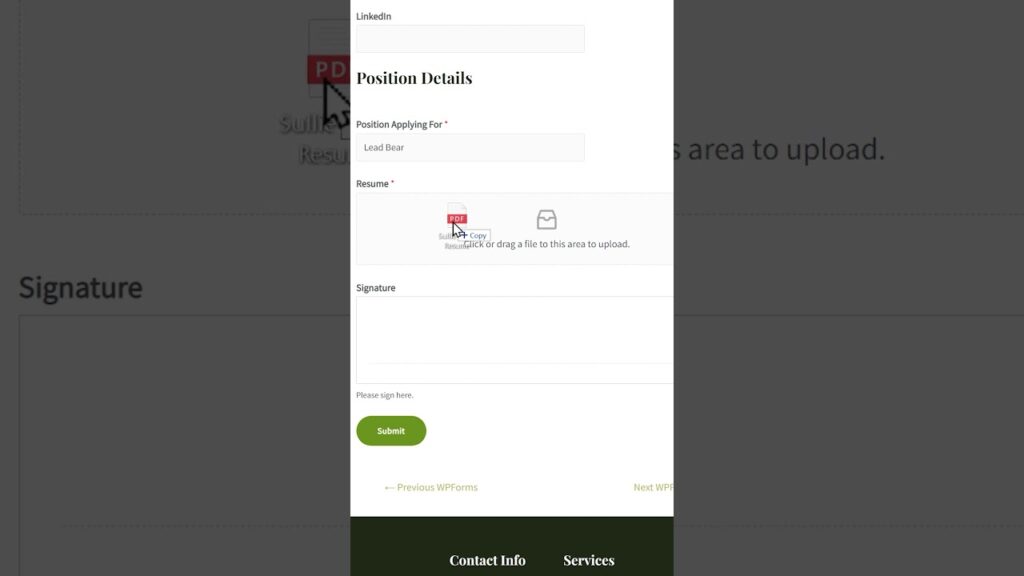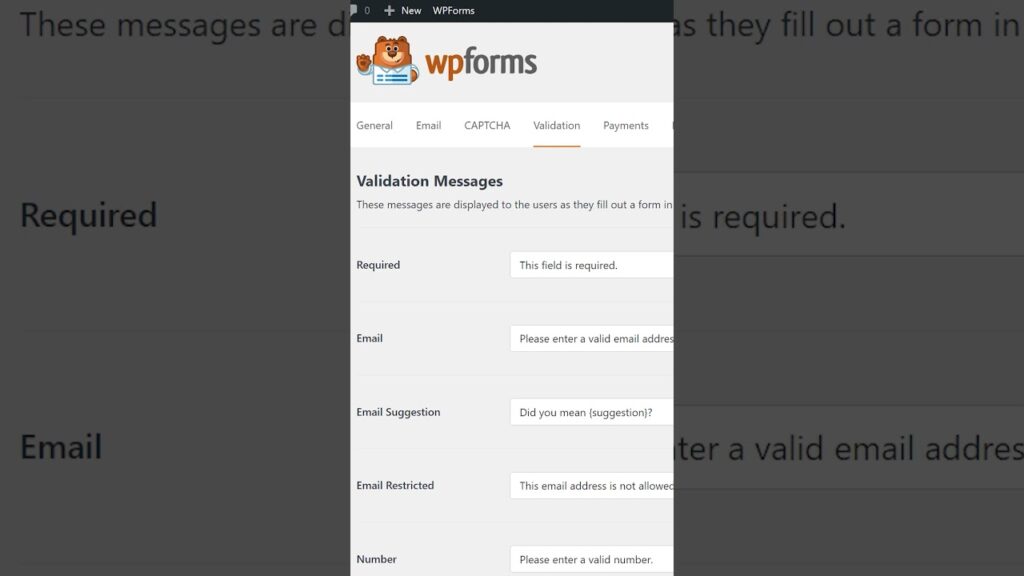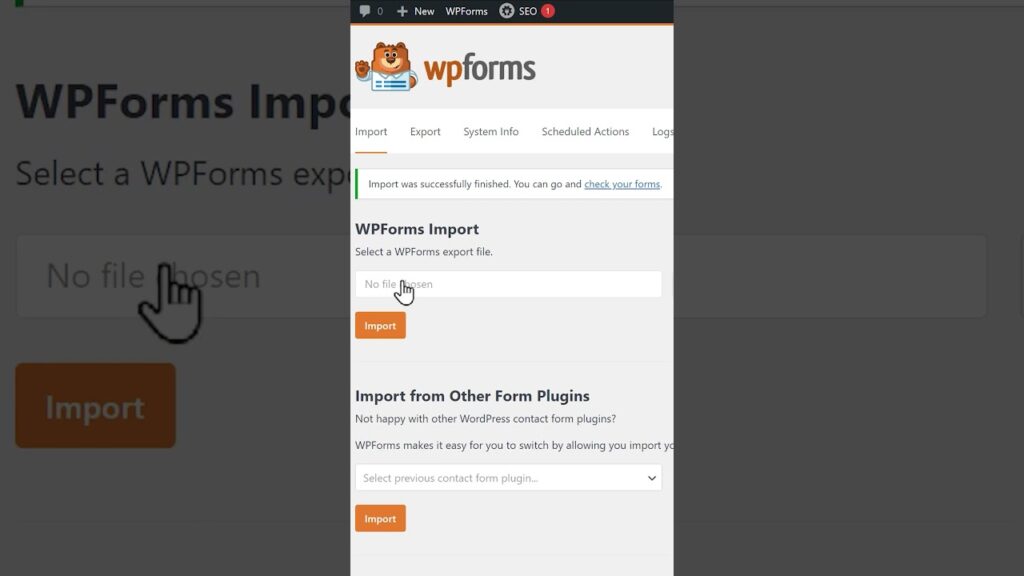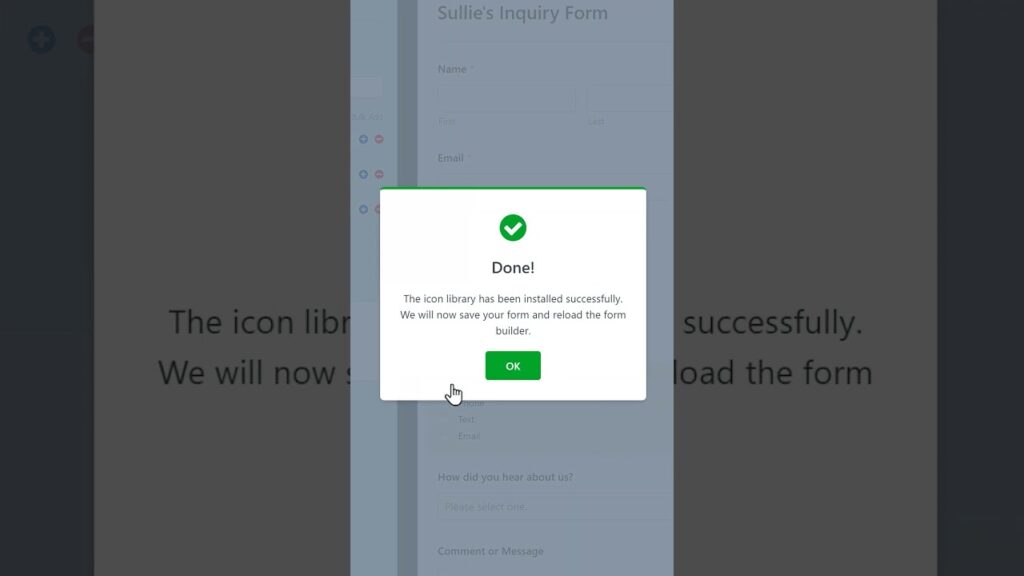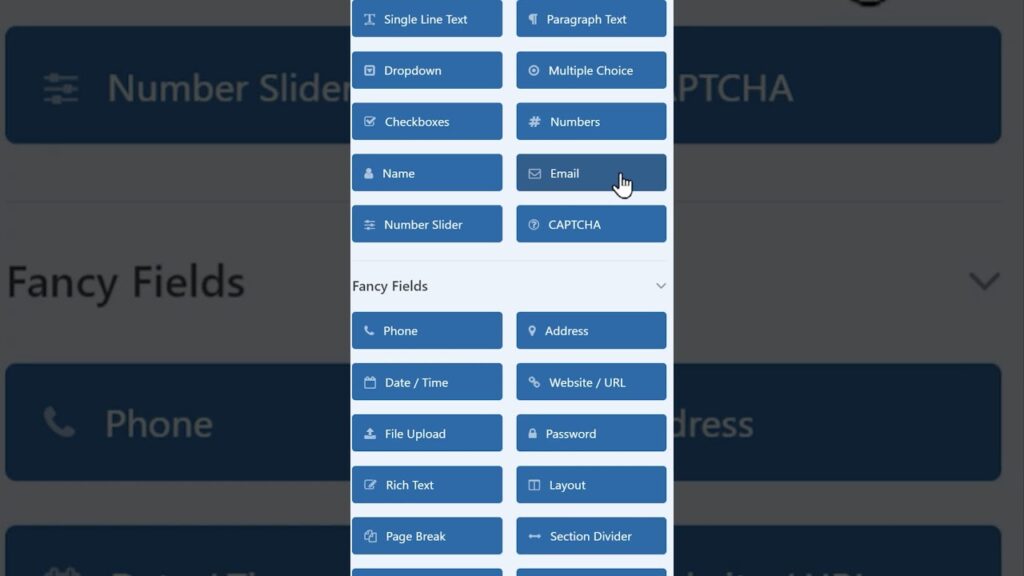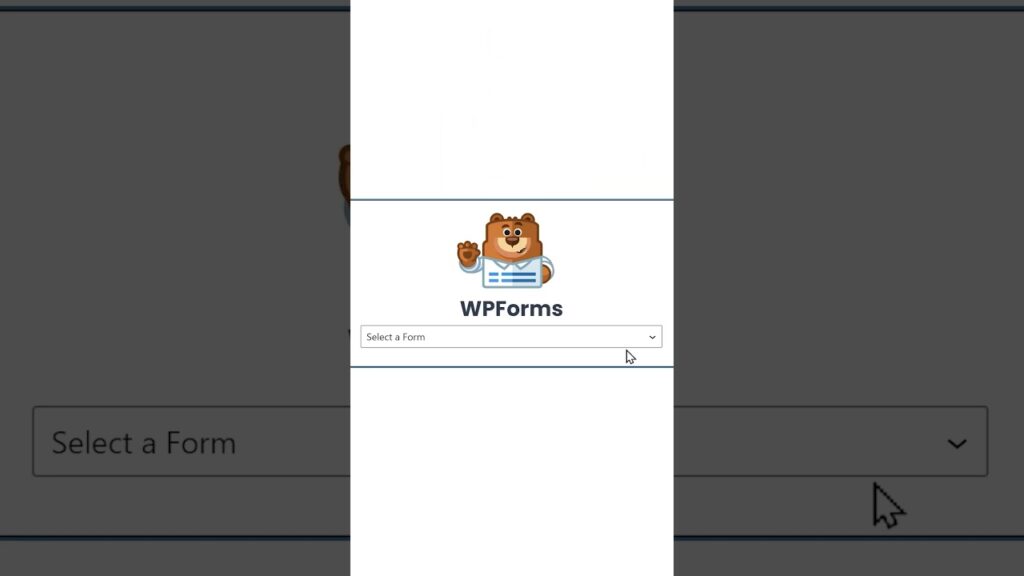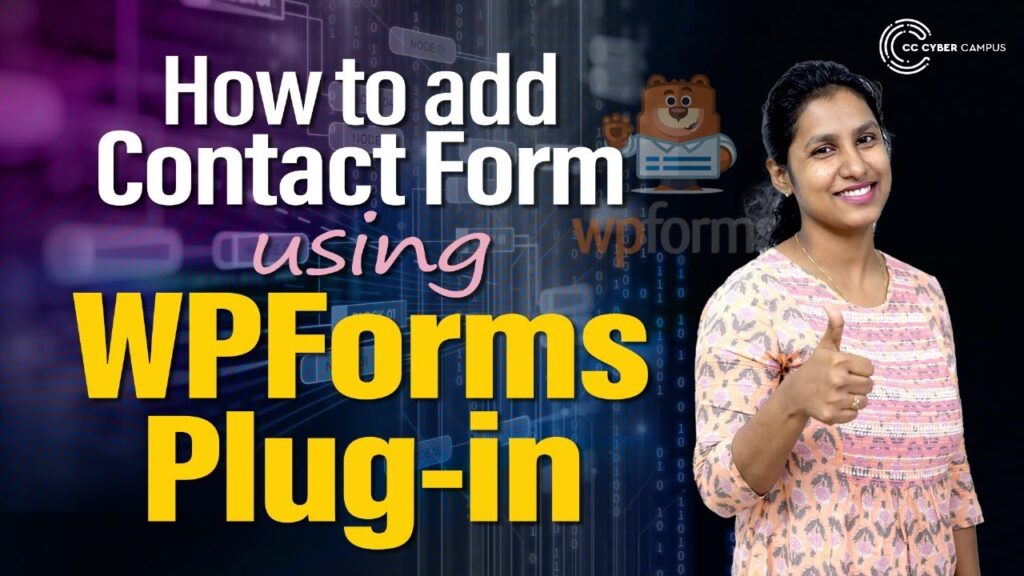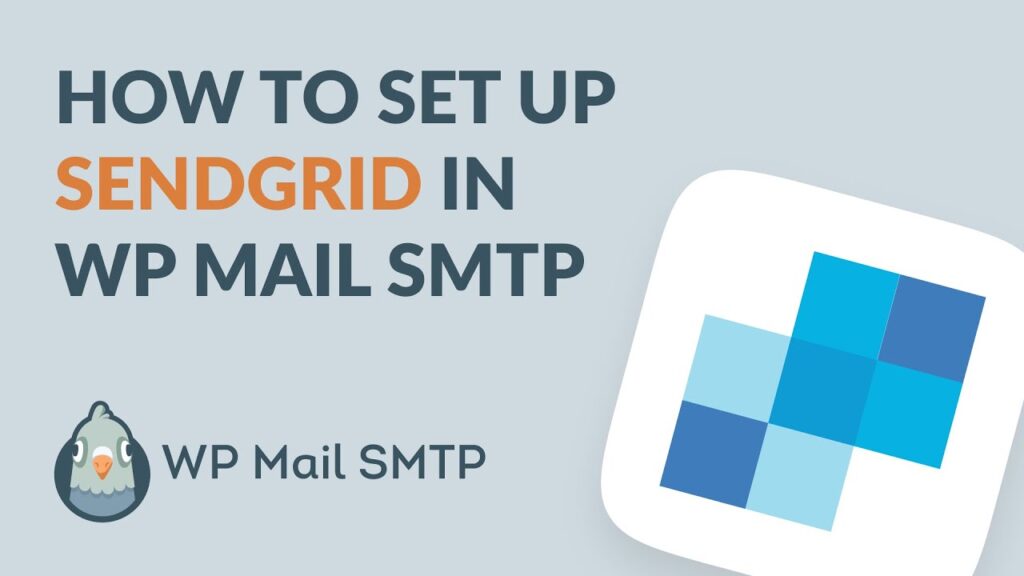7 Tips To Create Interactive WordPress Forms to Boost Engagement – Part 6
By now you know all about uploading media to your contact forms but what about letting CUSTOMERS upload files themselves? Check out part 6 of our interactive forms series! – – – WPForms is the most beginner friendly WordPress contact form plugin in the market. With over 150,000,000 downloads, 6,000,000 active installs and 12,000+ 5 […]
7 Tips To Create Interactive WordPress Forms to Boost Engagement – Part 6 Read More »