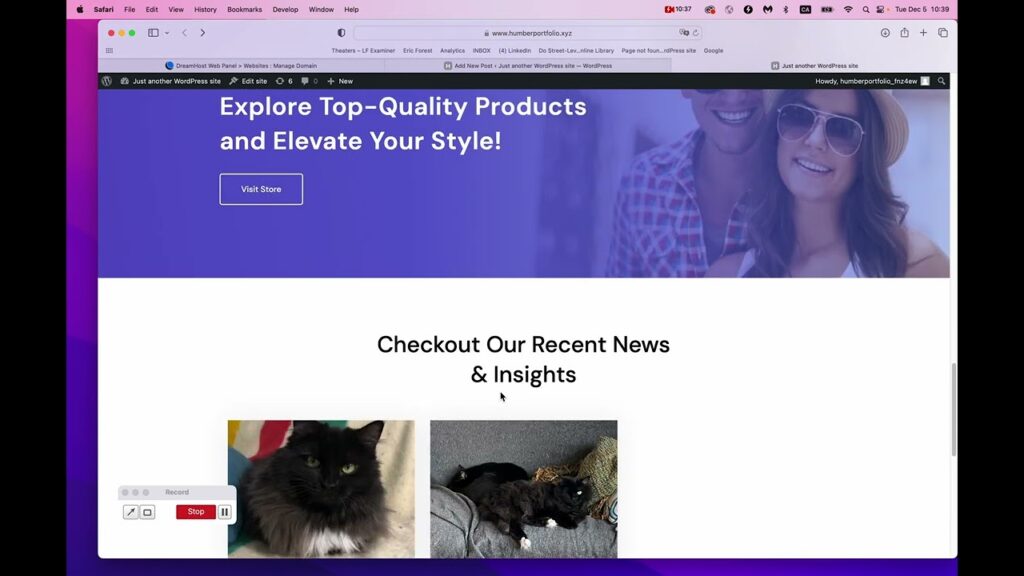– purchase a domain and hosting through Dreamhost or any inexpensive host with automatic WordPress install
– log into the WordPress panel (www.your-url.com/wp-admin)
– install the wp reset Plugin
– install PostX Post Blocks
– choose a theme (keep an eye out for a Post List style you like)
– Add categories
– Add a portfolio piece as a Post, and categorize it
– Check to see if you like the look of the post feed, and if not, add your own through PostX blocks or other
– Add an About Page
– Edit the Navigation component template by adding in your Categories and Homepage
Once you have that set up, you can worry about the design of the rest of the website.
#Wordpress #Portfolio #minutes