Android Studio 2022.1.1 (Electric Eel) released the first RC version.
Download address: https://developer.android.com/studio/preview/index.html
Android Studio 2022.1.1 Noteworthy changes:
In Android Studio Electric Eel, developers can use Live Edit to deploy code changes to the emulator or device in real time without having to wait for the completion of the build or deployment, so they can create applications faster.

The tool supports analysis of dependencies from the new Google Play SDK Index. If a specific version of a library is marked as out of date by its author, a corresponding Lint warning will appear when viewing that dependency definition. It is convenient for developers to discover dependency problems during the development process and update them.details
- resizable emulator
Developers can now use a resizable emulator to test applications on multiple screen sizes.
Testing on a single resizable emulator not only allows for quick testing of changes to different interfaces, but also leads to a smoother development experience by saving the computing resources and memory required to maintain separate virtual devices.
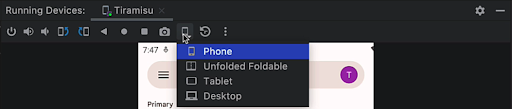
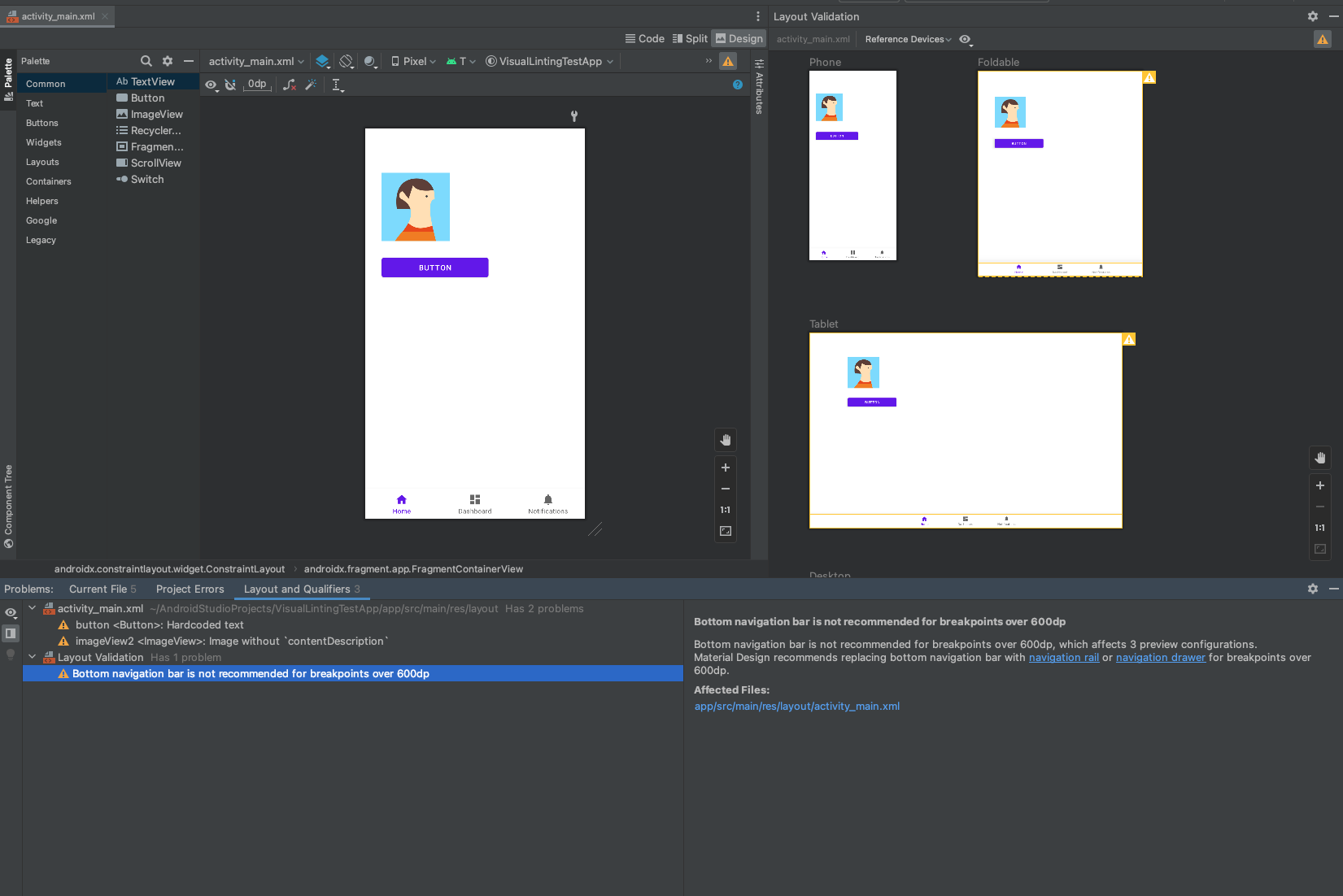
Developers can now usevirtual bluetoothDiscover and connect two phone emulators. Using Virtual Bluetooth, developers can test whether applications can recognize and access Bluetooth adapters in a scalable manner. This feature is available on system image T (API 33) of Android Emulator 31.3.8 and higher. We plan to add more support for creating example virtual peripherals (such as beacons and heart rate monitors) and integrating testing Bluetooth functionality in the future.
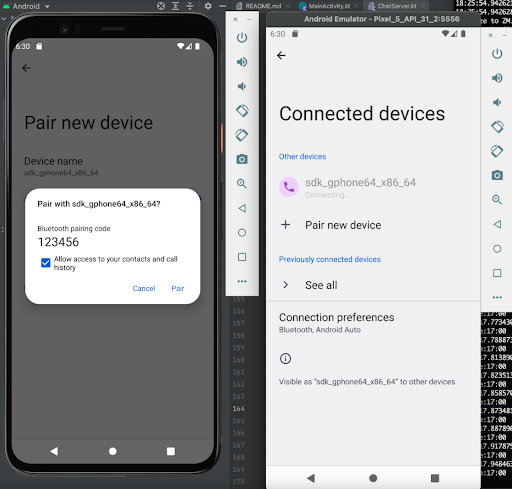
- Mirroring connected devices (Device Mirroring)
Developers can now use Android Studio Electric Eel’srunning equipmentMirror the device in the window. Perform common operations such as rotating the screen, changing the volume, or locking/unlocking the device directly in the IDE by streaming the device’s display directly to Android Studio.
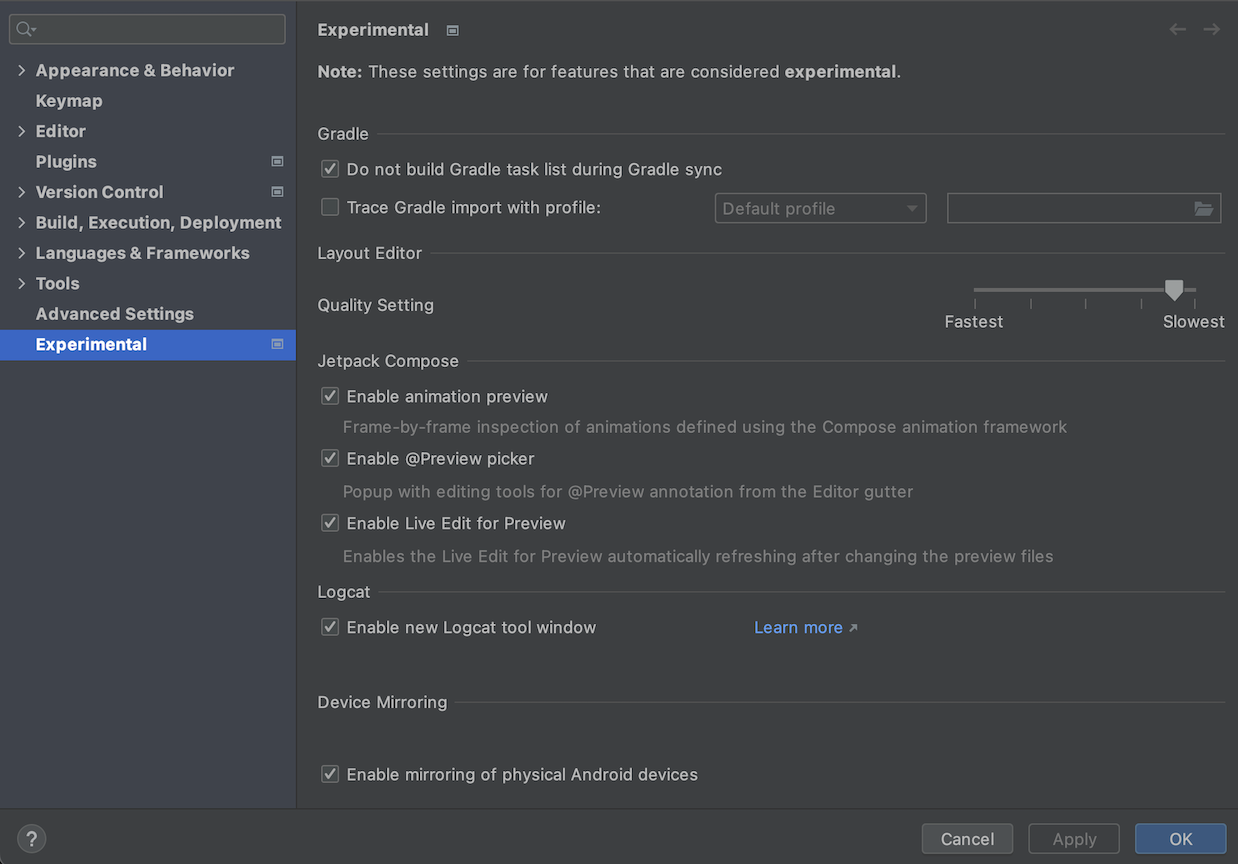
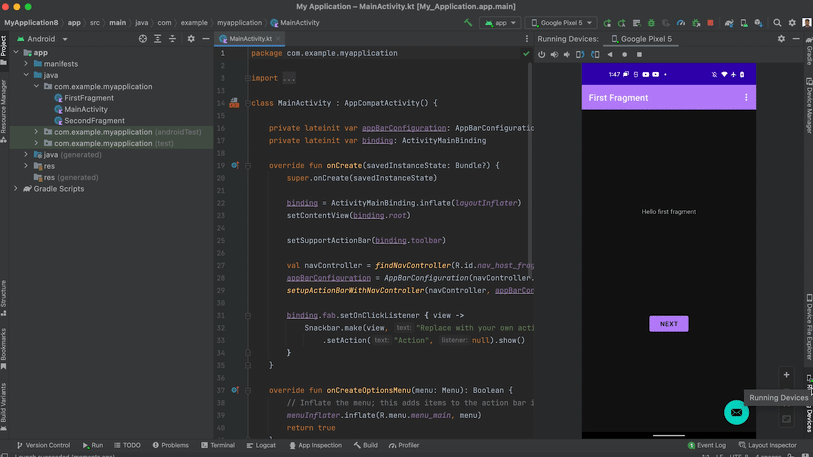
- Desktop Android Virtual Device (AVD) is now available
It is now possible to use the desktop Android Virtual Device (AVD) to test how your app will run on a desktop device such as a Chromebook. Users typically interact with applications differently on large-screen devices, and desktop AVDs enable developers to see how applications behave in this environment.

Starting with Android Studio Electric Beta 1, developers can see instant updates when previewing changes.
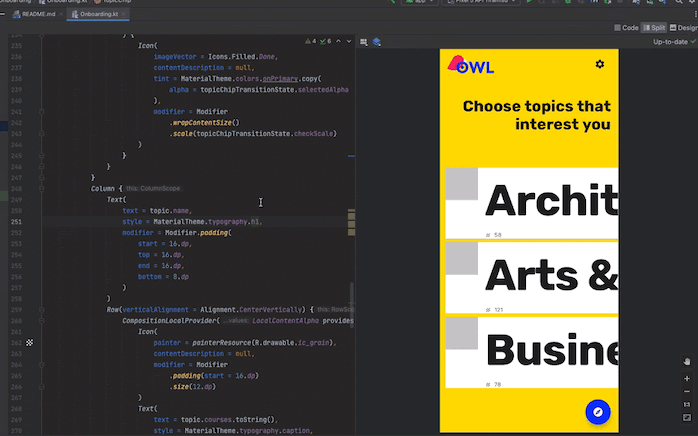
For more new features of Android Studio Electric Eel | 2022.1.1, see https://developer.android.com/studio/preview/features/#2022.1.1.
#Android #Studio #Electric #Eel #released #version #News Fast Delivery