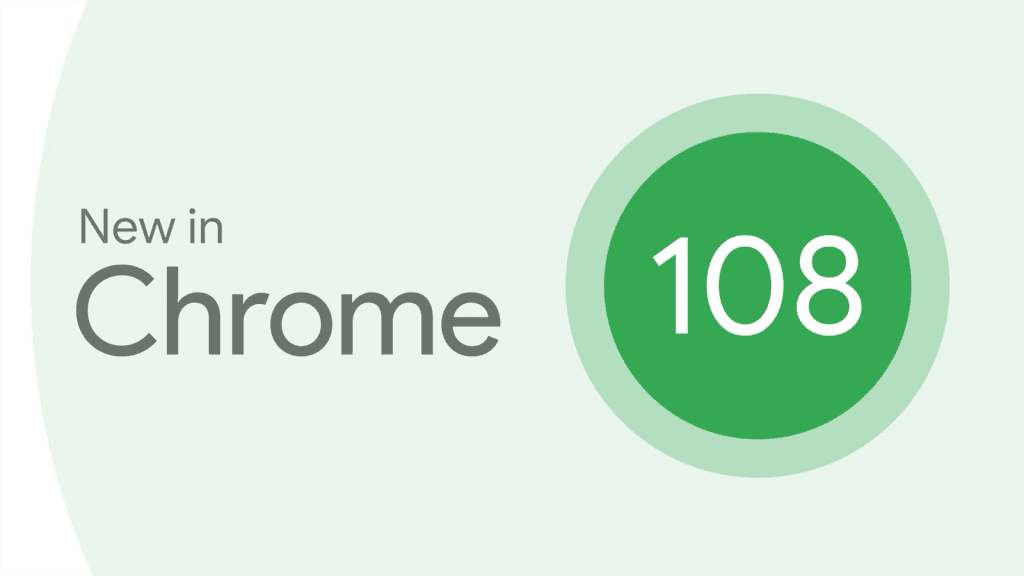Chrome 108 is officially released. This version is also the last stable version of Chrome released in 2022. Due to the Christmas holiday in the middle, the next update will not come until the second week of 2023.
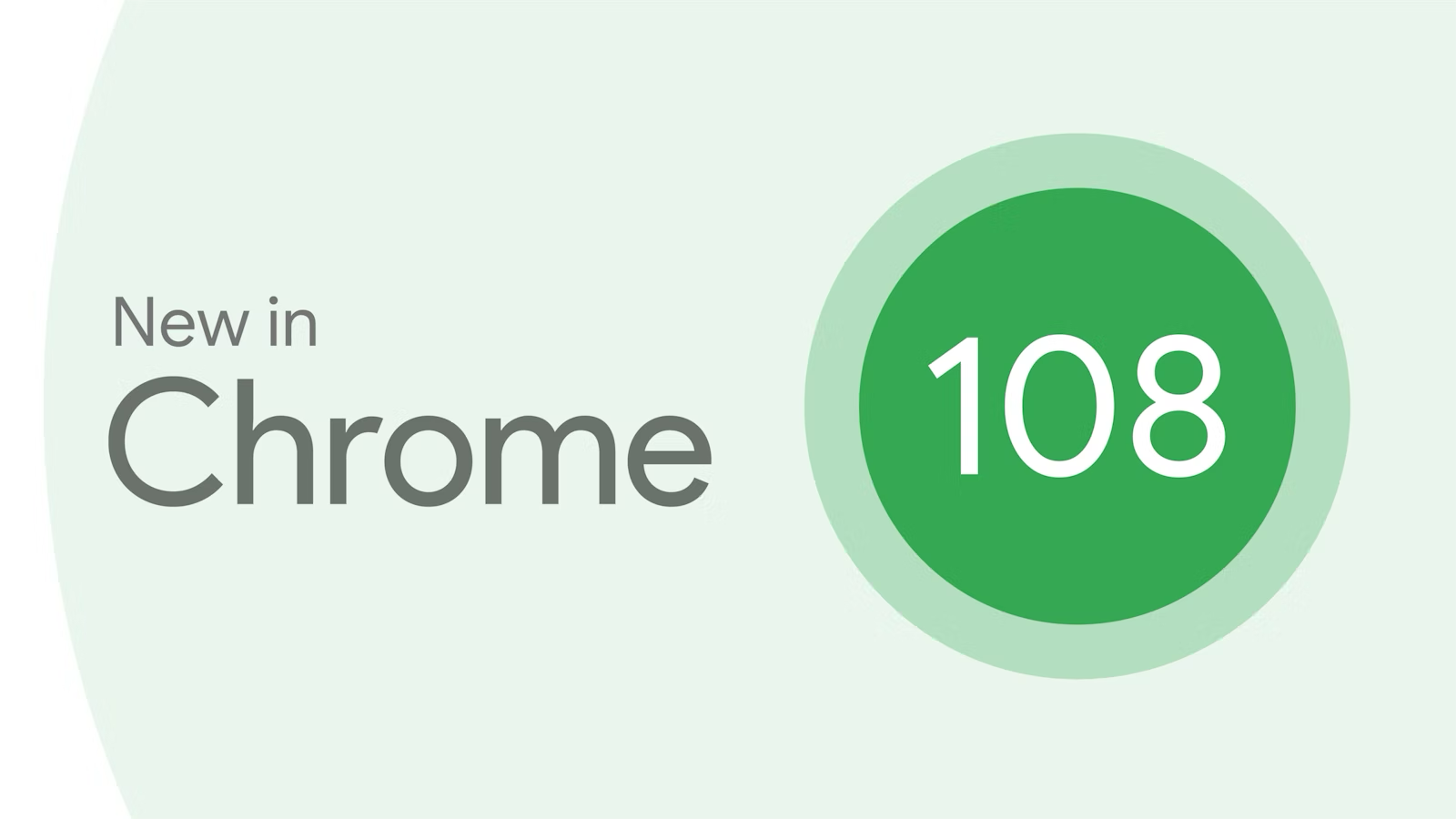
New Viewport dimension units
New viewport units give you more control to create adaptive UIs. These units measure the viewport area differently because they take into account UI elements in the browser that can expand or collapse, such as the address bar.
large The viewport sizes provided by the unit assume that these user agent interfaces are collapsed. on the other hand,small The viewport dimensions provided by the unit are assuming the interfaces are unfolded.
have dynamic Unit, the viewport size will be automatically adjusted according to whether the browser interface elements are displayed or not.This value will be large unit (maximum) and small Any value in the unit (minimum) range.
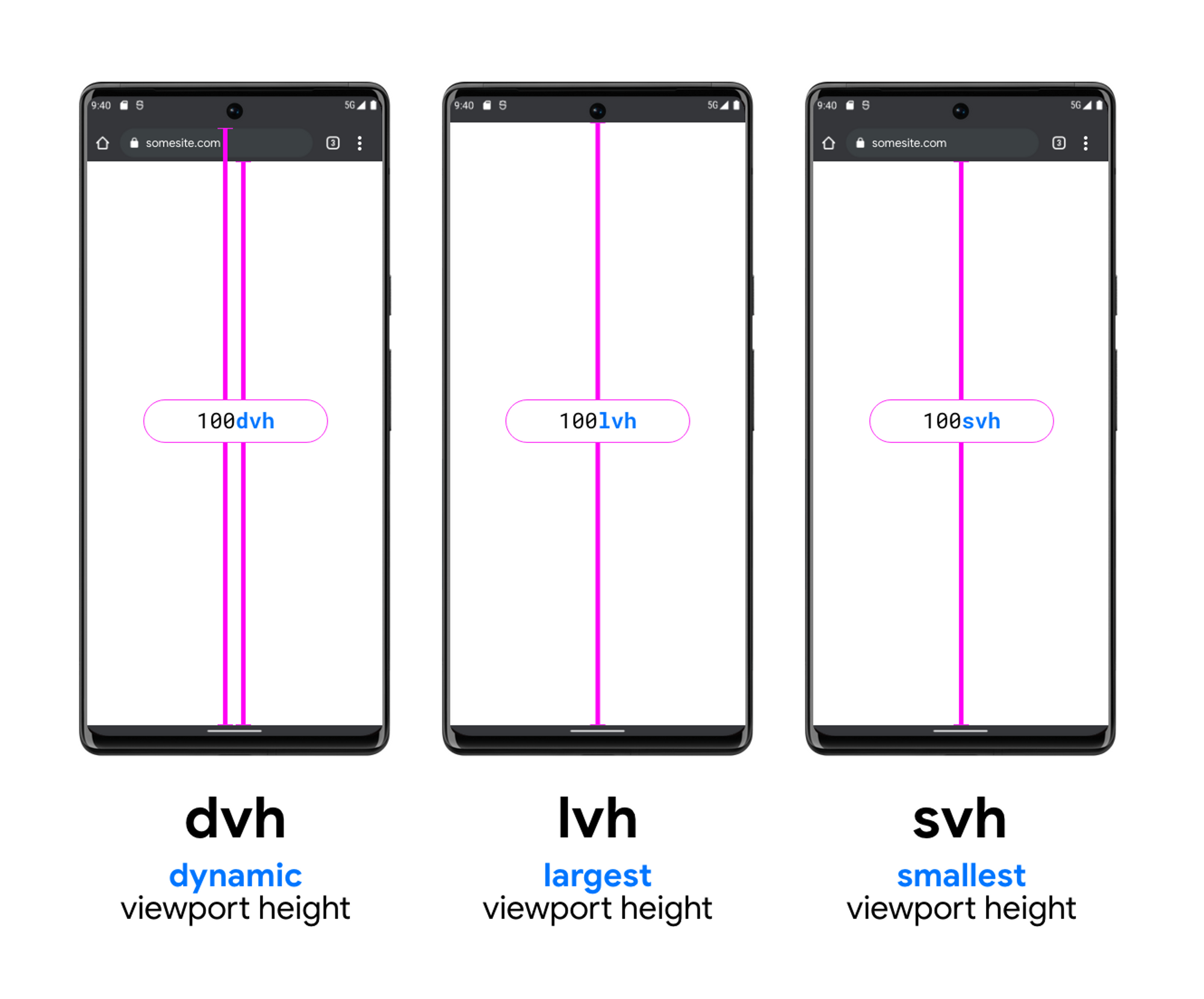
Variable fonts are now supported in COLRv1
Chrome has supported COLRv1 color vector fonts since Chrome 98, but the initial release only supported the static capabilities of COLRv1 tables.
But the COLRv1 specification also includes OpenType variants, which means that font properties are allowed to be changed by changing the value of the variable axis. This change is now supported in Chrome 108.
This release also includes support for CSS @supports of font-tech() and font-format() Conditional expansion.
With such support, developers can detect when font features are available to bring users the latest and greatest experience, and also create a fallback version in case support is not available.
FileSystemSyncAccessHandle method is now synchronous
Developers can call createSyncAccessHandle() to access a special file that is highly optimized for performance in the FileSystemFileHandle public on the object.This call produces a FileSystemSyncAccessHandle.
in truncate(newSize), getSize(), flush() and close() Methods used to be asynchronous, but as of Chrome 108, they are synchronous.
This change will FileSystemSyncAccessHandle Matches the synchronous, POSIX-like file API expected from Wasm-based applications, resulting in substantial performance gains.
power saving mode
Google has been working on some battery and memory consumption-reducing features for Chrome and ChromeOS for months, and some of these tools are finally appearing in the browser’s stable release. Battery saver mode is disabled by default, and users can set battery saver mode to be enabled when the device stops charging or the battery level drops below 20%.After updating to 108, users can access chrome://flags/#battery-saver-mode-availableand set that flag to enabled, and you’re good to go.
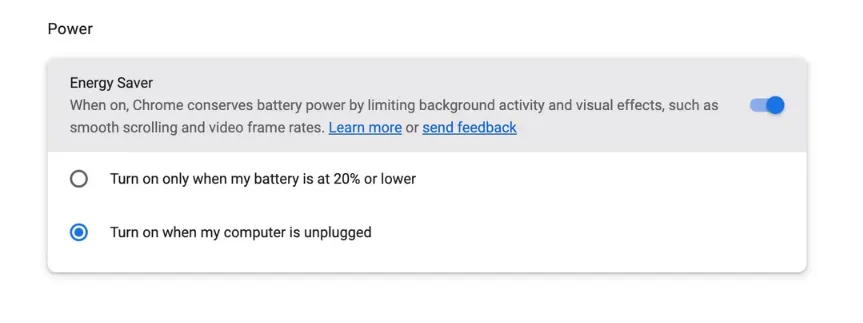
More details can be viewed: https://developer.chrome.com/blog/new-in-chrome-108/
#Chrome #released #stable #version #year #News Fast Delivery