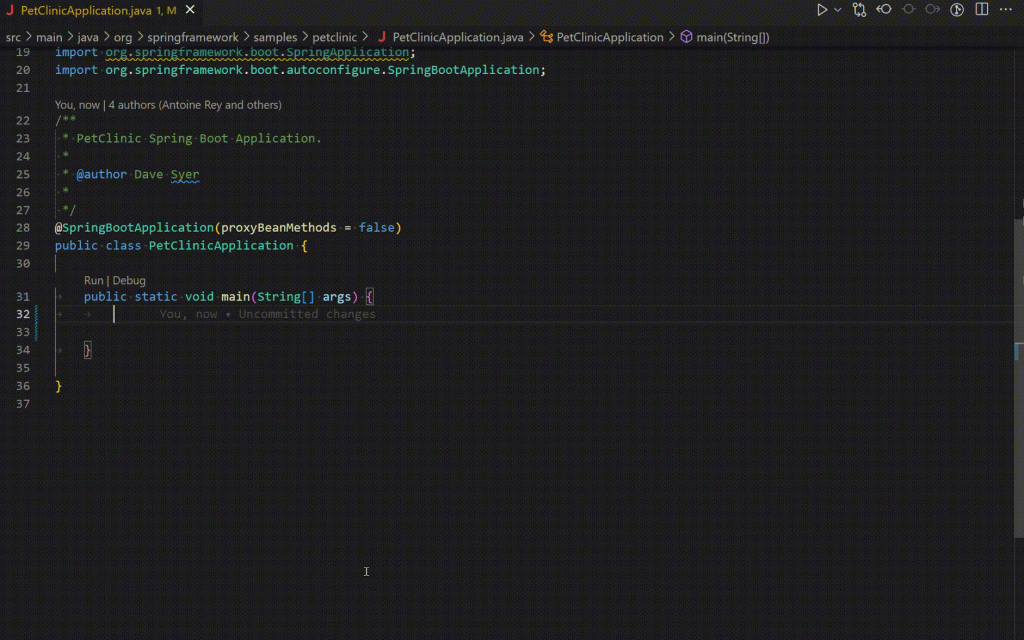The Visual Studio Code team released the Java optimization update for November, which brought new code editing features such as suffix completion and optimized organization imports. Also, the debugger got a nice update with support for a new feature called “Step Into Target”. In addition, some visual enhancements have been made to the Spring components.
According to official statistics, there are two million Java developers on Visual Studio Code.
Suffix completion
Suffix completion, which adds code snippets after the expression you just typed, is a popular feature in JetBrain products, and VSCODE also provides this feature by community request.

The currently supported suffix shortcuts are as follows:
| hot key | template content | describe |
| cast | ((SomeType) expr) | Convert an expression to a new type |
| else | if (!expr) | Create a negative if statement |
| for | for (T item : expr) | Create a for statement |
| fori | for (int i = 0; i < expr. length; i++) | Create a for statement that iterates over the array |
| forr | for (int i = expr.length-1; i >= 0; i–) | Create a for statement to iterate through the array in reverse order |
| if | if (expr) | Create an if statement |
| Null | if (expr != null) | Create an if statement and check if the expression does not resolve to null |
| null | if (expr == null) | Create an if statement that checks if the expression resolves to null |
| sysout | System.out.println(expr) | Send the affected string to a System.out.println(..) call |
| throw | throw expr | throws the given exception |
| var | T name = expr | create a new variable |
| while | while (expr) {} | Create a while loop |
Optimize for Organize/Clean Import
Organize Import is one of the most common operations for Java developers in the code editing process. This time, some optimizations have been made for this scenario.
- Remove all unused imports in QuickFix
This option has been added to QuickFix (light bulb icon), so you can delete all unused imports at the same time.
- QuickFix adds all missing imports
If there are unresolved classes, you can also use QuickFix to add all missing imports and select the class from the dropdown
- Add all missing imports from the Source Action menu
Another way to add all missing imports is to right-click to bring up the menu and select “Source Action”, where you can find “Add all missing imports”.

Debug new functions – Step Into Target (directly step into the function)
Debugging statements containing many nested function calls can be cumbersome, and the November debug adapter protocol supports a “Step Into Target” feature that displays a UI for stepping directly into a specified function.
The latest Java plug-in has started to support this feature. When debugging stops on a statement, you can choose “Step Into Target” from the menu to step directly into the function or target of interest.

Diagram of Spring components
Added some visual enhancements to the editing area so that developers can better identify Spring components and interact with the Spring Boot Dashboard.
With the latest version of the Spring Boot plugin package, you’ll find green icons next to Spring beans and Endpoint mapping in the editor area. When hovering over these components, a tooltip will pop up with some details about this component and a link to open it in the Spring Boot Dashboard.

To use all the features above, download and install the Extension Pack for Java on Visual Studio Code.
Spring developers can download and install Spring Boot plugin packageget an exclusive development experience related to Spring Boot.
#VSCode #November #Java #optimization #functions #suffix #completion #Step #Target #Programmer #Sought