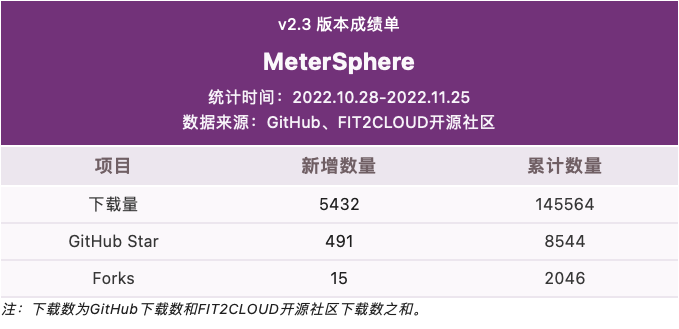
On November 28, 2022, MeterSphere’s one-stop open source continuous testing platform officially released version v2.4.0.
In this version, MeterSphere implements the home page in the test tracking and interface testing modulesUX interaction upgradeoptimized the display of some indicators in pie charts and histograms, and added some new indicators to help users obtain statistical information more intuitively based on the actual feedback from community users.
existTest Tracking ModuleAmong them, the Excel import/export operation is added for the defect management function, which is convenient for users to quickly edit and manage defects in a unified manner; the test plan supports synchronous operation in different environments, so that a test plan can run in different test scenarios at the same time;Interface Test ModuleAmong them, the function of disabling local execution is supported, and the administrator can better control the operation risk;UI test moduleAmong them, custom commands support parameterized configuration, so that users can expand more public commands; in general functions, the service integration of docking with third-party platforms has been plugged in, so as to meet the needs of users to connect to different project management platforms; in addition ,sign inAdded support for OAuth 2.0 protocol authentication login.
new features
■ Module home page UX interactive upgrade
In the MeterSphere v2.4.0 version, the test tracking home page and the interface test home page have been interactively upgraded.
Test Track Homepage:The number of use cases, the number of associated use cases, and the remaining defects of the test plan are displayed in pie charts. Move the mouse to specific indicators, such as the coverage rate of “Statistics of the number of associated use cases”, and the details of the uncovered and covered data will be displayed. Click to jump to the list of use cases.

Interface test homepage:The core indicators and detailed indicators are displayed in layers, visually avoiding visual fatigue caused by too much data. At the same time, statistics on the execution rate of interface use cases and scene use cases are added, and users can further analyze the execution status of use cases in the current project.

■ Defect management supports Excel import/export defects
In MeterSphere v2.4.0, defect management has added import/export functionality. Among them, the import provides standard templates, and the export supports custom export fields, which is convenient for users to flexibly export defects to local for editing and management.

■ The test plan supports different environments to run synchronously
In MeterSphere v2.4.0 version, test plan execution supports different environment execution. When no new environment is selected, it will be executed uniformly by the default environment to cover the DevOps pipeline scenario. At the same time, the “execute” operation is added. When the user selects a new environment to execute, it will only take effect for the current run, and will not change the default operating environment of the test plan, which fully covers the requirements for a test plan to be executed in multiple environments at the same time.
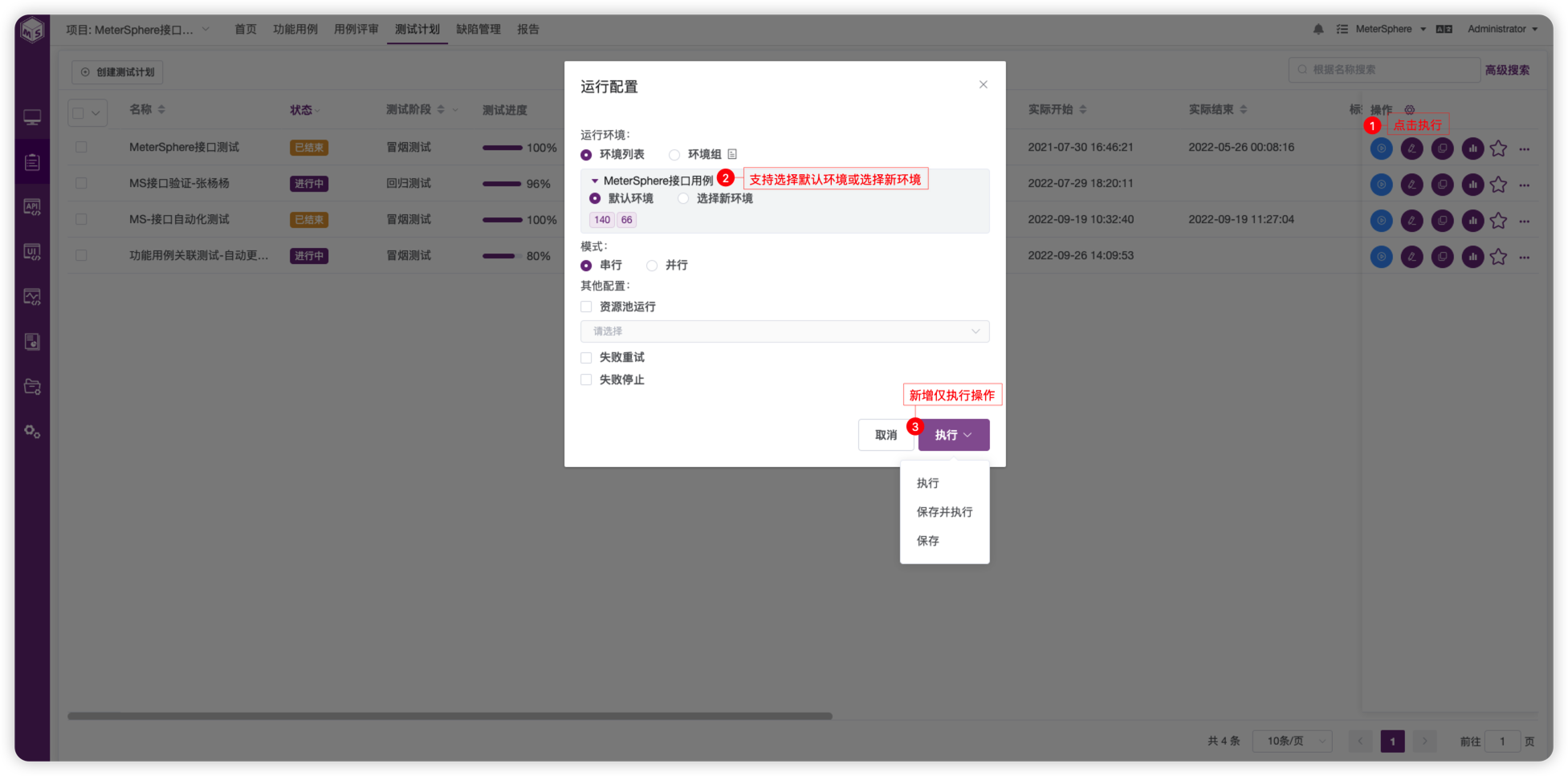
■ Interface testing supports disabling local execution (in X-Pack enhancement package)
With this release, MeterSphere has added the ability to disable local execution in interface tests. After disabling local execution, you need to configure the default resource pool for interface execution after selecting “Project Settings” → “Application Management”, so that when the interface is debugged or running, it will run on the specified resource pool to avoid improper use case design (for example Infinite loops, malicious scripts) cause the entire service to hang up.
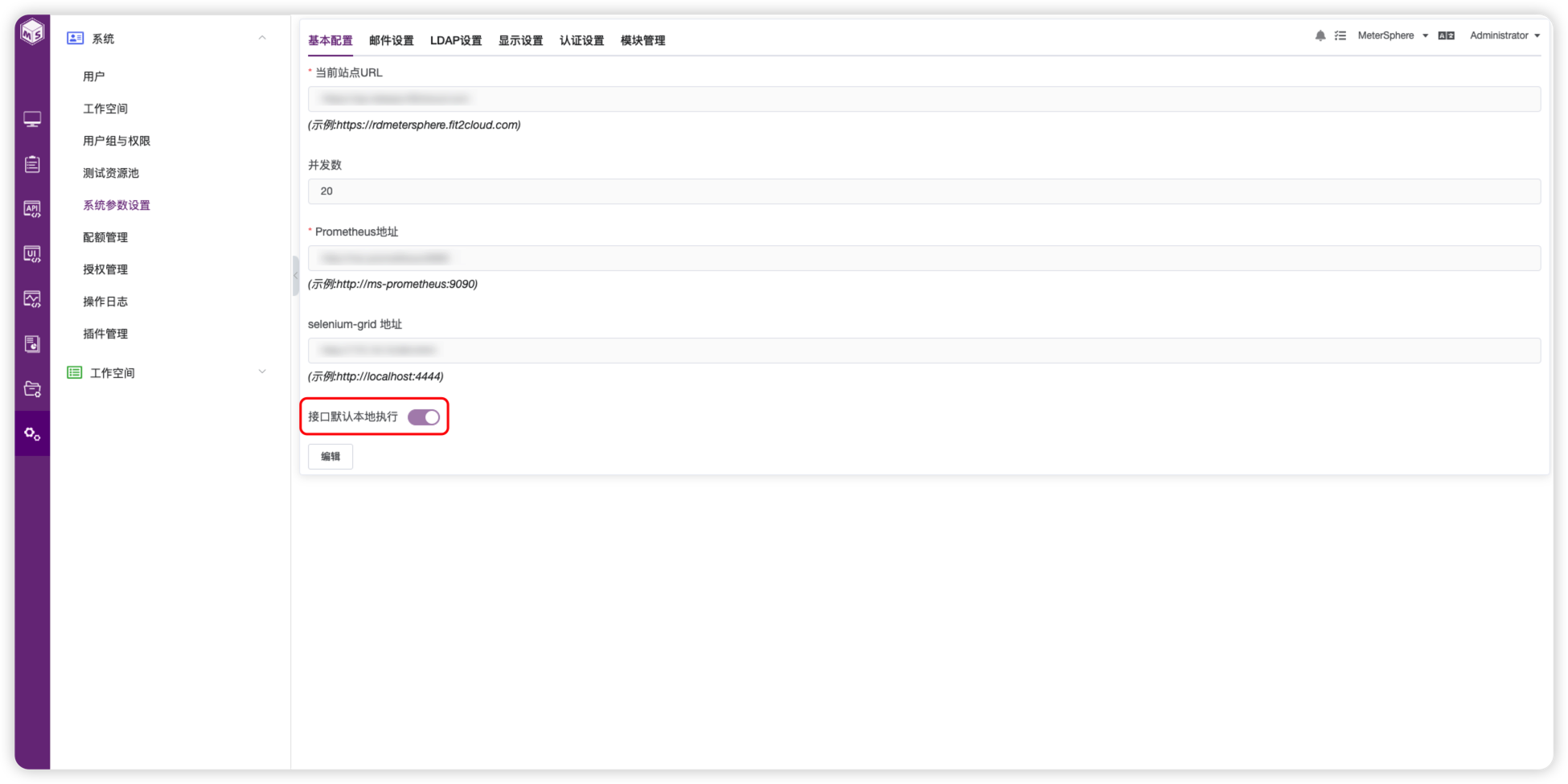
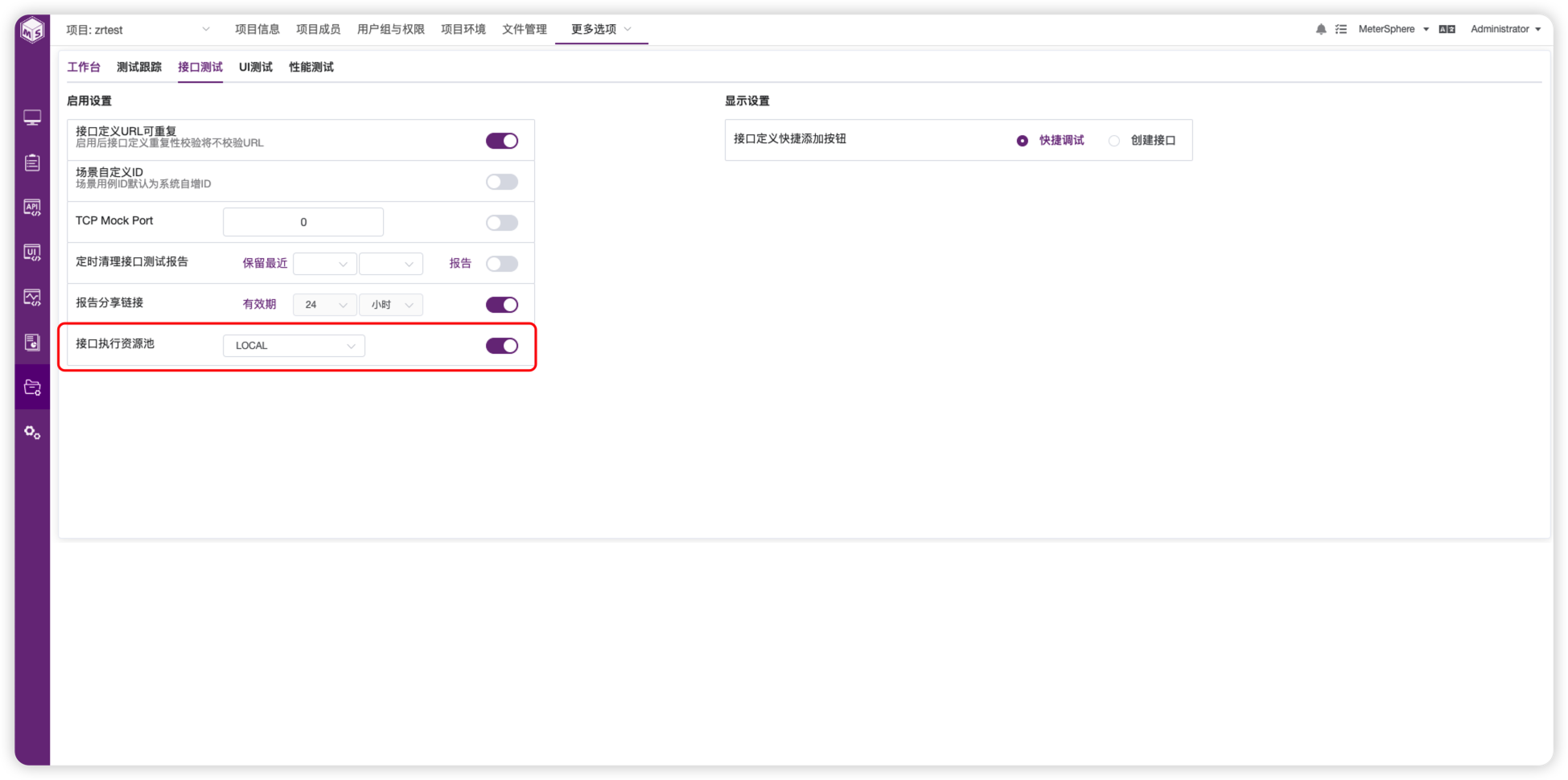
■ UI custom commands support parameterized configuration (in X-Pack enhancement package)
In the UI test module, UI automation supports parameterized configuration for instruction steps, and users can customize extended instructions through different input parameters (Input Parameters), so as to achieve the goal of data-driven testing.
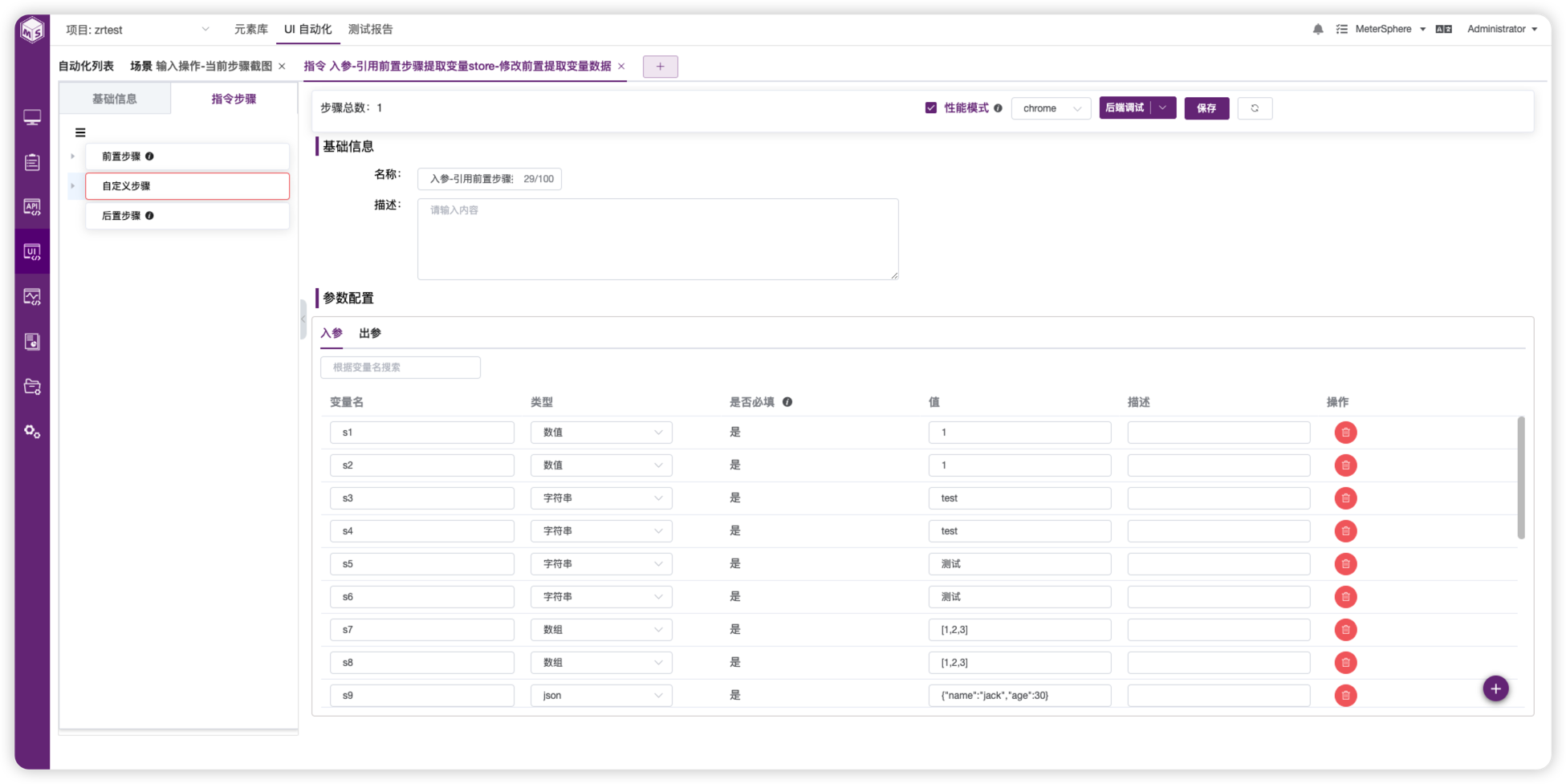
■ Added support for OAuth 2.0 protocol for single sign-on (in X-Pack enhanced package)
In MeterSphere v2.4.0, the single sign-on system authentication supports the OAuth 2.0 protocol. Select “System” → “System Parameter Settings”, add the relevant information of OAuth 2.0 type configuration, and then you can choose to log in to the system through OAuth 2.0 protocol authentication on the login page.
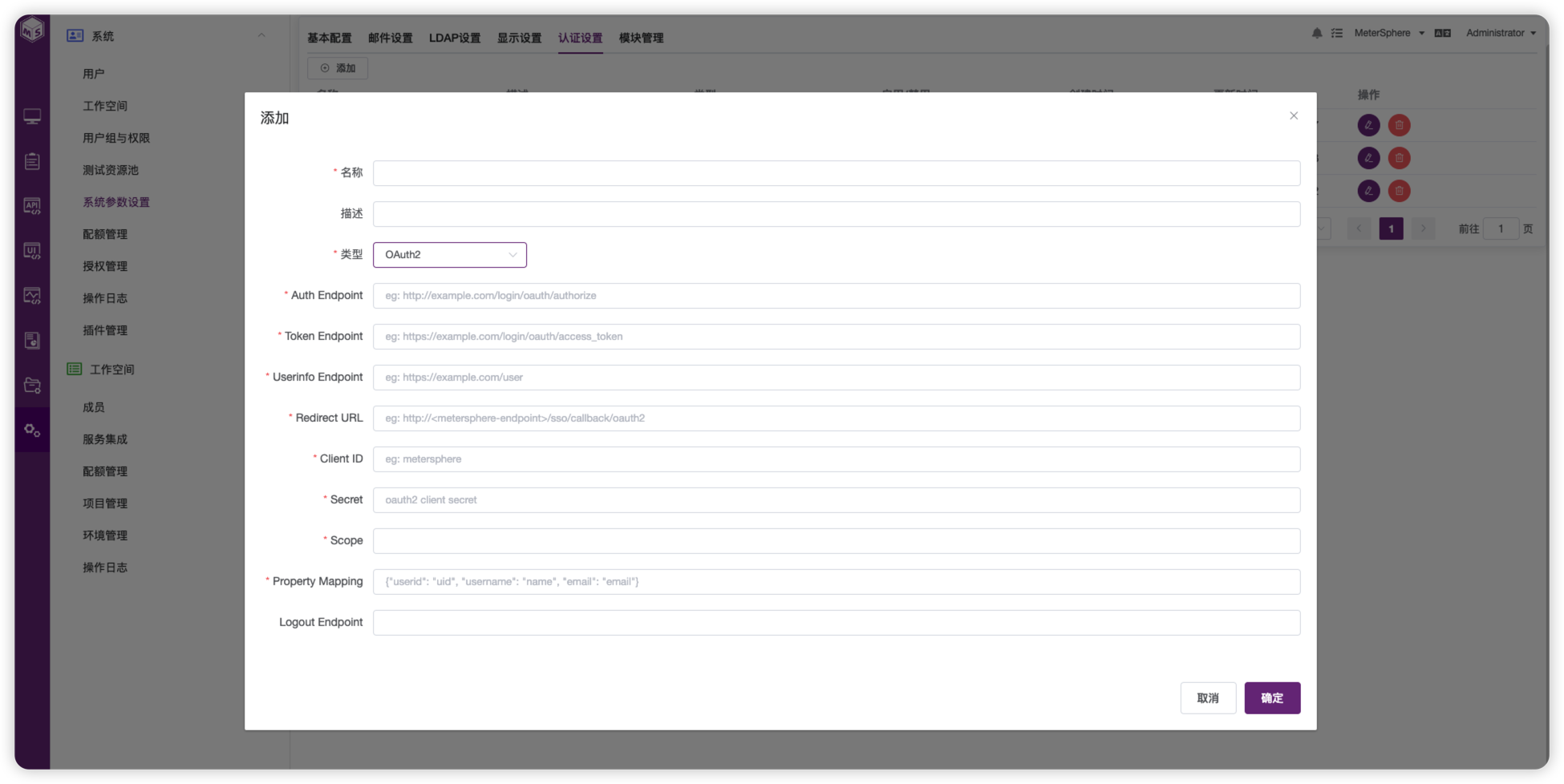
Function optimization
■ Test tracking: connect to third-party platform service integration to realize plug-in (users can connect to third-party project management platform by themselves);
■ Test tracking: Advanced search of test plan use case list increases use case status and associated requirement search;
■ Test tracking: test plan supports batch delete function;
■ Interface test: the step of copying API in the scenario use case supports saving as a single interface use case;
■ Interface testing: Interface CASE reference relationship viewing optimization;
■ Interface testing: the scene or use case referenced in the controller supports enabling/disabling operations;
■ UI test: UI test supports associating files (X-Pack) in “File Management”;
■ UI test: UI test details page supports batch editing operations (X-Pack);
■ UI test: UI test supports configuration to choose whether to ignore the certificate (X-Pack);
■ UI test: UI test supports obtaining CSS properties (X-Pack) of page elements;
■ Performance test: increase the header field sorting in the performance test list;
■ Performance testing: real-time report algorithm optimization;
■ Performance test: Performance test Kubernetes resource pool supports custom Job template (X-Pack);
■ General function: Jenkins plug-in supports parameterization;
■ Common features: The Jenkins plugin supports selection of UI tests.
Bug fixes
■ fix (Test Tracking): Fix retry on test plan setup failure, but no re-execution (GitHub #19228);
■ fix (Test Tracking): After fixing the test case custom ID, it is still displayed as the system ID in the test case review list (GitHub #19730);
■ fix (UI test): When the UI scene is converted to a command, the corresponding UI scene variables are not synchronized and need to be added manually (GitHub #19424);
■ fix (performance test): Fix the problem of saving performance test prompt error (GitHub #19734);
■ fix (project settings): Fix the problem that the message notification cannot notify the defect handler (GitHub #19855);
■ fix (project settings): Fix the problem that the page can still upload files after MinIO hangs up (GitHub #19860).
In addition to the new functions and optimizations mentioned above, MeterSphere v2.4.0 version also includes many other function updates and optimizations. Welcome to the official documentation of the MeterSphere project and the Release page of the GitHub warehouse to view more detailed update logs.
Kind tips:Welcome to MeterSphere Professional Test Cloud (www.metersphere.com) to experience the new functions of MeterSphere v2.4.0 version.
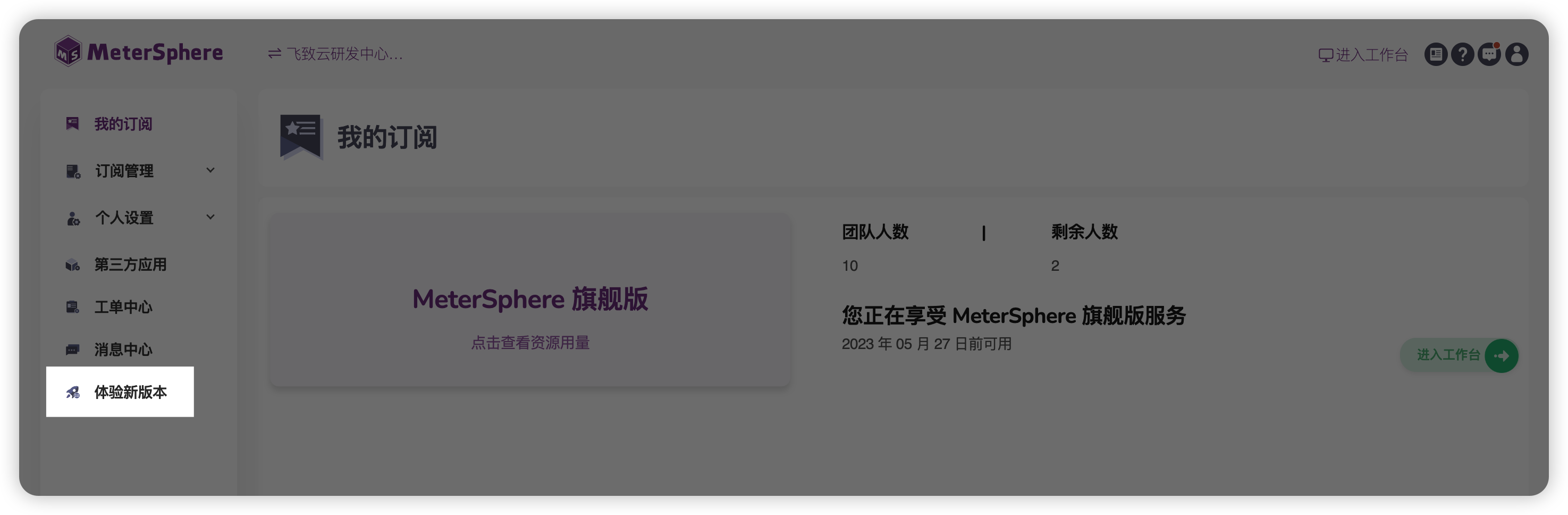
#Module #home #page #interactive #upgrade #MeterSphere #open #source #continuous #testing #platform #v240 #release #News Fast Delivery