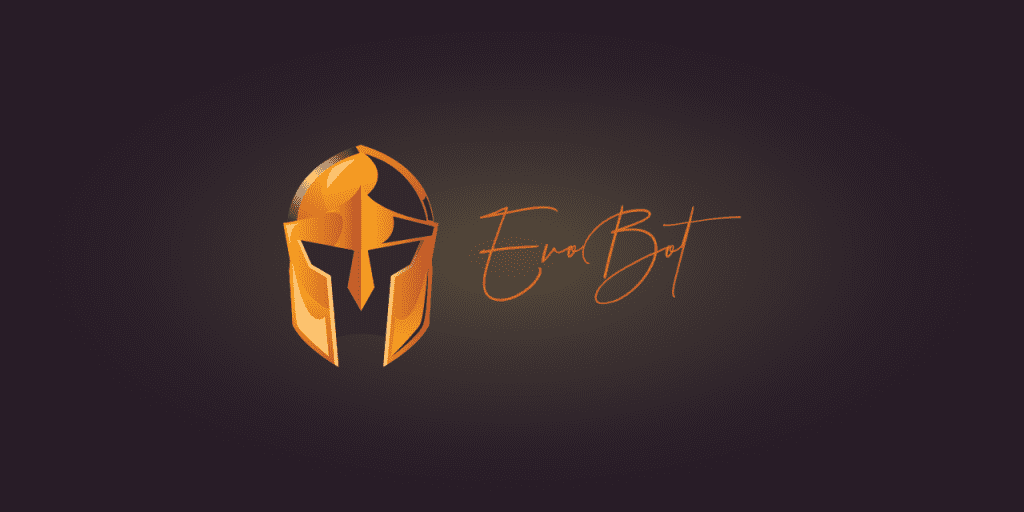EvoBot is a Discord music bot built with TypeScript and discord.js, and uses discordjs.guide’s command handler.

Require
- Discord Bot Token
- Node.js 16.11.0 or newer
getting Started
git clone https://github.com/eritislami/evobot.git cd evobot npm install
After the installation is complete, follow the configuration instructions to run npm run startStart the robot.
configuration
copy or rename config.json.exampleto config.jsonand fill in the values:
Note: Never submit or share your token or API key publicly
{
"TOKEN": "",
"MAX_PLAYLIST_SIZE": 10,
"PREFIX": "!",
"PRUNING": false,
"LOCALE": "en",
"DEFAULT_VOLUME": 100,
"STAY_TIME": 30
}Docker configuration
For those who prefer to use our Docker containerusers who can provide from config.jsonvalue as an environment variable.
docker run -e "TOKEN=<discord-token>" eritislami/evobot
Functions and commands
Note: The default prefix is ”!”
- play music from youtube by url
!play https://www.youtube.com/watch?v=GLvohMXgcBo
- Play music from YouTube by search query
!play under the bridge red hot chili peppers
- Play music from Soundcloud by url
!play https://soundcloud.com/blackhorsebrigade/pearl-jam-alive
- Search and select music to play
!search Pearl Jam
- play youtube playlist by url
!playlist https://www.youtube.com/watch?v=YlUKcNNmywk&list=PL5RNCwK3GIO13SR_o57bGJCEmqFAwq82c
- play youtube playlist by search query
!playlist linkin park meteora
#EvoBot #Homepage #Documentation #Downloads #Discord #Music #Robot #News Fast Delivery