EmuOS is an open source retro Windows system emulator, you only need a web browser to experience the retro Windows system and retro games/apps from the 90s, such as “Quake”, “Diablo”, ” Half-Life…

to experience
The main advantage of EmuOS is convenience, just open the EmuOS website(havemultiple mirrors), you can enter the system version selection interface.
Selecting an operating system brings up the classic boot screen and leads to the corresponding desktop.
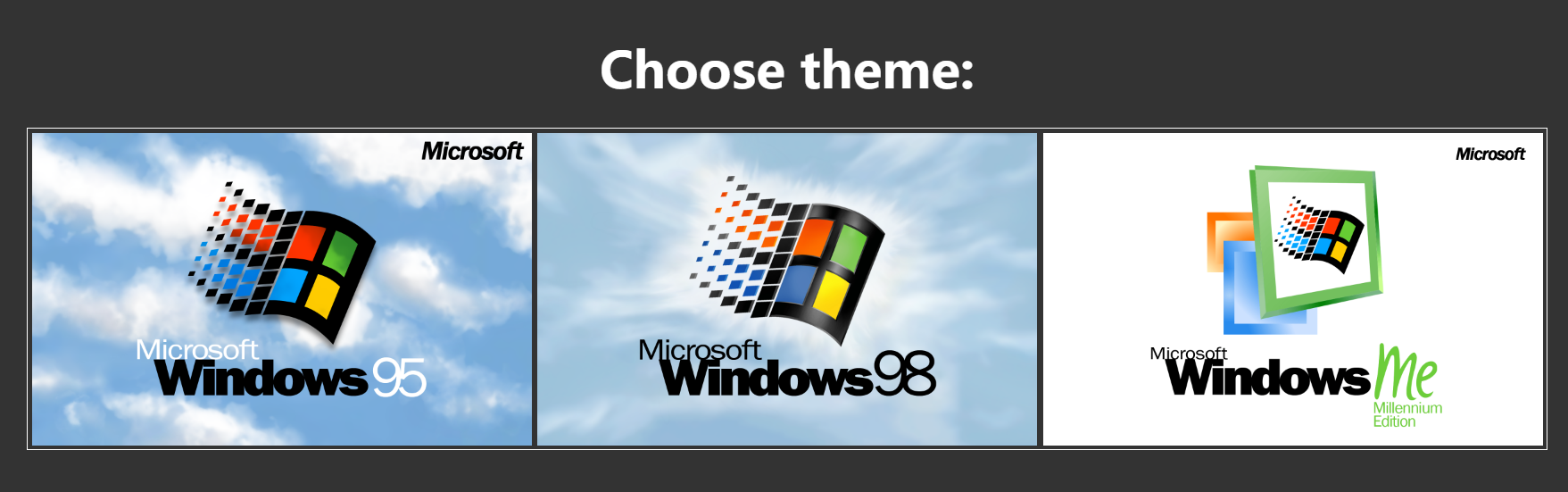
Precautions
- Since everything is emulated using JavaScript, the actual hardware performance (CPU/graphics card), browser performance, and network speed will greatly affect the program experience in EmuOS.
- Some games and applications need to interact with actual hardware and systems. For example, when launching Quake 2, you may receive a browser prompt asking the user to allow EmuOS to access the file system. If you edit and save the text in the notepad of EmuOS, the browser will automatically download a corresponding txt file.
- Aside from the emulator, EmuOS’ operating system controls, such as the Settings or Start menu, do not work in the current release. There’s also no option to manually install more games or apps.
#EmuOS #Homepage #Documentation #Downloads #Retro #Windows #System #Emulator #News Fast Delivery