The well-known Chrome, Edge, Brave, Vivaldi, and Opera are all Chromium-based browsers. In everyone’s perception, the performance of these browsers should be similar. The main difference between browsers may be the interface and some functions. However, according to recent tests, this is not the case.
Yandex Browser is a browser launched by Russian search giant Yandex in 2012. It is also based on Chromium and features built-in Kaspersky anti-virus technology to protect user security. Recently, Maxim Smirnov, head of the Yandex browser performance team, said in an article on the official blog titled “Naming is important” that they simply renamed the browser’s executable file to chrome.exe, which greatly reduced GPU performance. Process crash rate and memory usage.
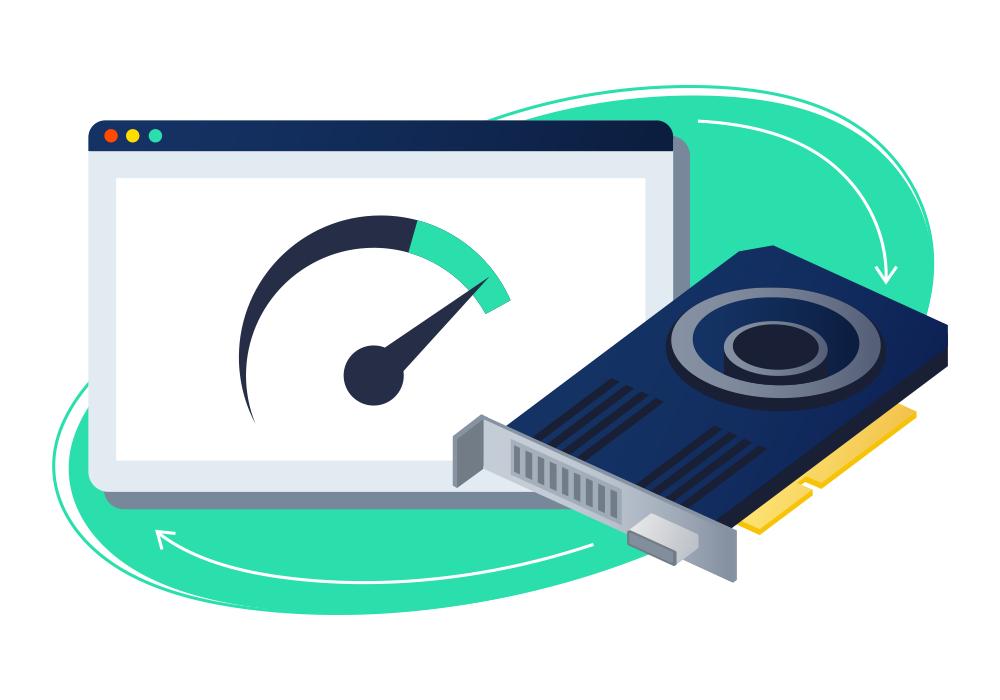
It all started when Maxim Smirnov’s team discovered a touchpad scrolling issue that affected Yandex browser, but on the same device, Chrome and Edge were not affected. At the technical level, the touchpad event processing logic used by Yandex browser is exactly the same as that of browsers such as Chrome, so they thought whether renaming the executable file of Yandex browser would improve the performance of the browser. It was finally confirmed that the scrolling issue was resolved when Yandex renamed its browser’s executable from browse.exe to chrome.exe.
The results surprised us. For users in the experimental group using AMD graphics cards, the number of GPU process crashes was reduced by 5.5 times, the memory usage of GPU processes was reduced by an average of 8%, and the opening speed of web pages and interface response speed were also slightly accelerated.
Performance and stability can be improved by simply modifying the name of the executable file, which also indicates that AMD’s driver uses a “hard-coded” list of process names for certain functions or optimizations, while Yandex’s browser is not in the list.
Yandex has now contacted AMD and asked to add their browser to the list. It’s just that if you want to get this optimization, you have to wait for AMD to launch a new version of the driver. At that time, users will also need to update the driver. In order to allow users to use the “optimized” Yandex in advance, they decided to make the first change in version 22.9.0, which is “Disguise” yourself as Chrome.
Currently Yandex uses an internal feature of Chromium, only the GPU process itself is replaced with chrome.exe, and the executable file name of the Yandex browser remains the same. Users who open Task Manager will still see browser.exe as the name of the Yandex process.
Yandex stated that the improvement was found on devices with AMD graphics cards, and it is unclear whether NVIDIA graphics cards are also affected by this. In addition to Yandex browser, it is not clear whether other Chromium-based browsers are also affected by this issue, and various browser vendors can conduct similar tests to verify this.
#Masquerading #Chrome #stability #Yandex #browser #greatly #improved #News Fast Delivery