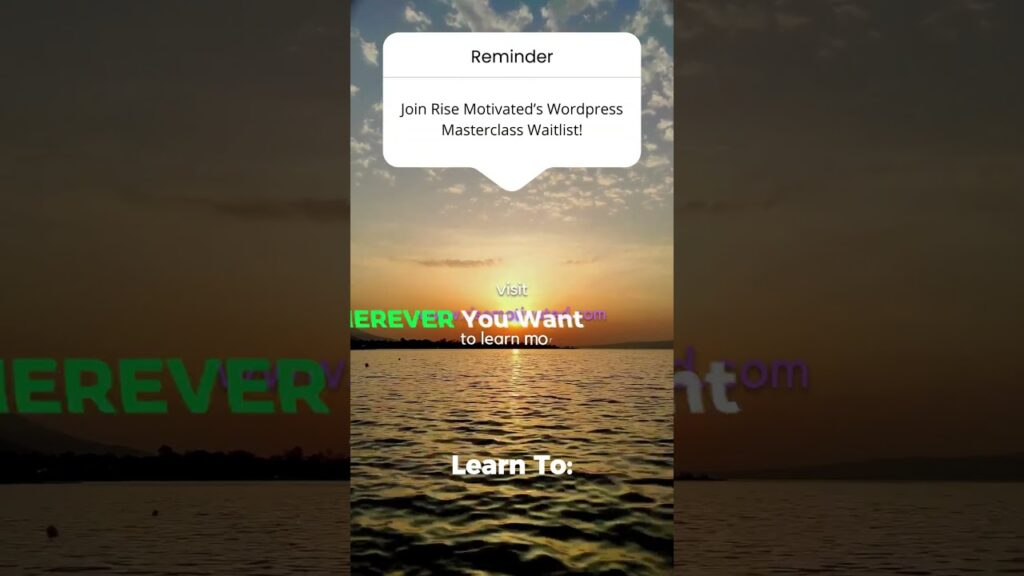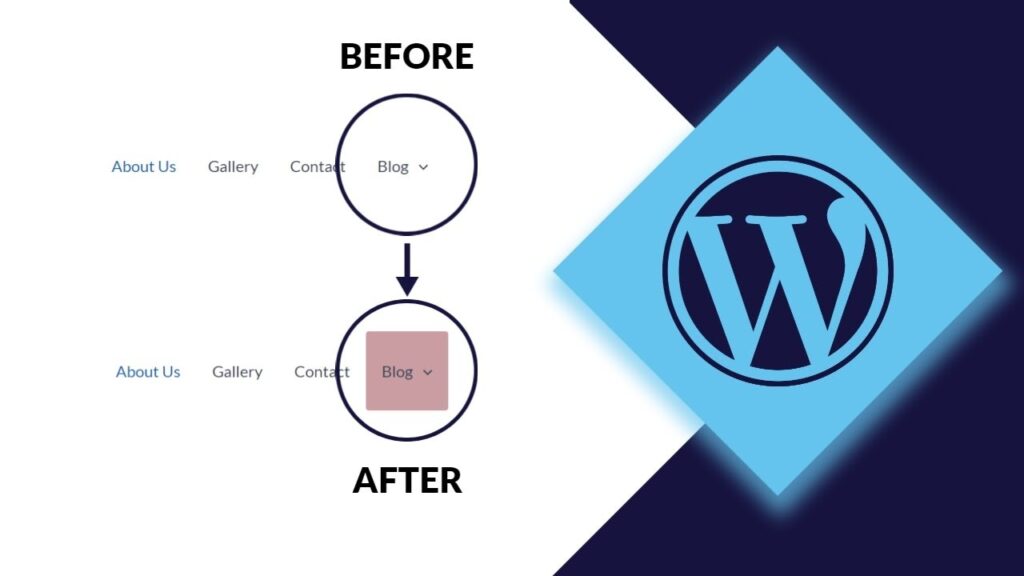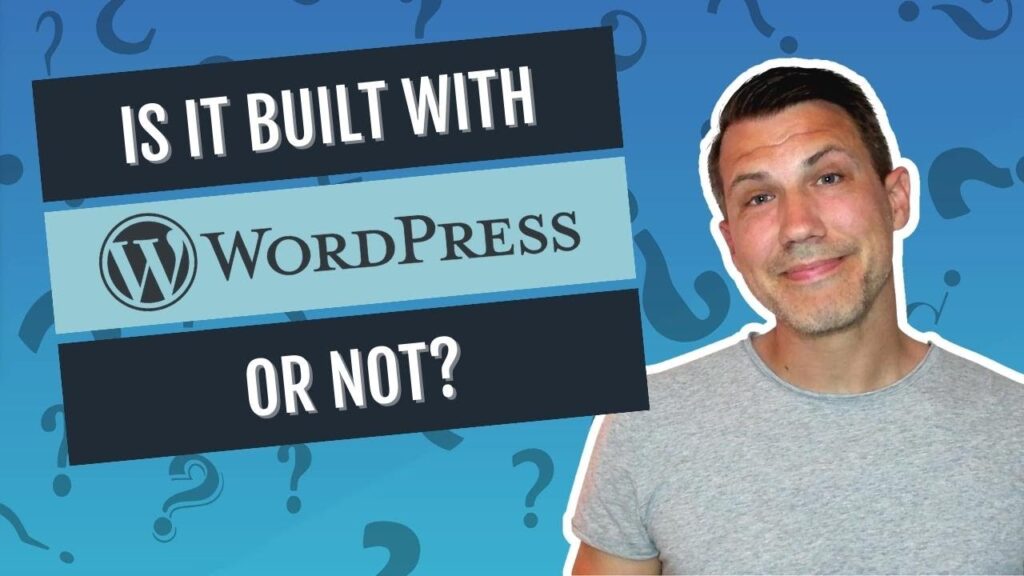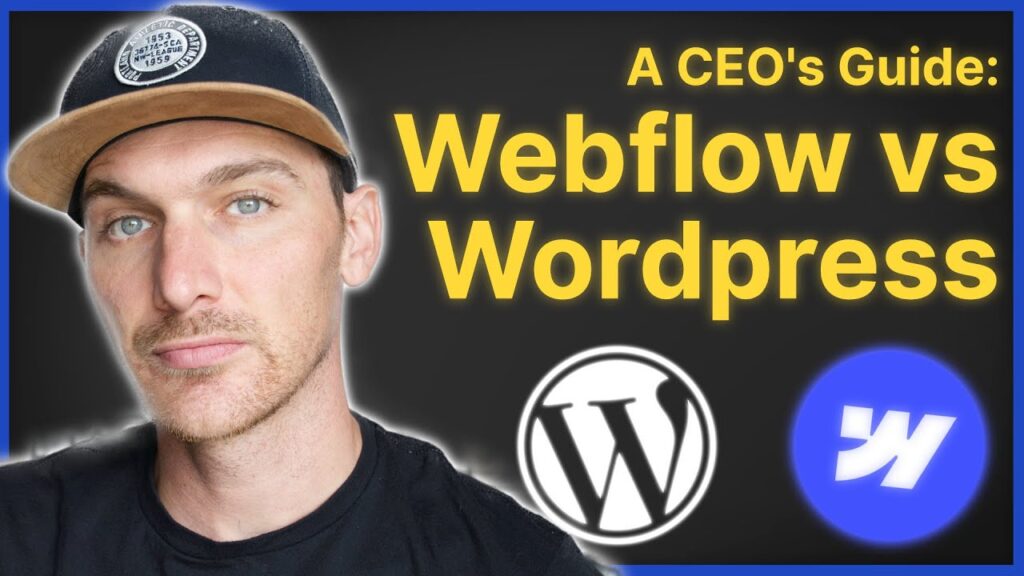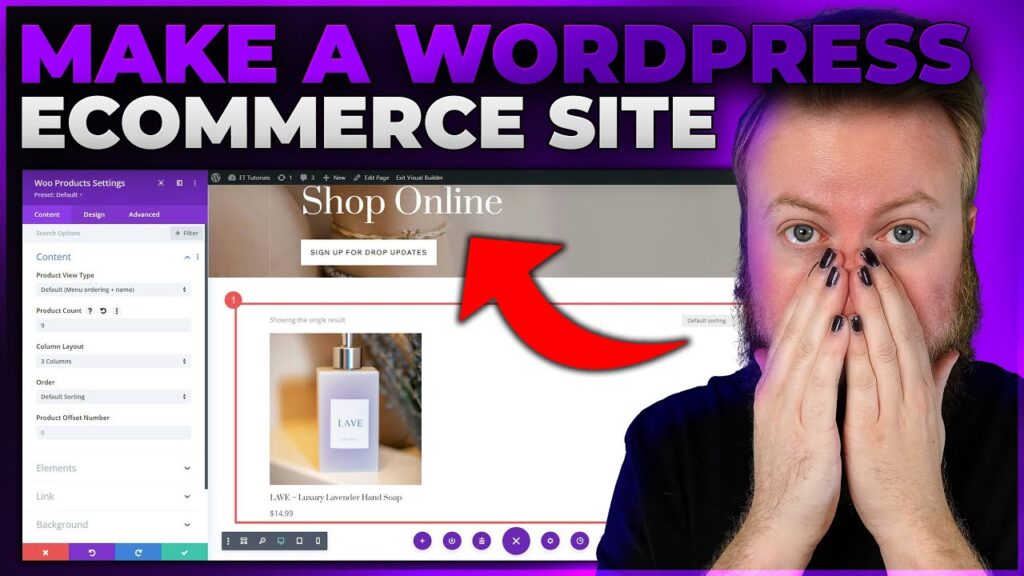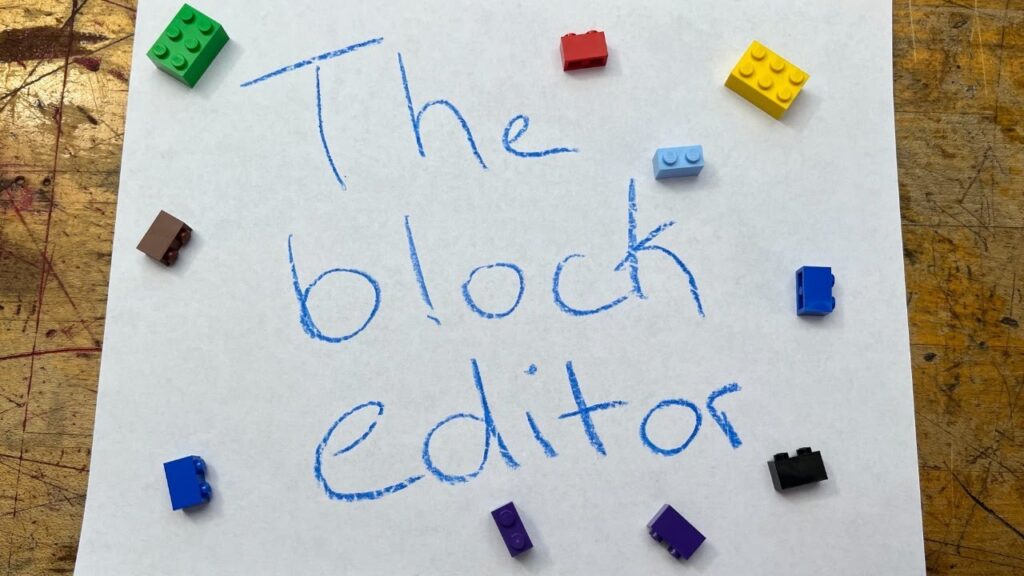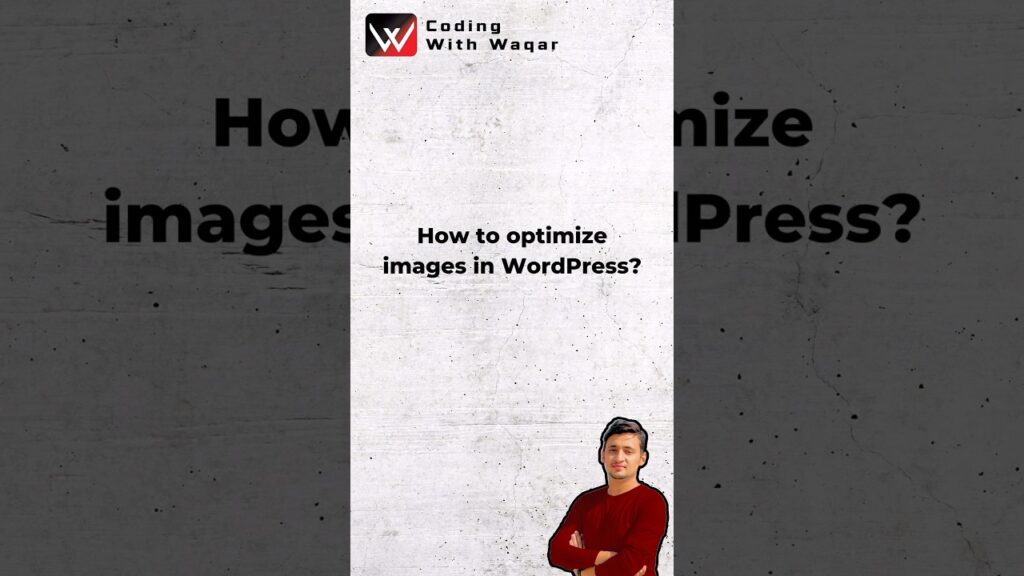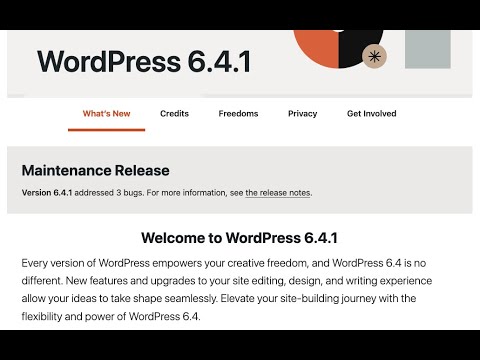REMINDER ⏰ JOIN Rise Motivated’s WordPress Masterclass Waitlist
EMBRACE the DIGITAL REVOLUTION and explore the VAST possibilities of building websites with our WordPress Masterclass Course. If you’re interested in diving deep into the world of WordPress, check out our website: 🔗 byte-influence.com Welcome to the Byte Influence channel, where we ignite your passion and inspire you to achieve greatness! 🚀💪 This dynamic platform […]
REMINDER ⏰ JOIN Rise Motivated’s WordPress Masterclass Waitlist Read More »