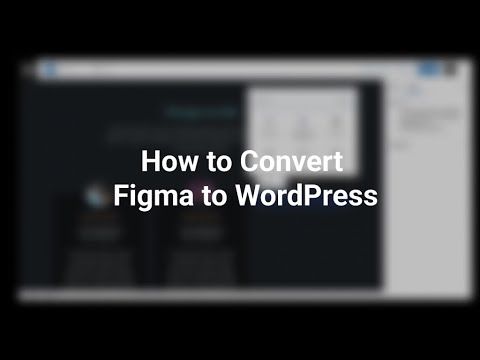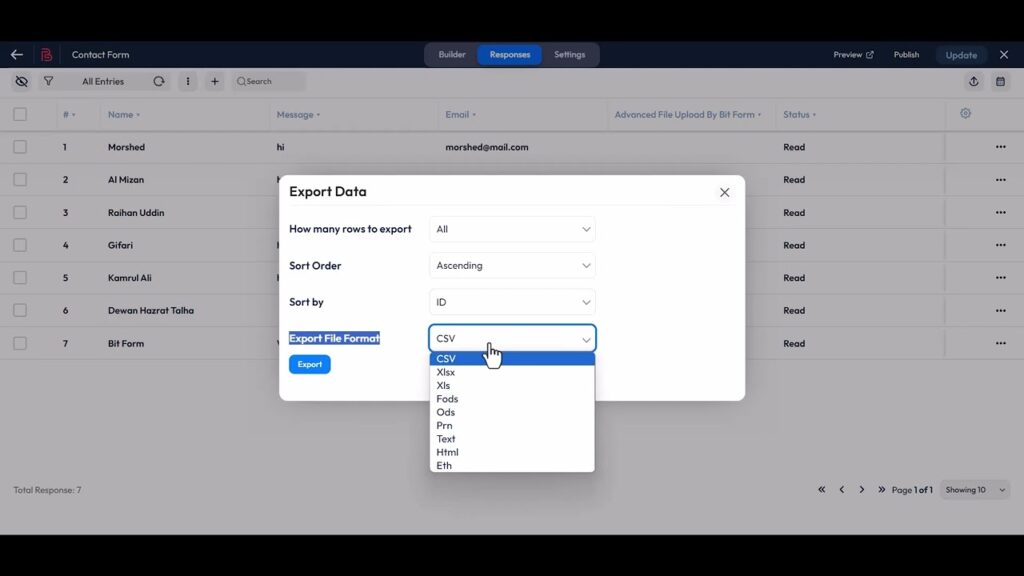Import and Export WooCommerce Products – WordPress plugin (free)
Import and export all your products from the WooCommerce store or e-commerce platforms. The Product import-export plugin can migrate thousands of WooCommerce products in one go. Watch this video to find out how the plugin can make your import-export task easy. The basic version of the plugin provides provisions to: -Import and export in CSV […]
Import and Export WooCommerce Products – WordPress plugin (free) Read More »