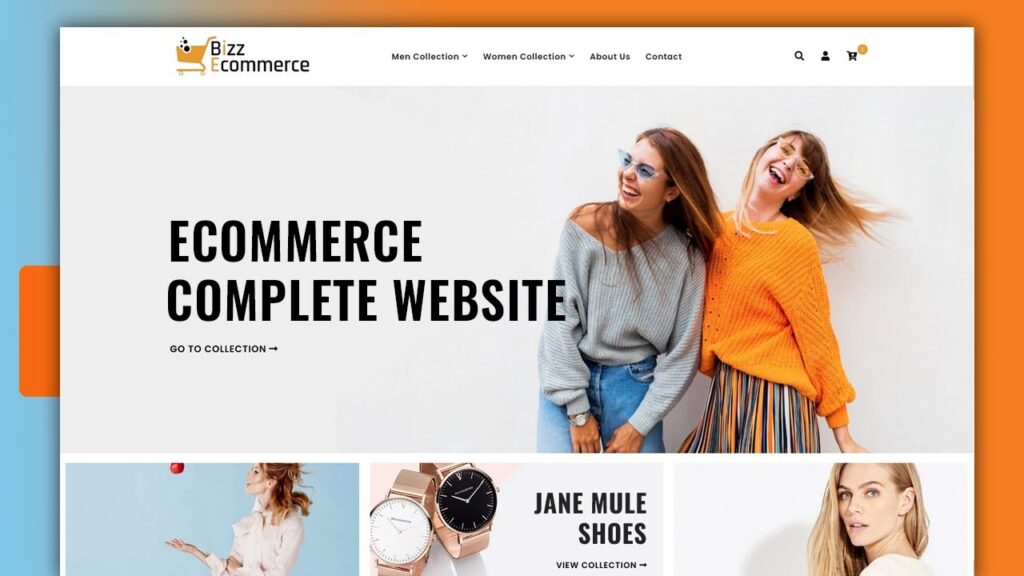In this tutorial, I will show you how to make an e-commerce website in WordPress. This is a complete step-by-step tutorial and beginner friendly. If you don’t have any previous experience, you can also make your own e-commerce website only by following this video. By the way, here I used all free tools, so you need not spend any money for this website except for getting a domain and hosting.
✅Get Domain & Webhosting(60% off):
✅ Get Elementor Pro:
✅ Follow 9 steps:
Related Tutorial:
How to calculate and set up taxes in woocommerce –
How to set up shipping in woocommerce –
Overview with Timestamps:
00:00 Overview of the tutorial
Step 1
04:35 Get a domain and hosting
Step 2
11:30 Install WordPress
13:20 Clean Up WordPress
Step 3
15:23 Install the theme
Step 4
16:11 Install necessary plugins
Step 5
18:25 Upload different type of products
Step 6
34:00 Create necessary pages
35:19 Upload logo
37:15 Add custom CSS
37:44 Create menu
Step 7 & Step 8
40:01 Import & Customize pages
Step 9
1:06:19 woocommerce settings
1:09:29 Add payment getway
Start work with me on any WordPress project?
Contact me –
Social:
Video teaching Group:
#FREE #ecommerce #website #wordpress #Elementor