CodeLite is a free and open source cross-platform IDE for the C, C++, PHP and JavaScript programming languages, supporting all major platforms (Windows, macOS and Linux).
Improve
macOS
- Keyboard Shortcuts: Allows users to use shortcuts for the Ctrl or Cmd keys
Windows
- CodeLite now uses native dark mode (requires restart between appearance changes)
- Attempts to locate the
MSYS2installation folder
all platforms
- Source code formatting: added support for
cmake-formatsupport - Improved CodeLite startup time
clangdVersion upgraded to 14- CodeLite is now available on Windows
clang-14Toolchain build - The installer now uses a monolithic build of wxWidgets
- updated
ReplaceUI to accommodate other controls - The Preferences dialog has been rewritten to fit better on small screens now, and as a side benefit it loads instantly
- Reloading a remotely opened file can now be loaded from a remote server ( Ctrl+R )
- Language Server Plugin: LSP server detection code improvements
- Code Formatting Plugin: The plugin has been rewritten, and by default CodeLite is now configured with a code formatter for:
- C++
clang-format - JSON
jq - XML
xmllint - Rust
rustfmt - PHP
php-cs-fixer & phpcbf. - Python
black.
- C++
- Code formatting plugin: Support for “format on save”: users can now configure the editor to format after a save operation.
- Code Formatting Plugin: now supports invoking formatting on remote files opened via the Remoty plugin
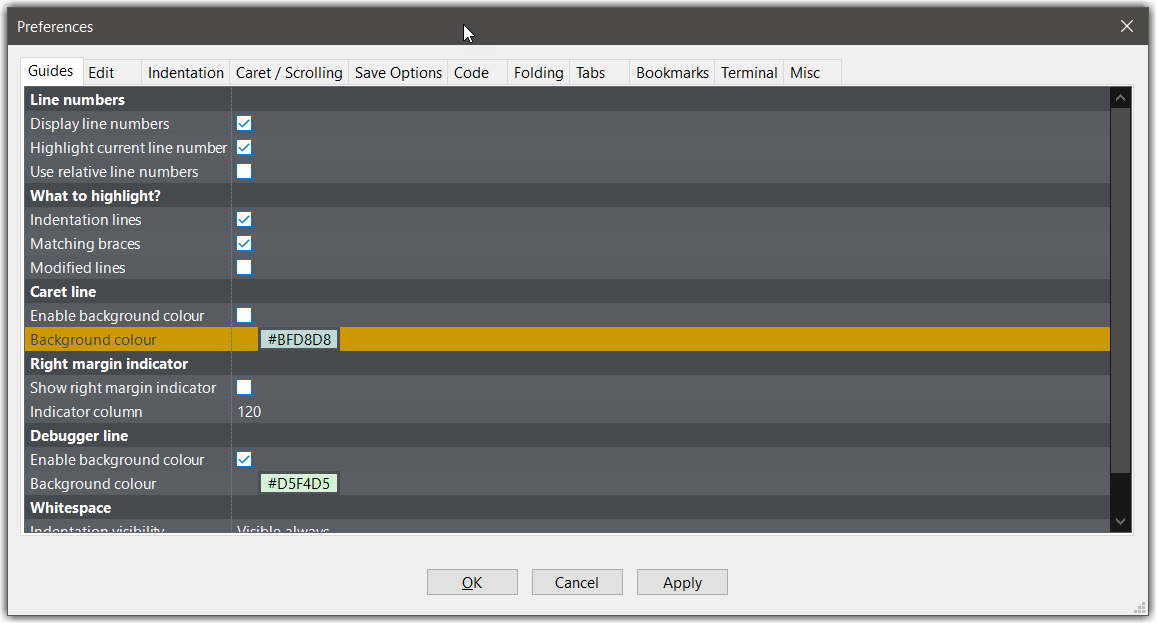
- Hidden folders are now shown in the UI with gray text and disabled images
- Remoty workspace tree view: Added an option to copy remote folder path
- File system workspace tree view: top-level folders no longer show full path, but show last directory name
- The Modified tab now shows a circle, indicating that the file was modified
- Updated the “Welcome page”, mainly the “Recently opened workspaces” list now includes a list of workspaces opened by other plugins such as “Remoty”.
Debug Adapter client
- Starting from version 16.2.0, a new plug-in is introduced: Debug Adapter Client is the implementation of Debug Adapter Protocol. With this plugin, you can now debug basically any language.
- CodeLite automatically detects and configures
lldb-vscodeanddebugpy
find in files
- speed increase
- Bugfix: When starting a search by right-clicking on a tree item, the search folder was set to the selected folder
- Simplified user interface
- Added option to search in:
- Hidden folders (off by default)
- follow symbolic links (default is off)
Language server plugin (code completion)
- added to
Dartlanguage support - Code completion supports vim page-turning shortcuts (Ctrl+N, Ctrl+P, or Ctrl+J, Ctrl+K)
- Fixed dialog not showing code completion when the cursor is at the end of the file
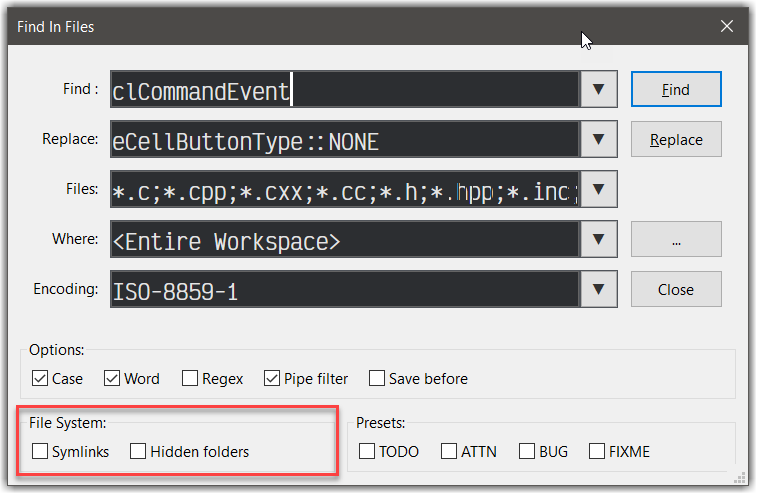
Themes and Colors
- Added new topics:
- Tokyo light
- Tokyo dark
- Tango dark
C++: In addition to classes, enums, structures, etc., also supports coloring variables with unique colors.
Remoty plugin
codelite-remoteThe configuration query has been updatedcodelite-remoteAdded support for environment variables- Now you can edit the remote by right clicking on the top level folder of the workspace view
codelite-remote.jsonconfiguration file - Support for workspace reloading
For more details, please check: https://github.com/eranif/codelite/releases/tag/17.2.0
#CodeLite #released #crossplatform #IDE #News Fast Delivery