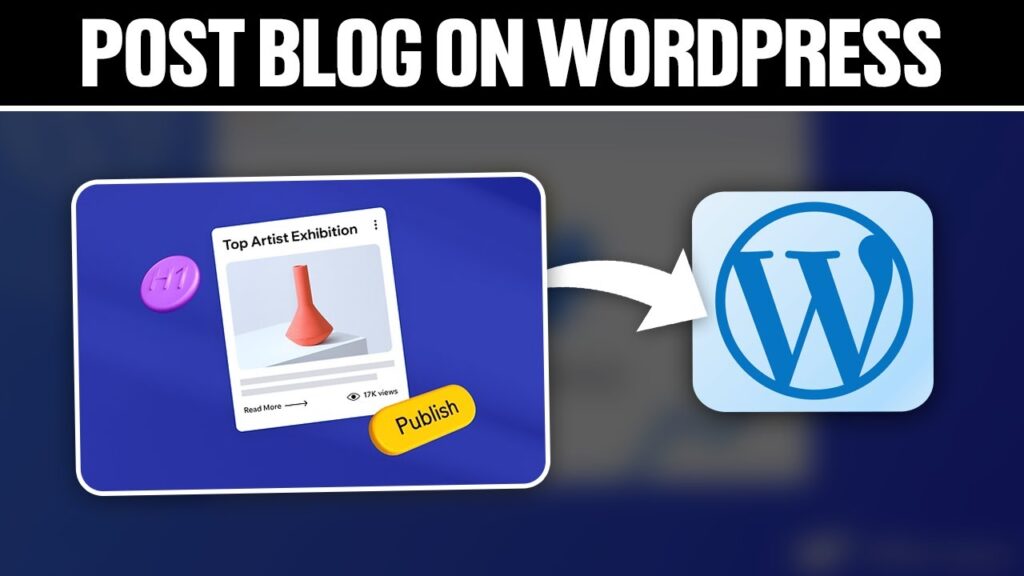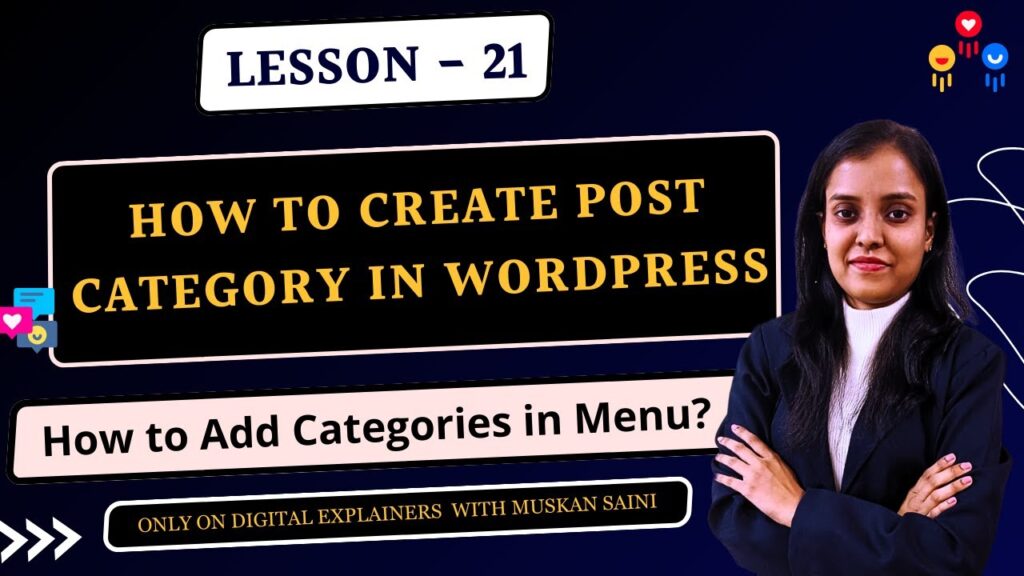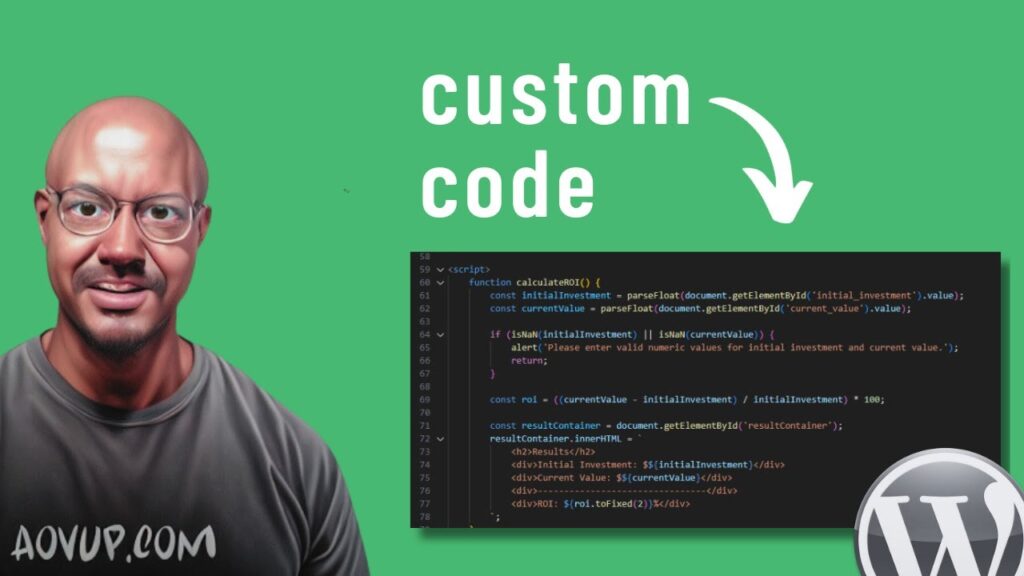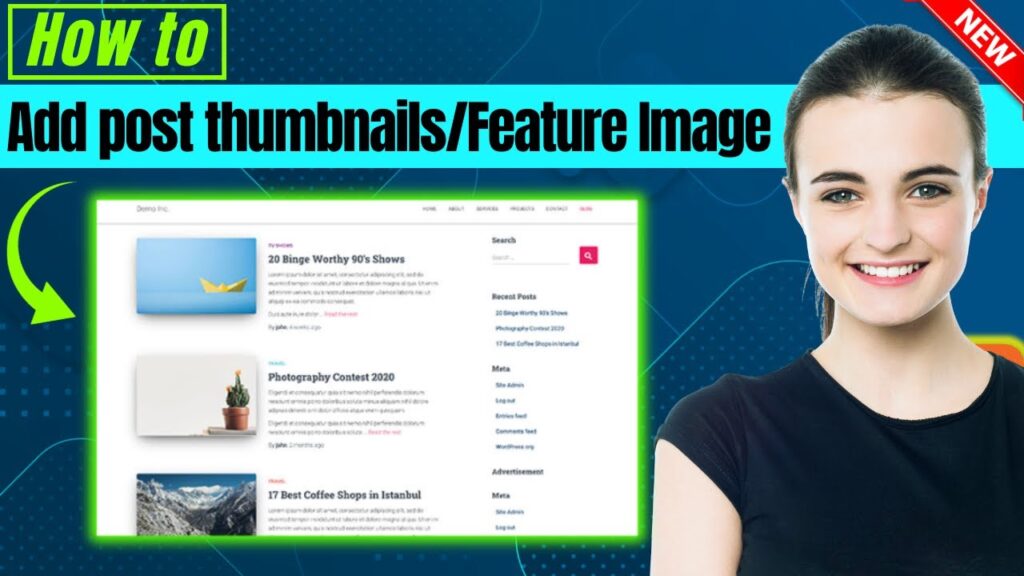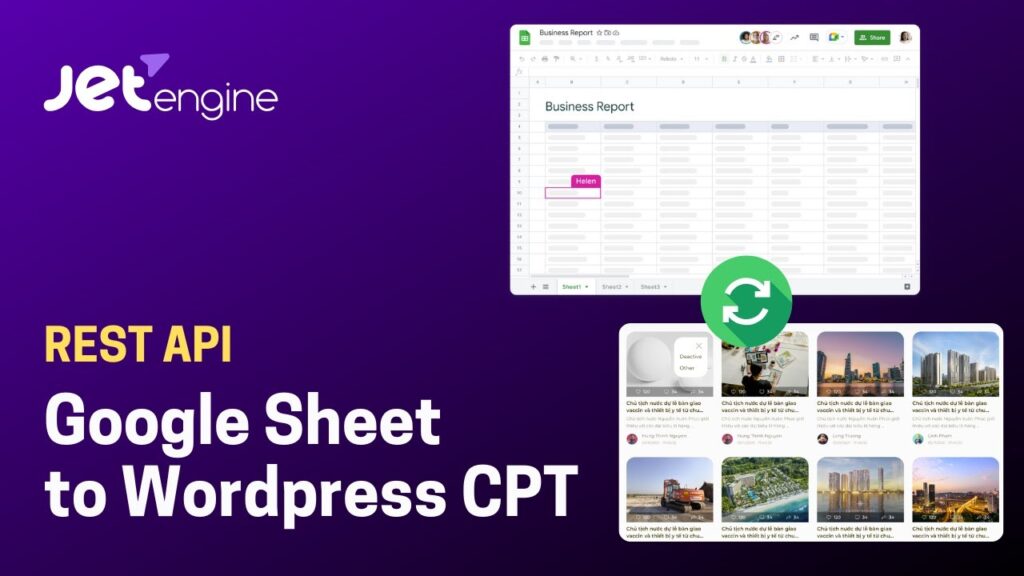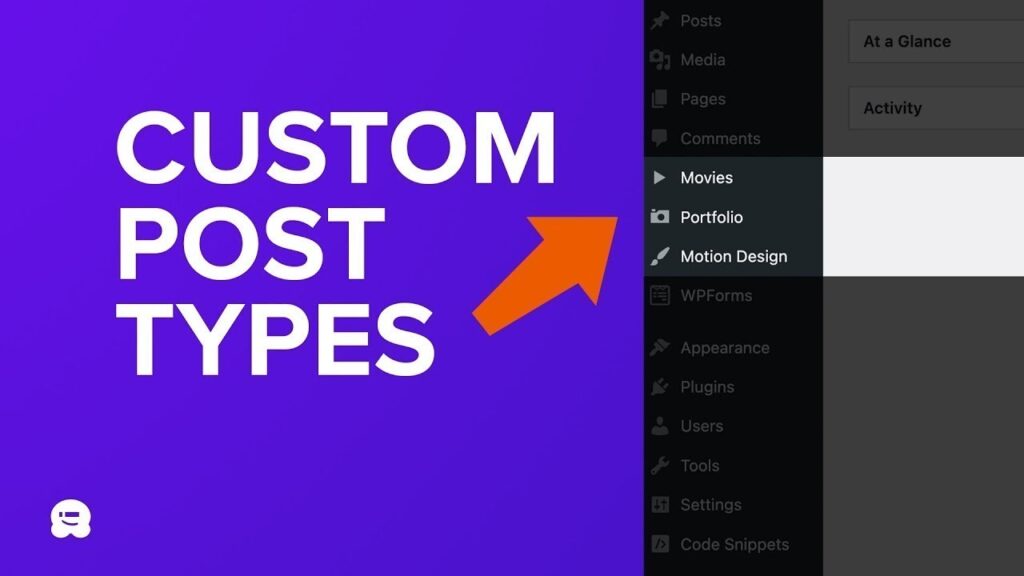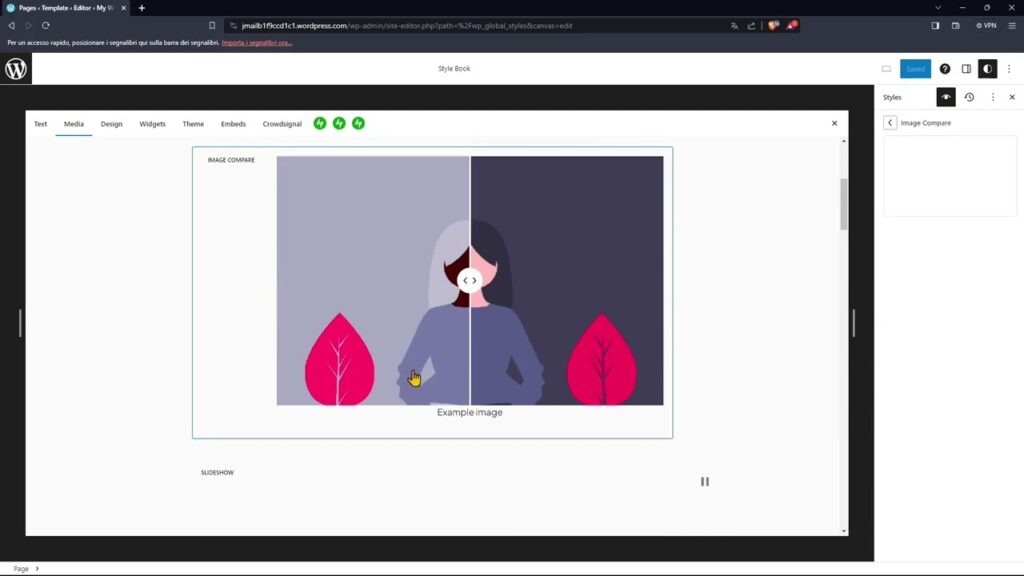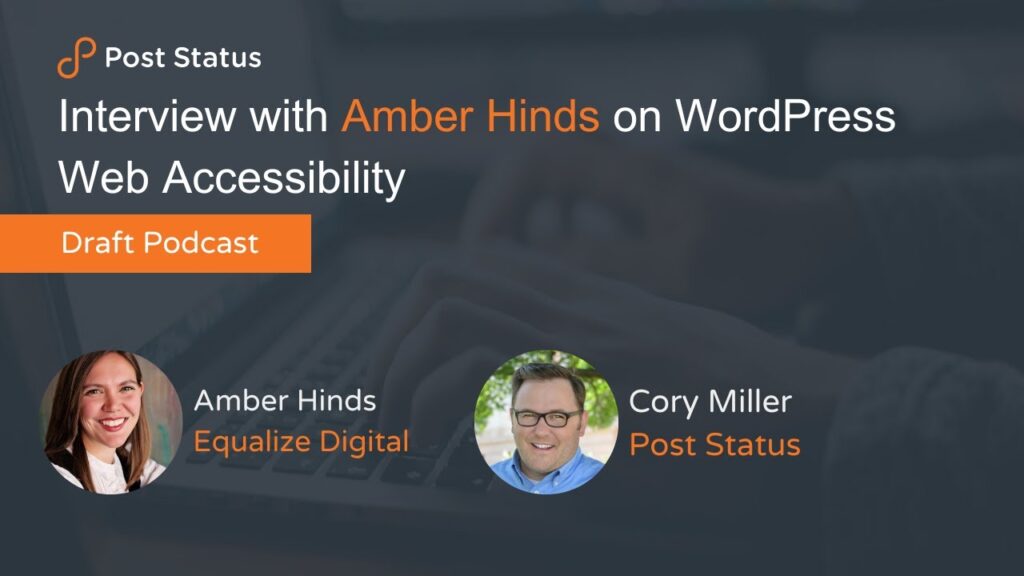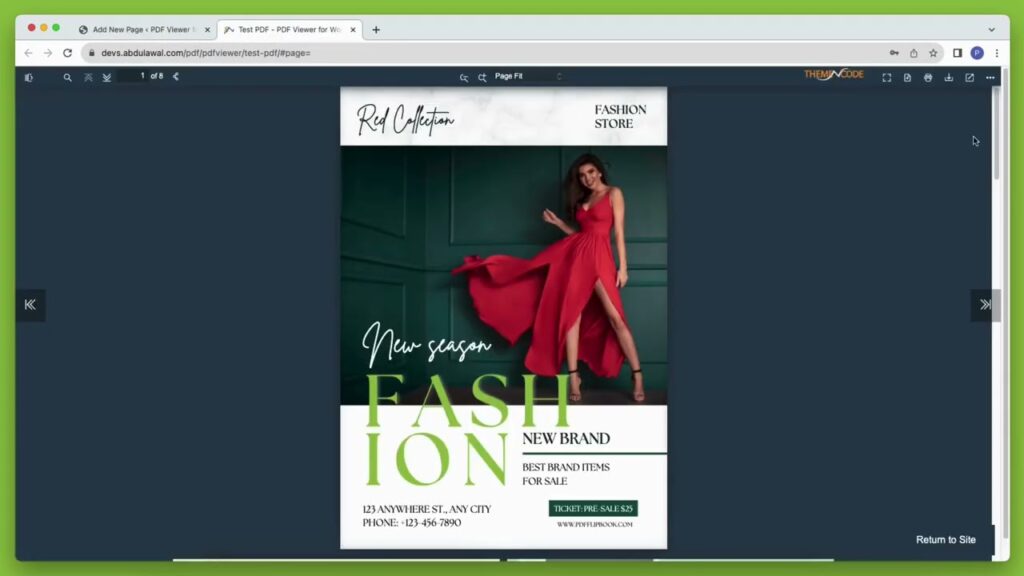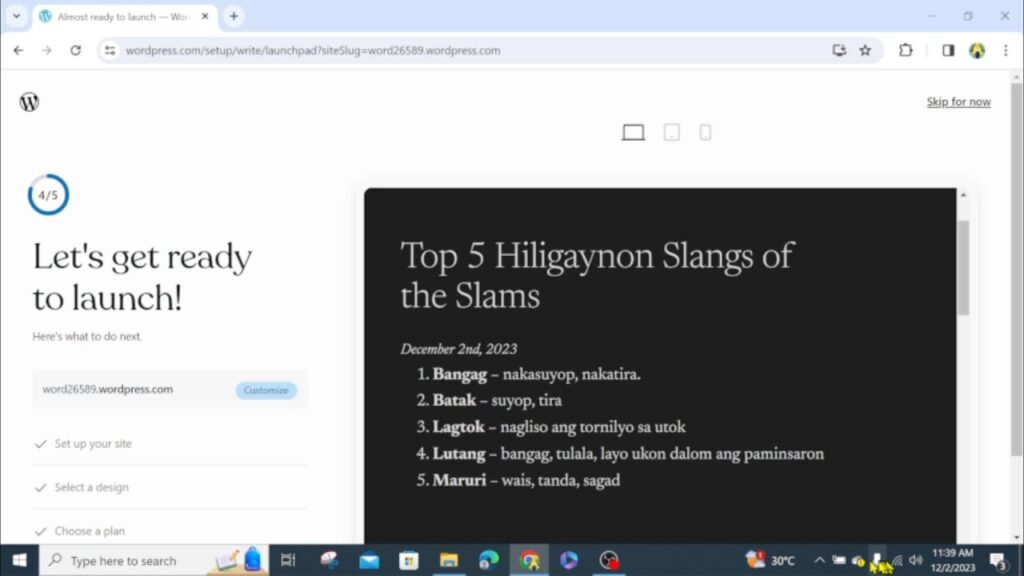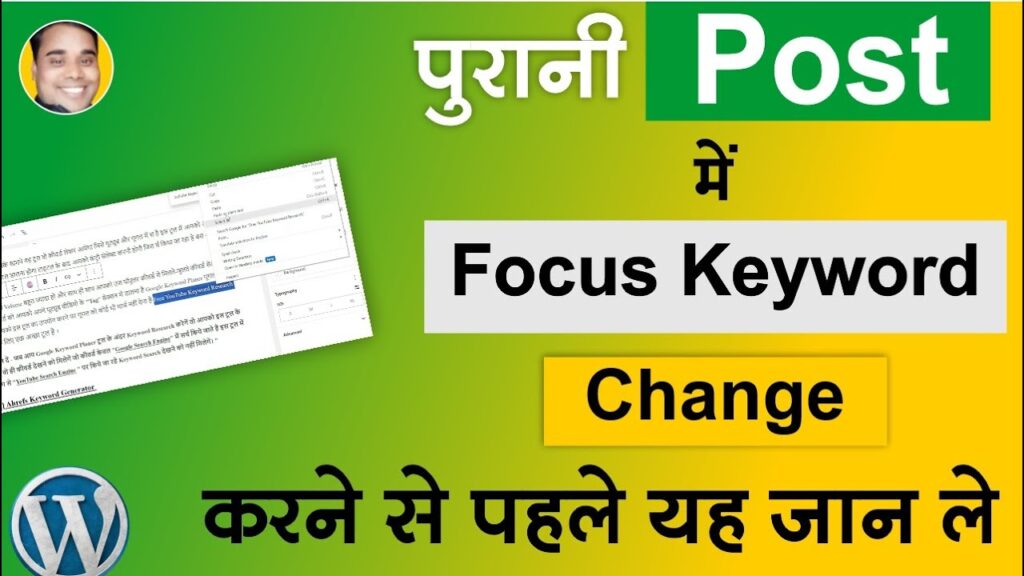How To Post Blog on WordPress 2024! (Full Tutorial)
How To Post Blog on WordPress 2024! (Full Tutorial) Today we talk about post blog on wordpress,wordpress blog,how to create a blog,wordpress blog tutorial
How To Post Blog on WordPress 2024! (Full Tutorial) Read More »